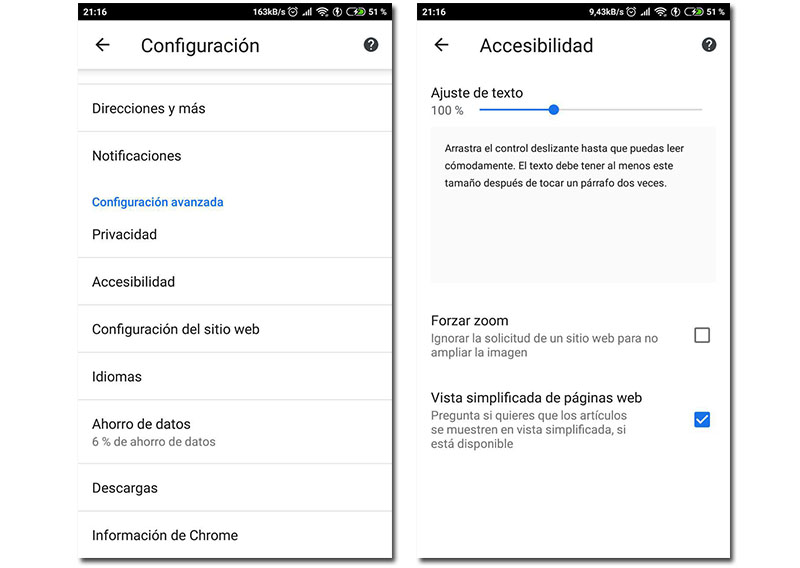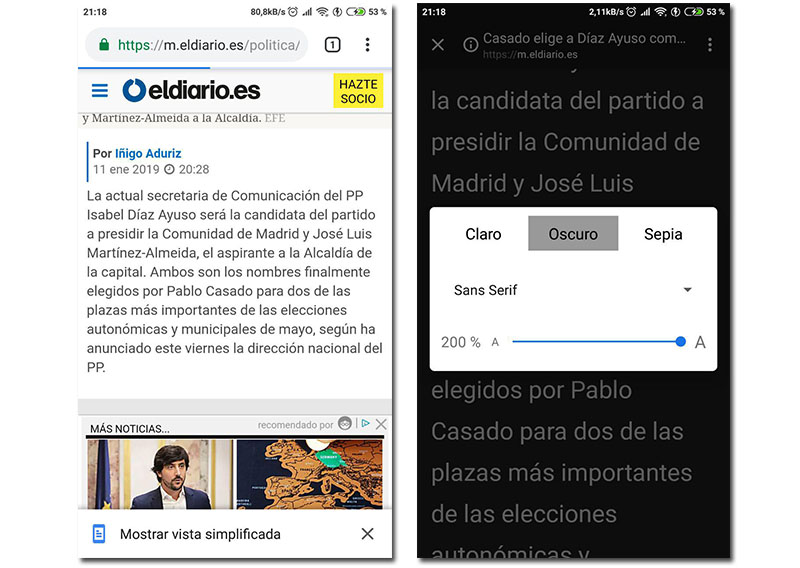When we talk about dark mode in Android applications we talk about a utility that in many cases still still in tests and that it seems that it will not have standard support throughout the operating system until Android Q arrives. In any case, Chrome on Android It already has an accessibility function that is a kind of night mode that can get you out of trouble.
No, it is not the dark mode that all Chrome users on Android expect and that it is already in testing closed both in the computer browser and in Android. The functionality, on which Google continues to work, does not have a specific release date. However, users of the popular browser do have the option to put a kind of night mode perhaps something rudimentary but that can get more than one out of a jam.
It is a mode that is activated via accessibility and what it does is simplify the pages. It is not even a saving in terms of data load, because the option to activate a page in simple mode (and with this simplified mode, the possibility of reading the information on the web in dark or sepia tones)
How to activate this night mode of Chrome on Android
It is very simple. Just open the browser in your terminal, click on the button in the upper right corner to open the tools menu, select Settings and scroll down until you find the Accessibility option. Once inside, check the box Simplified view of web pages.
If everything went well, the next time you enter a website that supports the Simplified View option, you will see a pop up at the bottom of the screen inviting you to use it. It is at that moment when you can choose whether to use the dark mode or an interesting sepia mode.