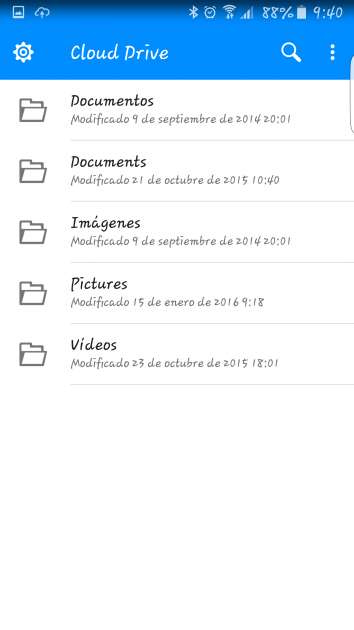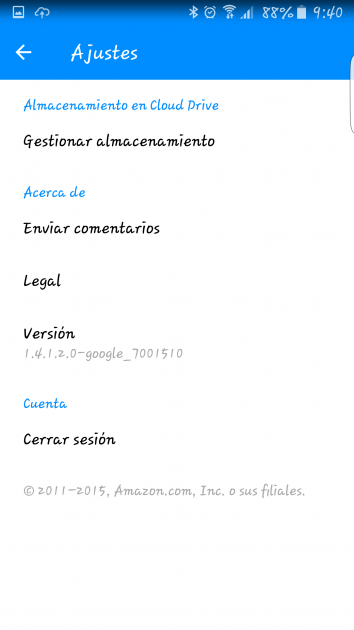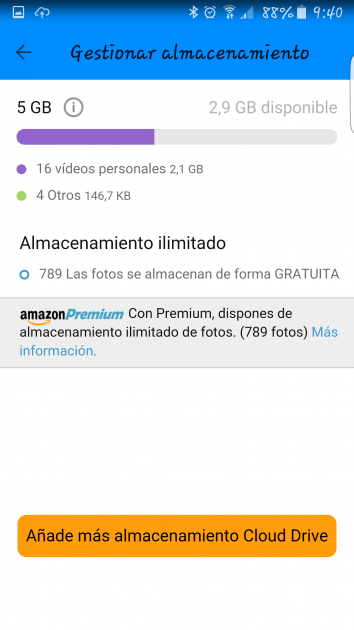The vast majority of users use a cloud storage service to save files they want to access from anywhere - as long as they have a connection. And, the truth is that the possibilities offered by this way of saving information are optimal, and currently the most used options with Drive, Dropbox or OneDrive (not necessarily in this order). As well, Amazon Cloud Drive It is the service offered by the best-known online store that is already available in Spain. We show you what it offers and how to use it on an Android terminal.
The truth is that Amazon CloudDrive is a service to use, so there are no major differences with what can be found in other options on the market, at least when saving files. In addition, it is possible to share these easily and the compatibility with file types is very wide -Since it is possible to store a photograph to a text document-. Therefore, it must be said that it is multipurpose.
Free space
Regarding the space that is obtained, it must be said that they are provided free of charge 5 GB, being possible to extend these by means of additional payment. Here, the truth is that it does not hold up very well compared to other options on the market, since for example getting an additional 20 GB costs no less than eight euros a year. This is a must check amazon in order to become a real possibility to compete in its segment.
Worse, there is a detail that surely draws attention to those who have a Premium account in the online store: if you have one of these, the amount of images (photographs) that can be stored is unlimited, in the purest style Google Photos. This, perhaps, will make more than one consider signing up for Amazon CloudDrive if only to take advantage of this option.
Using Amazon CloudDrive on your Android
The first thing to do is download the specific application, which is possible in the Play Store using the image that we leave behind this paragraph. This done, you have to run it regularly and, if you do not have an account, there is no problem to register for it directly from the app (you can also complete the process in this websites).
The interface that receives the user is very simple, perhaps excessively. In it you can see the capoteras that you have in Amazon CloudDrive, and you can navigate through them without changing as you do in any file explorer. Each type offers a preview in a small image and, here, there are no big differences with respect to what could be seen in, for example, OneDrive.
File management is simple: press continuously in which it is stored and, in the upper part, the usual icon with three connected dots appears on one side that gives the option to share it. In addition, there is also the one that is composed of three vertical points that offers three options: move, delete or download. The basics, but also what is most used.
There is also the usual option of Configuration, represented by a cogwheel-shaped icon. In it you can see the management of the space that is made (the occupied and the one that is free) and, in addition, it is possible to access the section to be able to buy more.
Other applications for the Google corporate system it is possible to know them in this section de Android Ayuda. You will find everything from cloud storage options to others that may be of interest to you.