
There are millions of people posting photos on their account. Instagram every day. At some point we may want to remove a photo from our account because we don't want anyone to see it, because we uploaded it at a time when we didn't think it would resonate, or because you've changed your mind. If this happens, here's how unarchive instagram photos.
Something that is not complicated at all, as you will see in the tutorial, since Instagram gives us the possibility to easily archive and unarchive photos. If we use these functions in the app, we will know how to do it on our Instagram account. We will discover that it is easy to do if we ever want to use them.

Instagram: a double-edged sword

El sense of right and wrong of a person can be distorted when he is young. When they post photos and divulge personal information, people don't always have bad intentions. Unfortunately, too often they are the ones who take advantage of the innocence of others for inappropriate reasons, such as identity theft, harassment or sexual misconduct. Due to its popularity, this social network has a huge influence on the daily lives of children and young people. They post content to gain social approval and recognition and of course instant gratification, hence their popularity.
This coupled with the fact that it is a very addictive network and that it attracts a large number of young people and not so young, makes Instagram a double-edged sword if you don't know how to use it correctly. For this reason, it is important that if they are minors, they always have an account where access is shared with parents or guardians to control what they upload or what is happening on social networks, since it is not only important to take care of their social life it is now too cyber life.
In fact, social networks have generated more than one psychological disorder in thousands of people around the world, even leading to suicide in some of them in extreme cases. Therefore, it should not be taken lightly, and it is important to always control the content uploaded, and if something has been uploaded to the wall that could cause some kind of problem, be able to unarchive said content before it's too late.
So that you are aware of the magnitude of the problem, some of the problems most frequent that occur in social networks are:
- Overexposure: it is an increasingly frequent problem, in which other aspects that previously remained in the privacy of the person are exposed too much. There is a tendency to express everything that is done through social networks, without thinking about the possible consequences. It even realizes the movements that are going to be made, which could be taken advantage of by criminals.
- Cyberbullying or cyberbullying: bullying is a scourge that has also spread to social networks, where many minors are harassed by their peers, only instead of reaching the local level, these actions can have an even greater range, with psychological consequences even more serious.
- Sextortion: Sometimes, despite Instagram filters, raunchy photos or videos are uploaded that you wouldn't want others to see if you think twice. For this reason, some take advantage of this to extort money from people by showing this type of content, since it's not worth uploading it to my profile because it's private and only those I want see it...
- social network addiction: it is another big problem that is on the rise, and that is that more and more people of all sexes and ages are hooked on social networks, even preventing them from leading a normal life (eating, washing, going to work, studying...).
- Tendency to suffer from depression: comments about what is uploaded can be the cause of some depression or psychological problems in the users of these social networks, so you should always go to a professional if this happens.
- Models and social pressure: Sometimes the photos seen on Instagram and other networks seem perfect, but they are made using special filters or Photoshop. This perfection makes many users of these sites feel embarrassed with their physique or pressured to go on diets, etc. So, what you always have to keep in mind is that all is not gold that glitters.
- Socialization problems: There have also been socialization problems, since many users prefer communication through social networks than facing real socialization.
How to archive posts on Instagram
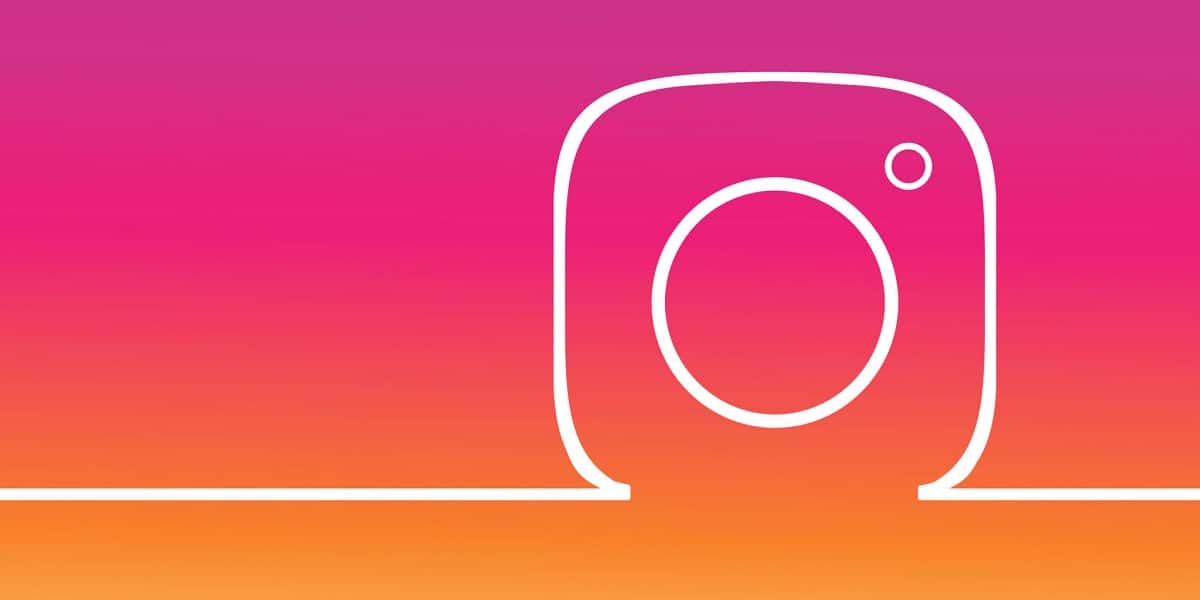
Even if we don't want to delete a post on Instagram right away, we may want to save it for later. We don't know if we want to get rid of it completely, but we sure don't want it to stay on our account for now, and no one sees it on the wall. We can archive a photo or a video that we have published (Instagram allows us to do it with both). Thus, we must follow a few simple procedures on our Android device. Here we explain how to do it:
- Open the Instagram app on your mobile device.
- Then tap on your profile picture to open it.
- Now it's time to find the photo or video you've posted that you want to archive.
- Once located, enter said content.
- Click on the three vertical dots that appear at the top right of the screen.
- Then select the File or archive option that appears.
- After that, the post will be archived.
All posts on your Instagram account must be filed in the same way, so if you have several, you will follow the same process for both photos and videos. The archive is only accessible to us, so when other users look at our profile, they will not see the photos that have been archived, as if we had completely removed them from the profile. No one will be able to leave comments or like those photos now that they have been hidden from the profile.

How to unarchive Instagram posts

There may come a time when we want unarchive posts that we have archived to our profile, and this is where the unarchive feature comes in handy. Many users don't know how to unarchive Instagram photos/videos, but this is a simple thing to do. This deleted post will be visible again on our social network account shortly after we follow the steps below. To unarchive photos or videos from our Instagram account, we must:
- Open the Instagram app on your Android mobile device.
- Click on your profile photo to open it.
- Then press on the three horizontal stripes to open the menu.
- Select File from the menu that appears.
- In the upper tab of the menu you must select the option “Post or message archive”.
- Now look for the Archived post in your archived list.
- Click on the button with the three vertical dots that appears next to said photo or video.
- Then select the option “Show again in profile” and that's it.
Remember that these photos or publications they will be seen again in your profile from Instagram. They will not be shown for the first time, but in the same place they were before (before archiving), where they were first published on your social network account. The same convention will apply here, so the photos will be seen by other users and can be commented on or liked, for example. That is, the post will be accessible on Instagram in the same way as before.
Delete posts forever

Many Instagram users believe that archiving posts is a prelude to delete them permanently. In this case, you archive some post and after some time you decided to permanently remove it from your profile. You don't want this photo to stay on your profile, whether it's visible or not, and you don't want other people to see or comment on it. Therefore, we are going to remove it from the social network permanently. These are the steps you must follow:
- Open the Instagram app.
- Click on your profile picture to open it.
- Then find the post you want to permanently delete.
- Enter the post.
- Click on the three dots that appear in the upper right.
- Access the menu that appears on the screen and press Delete.
You have to be careful when deleting a photo or publication from Instagram, since will be permanently deleted from our account. Those photos that we want to get rid of should be deleted only if we are sure that we do not want them in our account.
Delete from file
We may have archived some photos on Instagram and want to permanently delete them of our account. This procedure can also be done directly from the archive, without having to unarchive first and follow the steps above. If we have photos in the archive that we want to get rid of, we can easily do so. The process is the following:
- Open Instagram.
- Click on the profile photo to open it.
- Click on the three horizontal stripes at the top of the screen.
- Go to File.
- Find the post or message you want to permanently delete.
- Go to that post.
- Now click on the three points that appear in the upper right.
- Then you must select Delete.
Remember that if you need to delete more than one publication you will have to repeat the steps with each one of them.