
Installing apps is something we do frequently on Android. Over time many apps accumulate on the mobile and we see many apps in the Play Store. It is good to know certain data about applications, such as how old an application is. For those who want to know how old an Android app is, there is good news.
Since then we show you the way in which to know this. Yes you want it know the age of an app or game on Android, we show you how it can be done. This is information that can be of enormous help in all kinds of situations, so it is important to know how to access it.
There may be times when we need to know this information or we are interested in having access to it. Especially if we are trying to determine or find out if an app is really new or not, for example. So knowing how we can get this information about how old it is will help in these kinds of situations. The good thing is that in Android it is not something complicated to do. Since we have a tool that will be useful in this regard. Nothing needs to be installed on the phone for this to be possible.
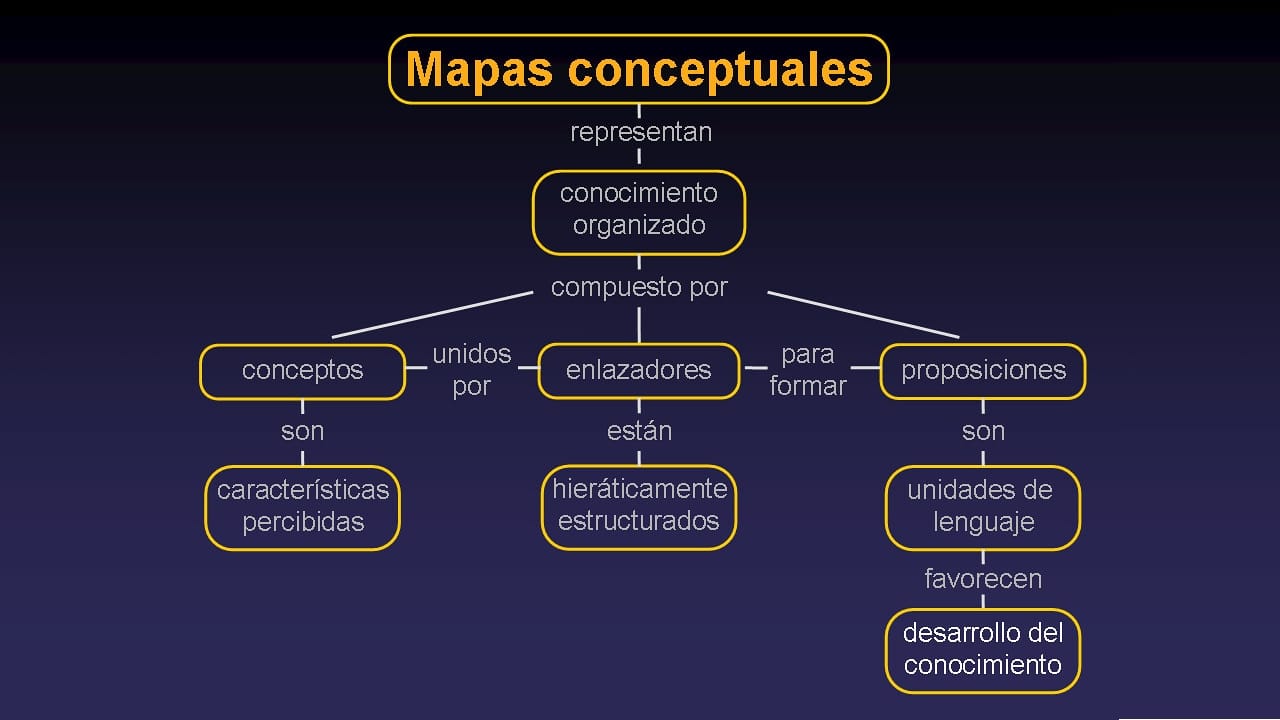
How to know the age of an app on Android

The operating system does not have a native function that makes this possible, Unfortunately. So we are going to have to resort to a third-party application to make this possible. Luckily, there is a good tool available in this regard that will help us in these situations in which we want to know how old or new an Android app is. This tool may sound familiar to some of you.
This is AppBrain, which is really an application analytics service that keeps track of all the apps in the Google Play Store. So we have access to a large amount of information thanks to it, including the age of said app or game, or the popularity it has in various countries around the world. So it is exactly the help we were looking for in this regard, because it will give us data about an app in a matter of seconds. In addition, we will not have to install anything on the phone in order to obtain this information. The steps we have to follow are the following:
- Locate the full name of the Android app or game whose age you want to know.
- Accede to the AppBrain page.
- Paste the name of the app in question that you want to locate and accept.
- AppBrain will look for this application in its database. In a few seconds it will show you information on the screen, so click OK.
- In one of the upper cards (where the information of the app is shown) you will see the icon of a birthday cake with the name of app-age. That is the month and year in which the application was first uploaded to Google Play, so you can already see how old it is.
- If you want more precise data, in the Changelog section you can even see the exact day the app was officially published. Although this is information that we are not going to see in all apps, especially if it is one that has been around for a long time or has undergone many updates over time. This section shows all the updates, as well as the dates on which they were released.
As you can see, AppBrain is a huge help in this regard. In a matter of a few seconds we will be able to know the age of any Android app or game, so we have resolved this question. If you were doubting or simply interested in knowing this information, you can access it with this tool. Of course, it is possible that there are apps that you cannot find, especially those that have ceased to be in the Play Store, for example, they will no longer appear in it. So there may be one from time to time that doesn't work. Although in general it will work fine.
The oldest apps

When you use a tool like AppBrain you can see how long a particular app or game has been on the market. For many users this data may come as a surprise, that there are apps that have been in the Play Store for example for ten years, but it was not until a couple of years ago that many have discovered it. There are apps that have been on the market for a long time, a time that surely many cannot even imagine. For this reason, it is also of interest to know this, to know which apps are the oldest.
Below is a list with some of the longest running apps in the market. Some of them are familiar names to many, but there are others that surely do not ring a bell, despite the fact that they are veterans in this sense. These are some of the oldest or oldest applications on the market:

Launcher Pro
An app that we can no longer download from the Play Store, but it is still available in some alternative stores today. It is without a doubt one of the oldest apps on Android, available for more than ten years for devices running on the Google operating system. This is a launcher app, as its name indicates. So it is clear that customization was important from the beginning in Android.
Launcher Pro allowed to replace the original launcher on Android, which did not always work properly, for one that gave many more options. Since the user was given greater customization, a better design and a much more fluid operation thanks to this launcher. So it was something especially popular, since it solved a major problem that existed in the first Android mobile phones.
Google Reader
Another veteran in the market, who was for years an essential app for Android phones. Google Reader was an app that allowed users to read their favorite media on their phone. So it was presented as a very useful tool for users, since in the same app they could have access to this content in a simple way. This is something that undoubtedly helped make it a hugely popular app.
Unfortunately, Google made the decision to remove the app after a few years. A decision that is still seen by many as a big mistake on the part of the company. Since Google Reader was a good app, it was easy to use and integrated better than other alternatives. A veteran who played an essential role in Android, but was cut too soon.
RingDroid
Another name that surely sounds familiar to many of you is RingDroid. Since this ringtone editor for Android has been on the market for more than ten years, making it another of the oldest apps. As with others, it is no longer available in the Google Play Store, but it is still possible to download it from other alternative stores today. So those who want to use it can continue to use it, even if it doesn't work or integrate as well as in the past.
This app gave us the possibility to take any song that we have on the phone, choose the section that we like the most and turn it into our ringtone in this way. So it was something that allowed for good customization across devices, which was one of the main reasons many Android users used it. Over time, it lost presence, it stopped updating and was finally removed from the Play Store.
Link2SD
This is an app that used to make a lot of sense in its day. Since the first phones that were launched on the market were phones that had very limited internal memory. So users were forced at that time to use external cards in order to have more memory. This app was crowned as a solution in those times.
Link2SD is an app that takes care of place symbolic links in internal memory of our phone after moving the applications to a partitioned space of the microSD card. This is one of the main functions of it and something that made millions of users in the operating system install it on their phones. In addition, one of the most interesting aspects is that this app is still available today in the Play Store. Users who want to use it continue to have this possibility, since the app continues to work on Android.