
It has long been known for its great potential, is something more than a simple instant messaging application, surpassing its functions when compared to the competition. Telegram is an app that is really considered and used by home users and increasingly oriented to the professional environment.
The many things make Telegram an app to consider, even if you are not going to use it much when it comes to chatting with people, since for example it has the function of editing images, videos and other options. The tool created by the Durov brothers is in the top 5 thanks to the large increase in users in the last 12 months.
We are going to teach you how to remove a bot from telegram, removing it from the groups where it has been included, which usually comes in handy when it comes to moderating. The bots are programmed to have functions, being able to moderate, ban and even send messages in a certain chat, as long as they are included.

What is a Telegram bot

A bot is created as a program, they are usable with commands by administrators, who will be the ones who have access to them. They are intended for the moderation of a certain group, they are also usable by Telegram itself when creating channels, usable by everyone.
The tasks of a bot are quite extensive in Telegram, we are going to summarize some of the many available, which are the following: chat moderation, generate files, search for information on the network of networks, chat with people, they are able to exchange data with people and much more.
They have the ability to display links to our pages, give details of how something is done, although this does not end here, they provide a lot of additional things. To recognize a bot, you have to look at its phrases and words, so before talking to it, look at its phrases, trying to see how it interacts.
Learn how to remove a bot from Telegram
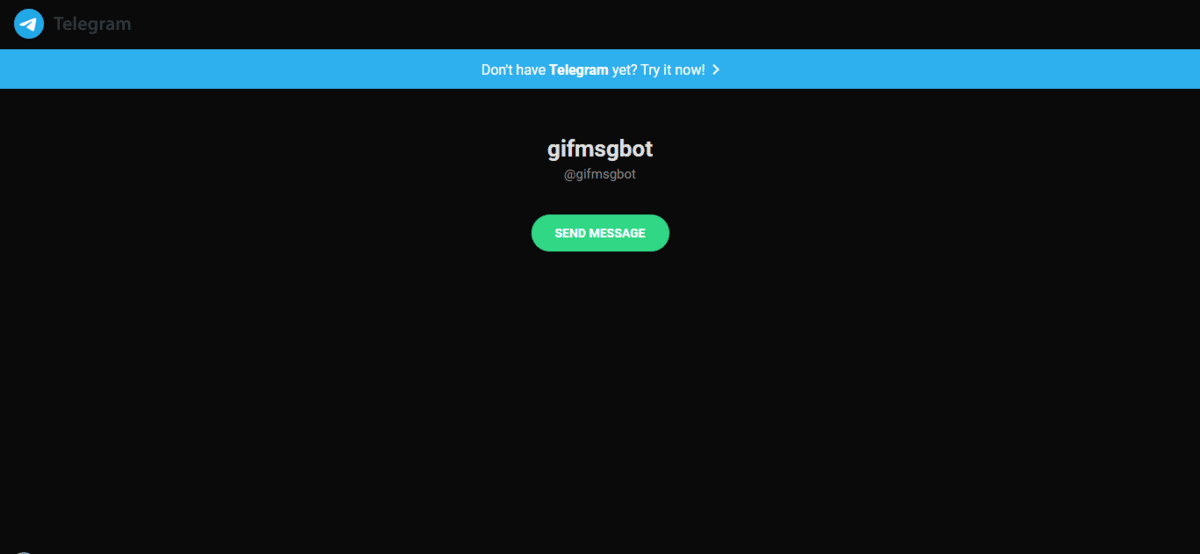
Telegram has been adding numerous bots with multiple functions to the different channels, each one of them fulfills its purpose, you will be able to find each one of them if you do a search. Many people have also been creating their own channel, sharing all kinds of material, including music files, video, books and other documents, such as magazines, PDFs of classes, as well as other files.
Currently the main Telegram bot is called Botfather, it has a verified name and you can see its functions if you click on “Start”. This bot is usually the father of all of them, although the others will have functions different if they have been programmed with another objective than being a text bot.
To remove a bot from Telegram, do the following steps:
- Launch the Telegram app on your device
- After having done this, in the magnifying glass put «BotFather» and click on it
- Click “Start” and it will show you all the commands available, more than 20 are accessible, as well as other subcommands
- Type /mybots in “Message” and wait for it to show you the message
- It will send you a message with the bots that are connected to your account
- Now select the bot you want to disconnect from the account
- It will show the control panel, if it shows you “Delete bot”, click on it
- Click on the “Yes” button, it will tell you to delete the bot and shows you a bot removal window
- And that's it, it's that simple to delete a bot from the associated account, try to verify that you don't have any more undesirable bots and remove all of them if you want
Turn off bot notifications

Throughout the creation of our account we can do a lot of things, thanks to it we can synchronize and do really useful tasks. Thanks to a bot we can make it work for us and not worry about one or several groups that we manage at that time.
Bots usually send notifications, these are avoidable if we want to go unnoticed both for them and for people in general. We can disable notifications from Telegram bots easily, as long as you perform a few steps through the Telegram application and using a few commands.
The first thing is to find the bot that we do not want to send us any notification, which is the one that will surely bother you. To remove notifications, do the following:
- Launch the Telegram app
- Open the chat of the bot you want to mute
- Click on the menu button next to the name
- In this panel, select «Notifications» and the switch will change position, just to the left side so that it does not send you anything, if it is on the right side it will continue to send you notifications as it has been so far
So you can remove all notifications from one or all bots that you have programmed, if it is the case that you have more than one, try to search for the available ones, removing all notifications. For the rest, it is normal for some to arrive if you have not removed it, it is quite annoying that they arrive in the form of a message.
Remove a bot from the conversation

There are several ways to remove a bot from Telegram, among them is the typical one, which in this case will be to delete it from the conversation so that it no longer appears, nor any of its messages. By removing the bot you will not see any of its messages, which is something that many ask for, it is an easy thing to do.
The steps to remove a bot from the application is as follows:
- Long press the name of the botwill appear at the bottom of the screen
- Click “Remove and stop”, it will show you a confirmation button, click “Ok”
- Click on “Accept” and voila, the bot will not bother you as far as messages are concerned, therefore it is an option if you want me not to send you messages throughout your daily use, which are important notifications after all