
It is one of the fastest growing messaging apps in recent years, surpassing its close competition such as Signal, putting itself within range of WhatsApp. Telegram has advanced after it is a tool of perfect communication, with many extra additions once you open it on your device.
In Telegram we can use a username, not showing the phone if we don't want it, an important point if you want to have privacy. To this is added the possibility of using the application without the need for a telephone number, something that today you can do if you want.
Let's explain how to use Telegram without number, remember that this can be done through the official application, although remember to have a number associated with the account. It is not necessary to give the phone to talk to the contacts, being able to hide it from everyone and use the app.

Always hide the number

Telegram has the ability to hide the number Despite the fact that you have given it in the application, to register you have to put it. All the apps require it as an important piece of information in order to register, and you can also use the app as you normally do without fearing for anything.
In addition, the app has secret chats, an important aspect that has been growing over the years as one of the points where it has stood out, but not only for that. With the passage of time, it has been seen as Signal tried to do the same, but without the same success.
You can use Telegran without fearing for your number, but it is going to be necessary to give it a start for registration, although it is worth mentioning that you also have temporary numbers for it. These numbers can be obtained today through different apps and web pages on the Internet.
Sign in without a number on Telegram

It will not be necessary to have a SIM card in the device that you want to connect, even if you give a number, either a new one or the one with which you have registered to be able to use the application. If it is a new one you will have to do all the steps, while if you signed up with a previous one, you must be able to validate it and write the six-digit number that it will give you.
You need to have the app started and enter that code that it will have given you, although you can also request that it send you the code by SMS if you do not have a physical phone. The shipment will not take too long, just a minute and you receive it from Telegram itself, which is fast in this process.
If it is the associated number, you do not need to have installed the application, therefore you can enter the same and log in to Telegram. If you use a computer or a tablet, you can download the tool and put that you already have an associated number, or what is the same, you already have an account.
With the session started, you can keep it or close it if you have finished using it, remember to always have the number close by to be able to start a session on another site. This will always be able to use the app without installing it on the main phone, although it is another option you have, in case you want to always have it started on your mobile.
Create a username as long as you don't give out your number
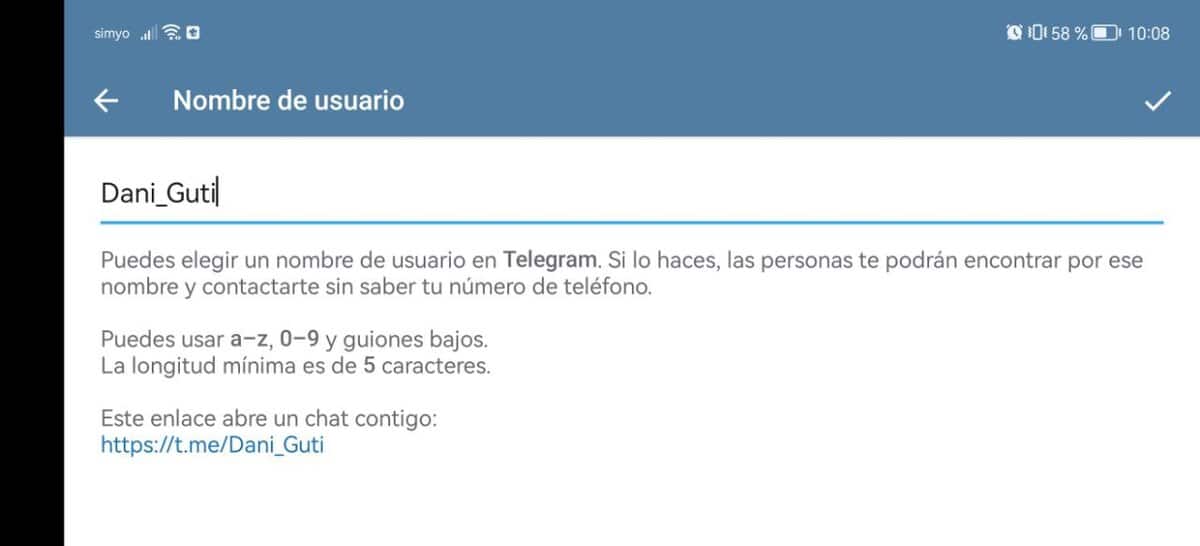
It is important to create a username on Telegram As long as the phone number does not appear, that is why you should do this step before another. Creating this shouldn't take more than a minute, so if you're new to the app and haven't done this before, take your time.
By using a name, people will be able to locate you by it, which will make it easier not to have to show your number on Telegram, this alias is used by millions of users of the application. In a lot of cases adding a person you can do it by that alias and not by its number.
To set up an alias on Telegram, perform the following steps:
- Launch the Telegram app on your mobile phone
- Click on the “Settings”, it is located in the upper left, there are three horizontal lines
- Click on “Settings” and click on “Username”
- Choose a name, you must use one that is not occupied, it will ask you to use the letters and numbers, as well as a dash if necessary
- Confirm with the symbol at the top right and ready
Once you have chosen the username you can use it and people find you by the alias and not by the phone number. It is not necessary to give the number to be added on Telegram, just look for you in the magnifying glass at the top right once you start the app.
How to make them not see your number on Telegram

Telegram also gives the customer using the app the ability to hide the number, especially if they have searched for you, which you can avoid with a few steps. When it comes to hiding it, you can do it with various filters, you can hide it from everyone, allow your contacts to see it, or hide it from everyone.
To the three options is added one that is just as interesting, that of allowing exceptions, here you have to adjust manually and it can be somewhat more tedious. The effective thing is always not to show anyone and you can use telegran without number, at least not visible to anyone.
To make them not see your number, do the following in Telegram:
- Open the Telegram application on your device
- Click on the three horizontal lines and click on “Settings”
- Click on “Privacy and security” and followed by “Phone number”
- In the Who can see my number? option, click on “No one”, in the second option you can put which users can find you, you can leave “My contacts”, this can be valid if you want only acquaintances to add you