
Facebook is a social network that is still very relevant, although it is also the oldest of the great platforms that we have today. This allows you to have a huge advantage in terms of user share and although its growth is slower at the moment, we can still find useful content. Thus, we want to tell you everything you need to know about how to download videos from Facebook on mobile.
There is a lot of audiovisual material on this platform, however, there are no native options to download it to our device. In that sense, We are going to show you a series of online services and applications that will help you with this task.
Applications to download Facebook videos on mobile
SnapTube App
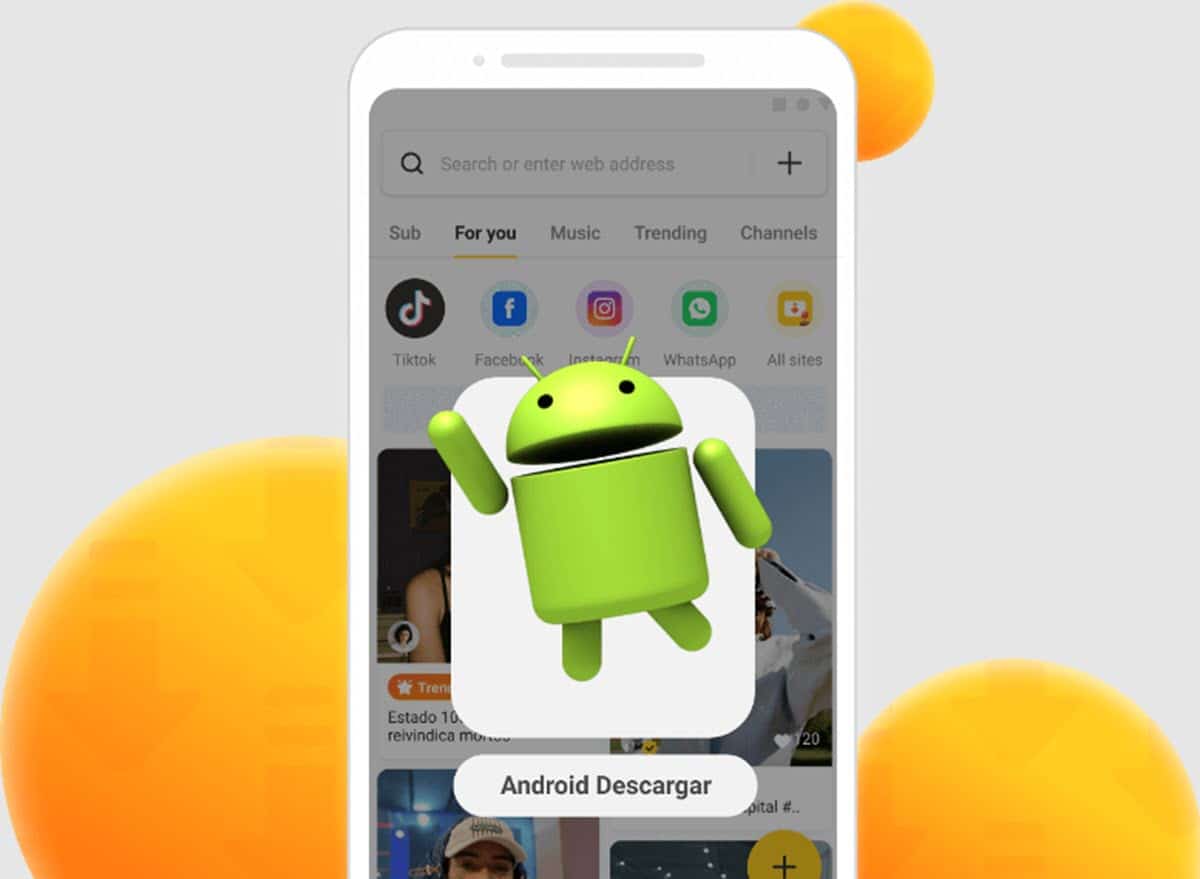
SnapTube is one of the most popular applications in the category of tools to download videos on mobile. We can say that, it is a suite oriented to this task because it incorporates options to obtain audiovisual content from Instagram, TikTok, YouTube and, of course, Facebook.
Among its most relevant features we can comment on the fact that in addition to the video, it allows you to download the audio. Along with this, it should be noted that we can obtain the material in MP3 and MP4 format. Similarly, if available, the application has the option to get the videos in HD quality.
To download Facebook videos with this app, you just have to open it and touch the Facebook icon. This will take you to the platform login screen and then you will be in your account, so the rest is to search for the video and select the download option.
Video downloader
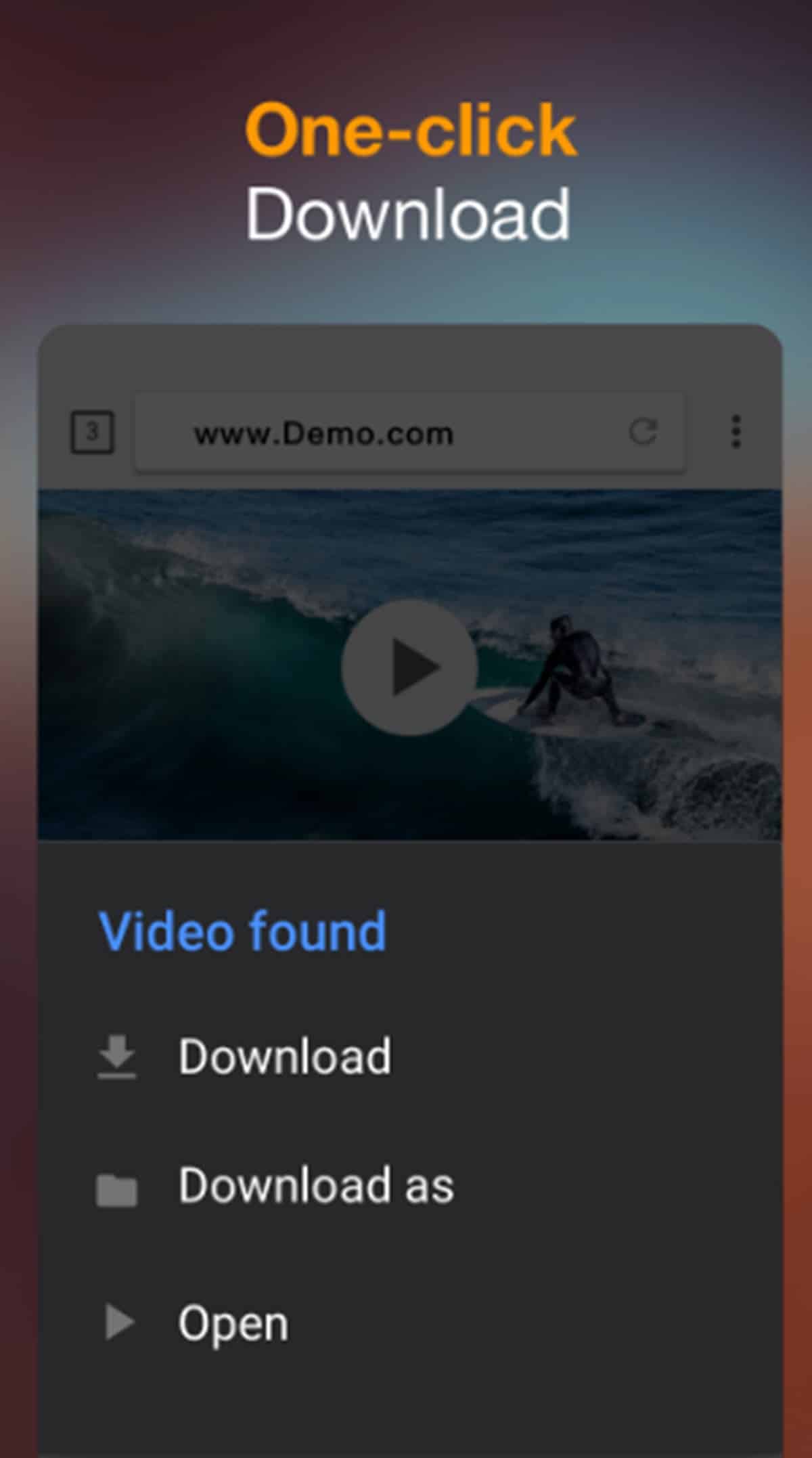
El Inshot Video Downloader is another great tool for those who are looking for how to download YouTube videos on mobile. Among its most interesting features we have the batch download, which allows us to download several files at the same time. This is great for those who need to get a lot of videos as it reduces waiting time.
Additionally, the application provides a fantastic download manager that provides the possibility to pause and resume the processes at any time. It is a perfect option if you will be leaving a WiFi zone for a while and you do not want your mobile data to be consumed.
To download videos from Facebook with this app, all you have to do is open the social network and search for the video you want. Then open the share menu and find Video Downloader in the list of apps. Selecting it will immediately open the app with download options to start right away.
Video Downloader for Facebook
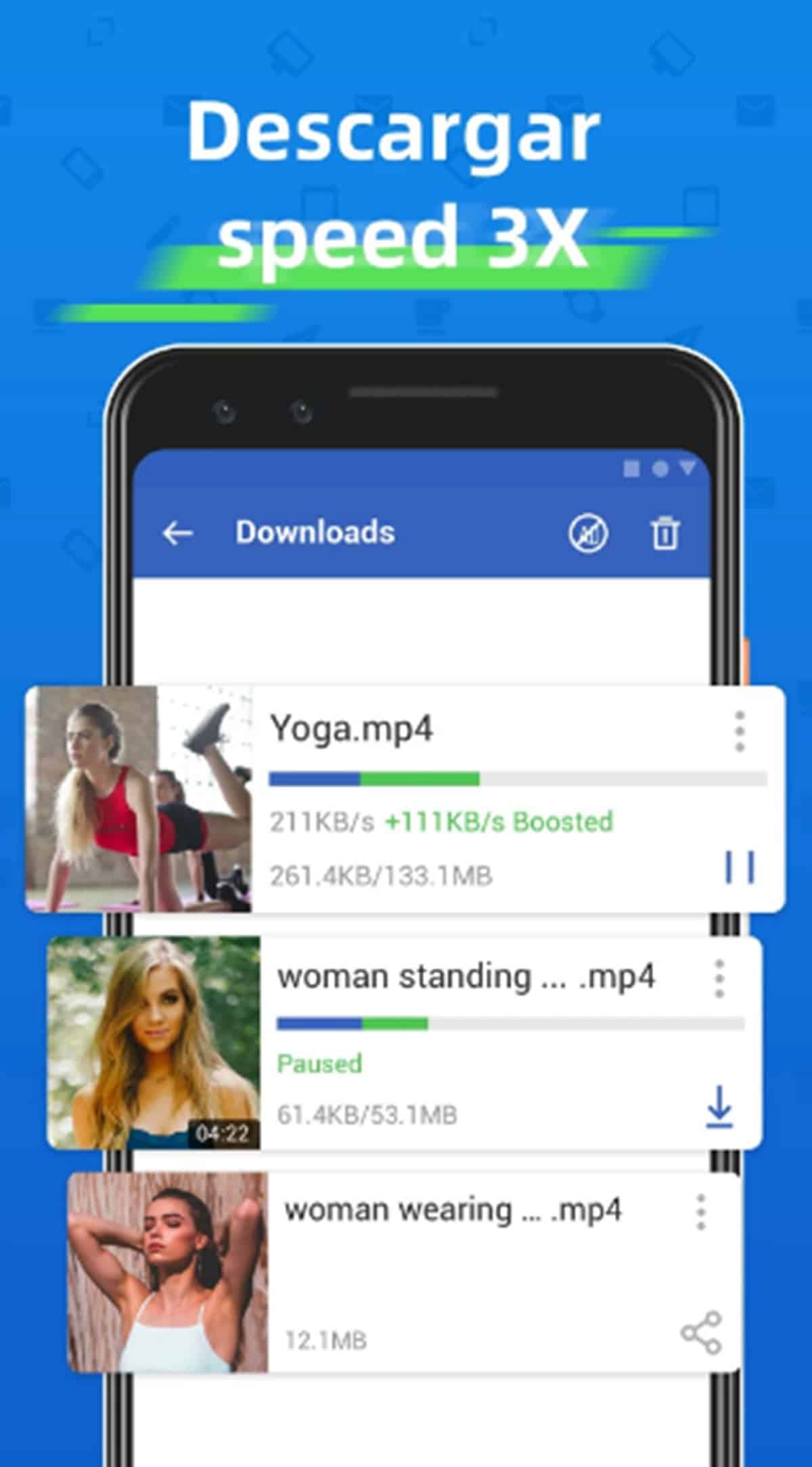
Video Downloader for Facebook is a development of the company ETM Video Downloader, which also has another app for the same task, but on TikTok. From this application we can comment that It is a fairly simple alternative, both in its appearance and in its operation.
First of all, we should mention that the app is based on an internal browser that displays the Facebook interface after we log in. So, it will be enough to go to any video so that you have available the download options. However, there is a much faster way of working, using the share menu.
In that sense, if you are inside the Facebook app and you see a video that you want to download, you only have to touch the Share option. When the apps are displayed, select Video Downloader for Facebook and you will be taken directly to the screen to get the video.
Online services to download Facebook videos on mobile
FBVideoDown
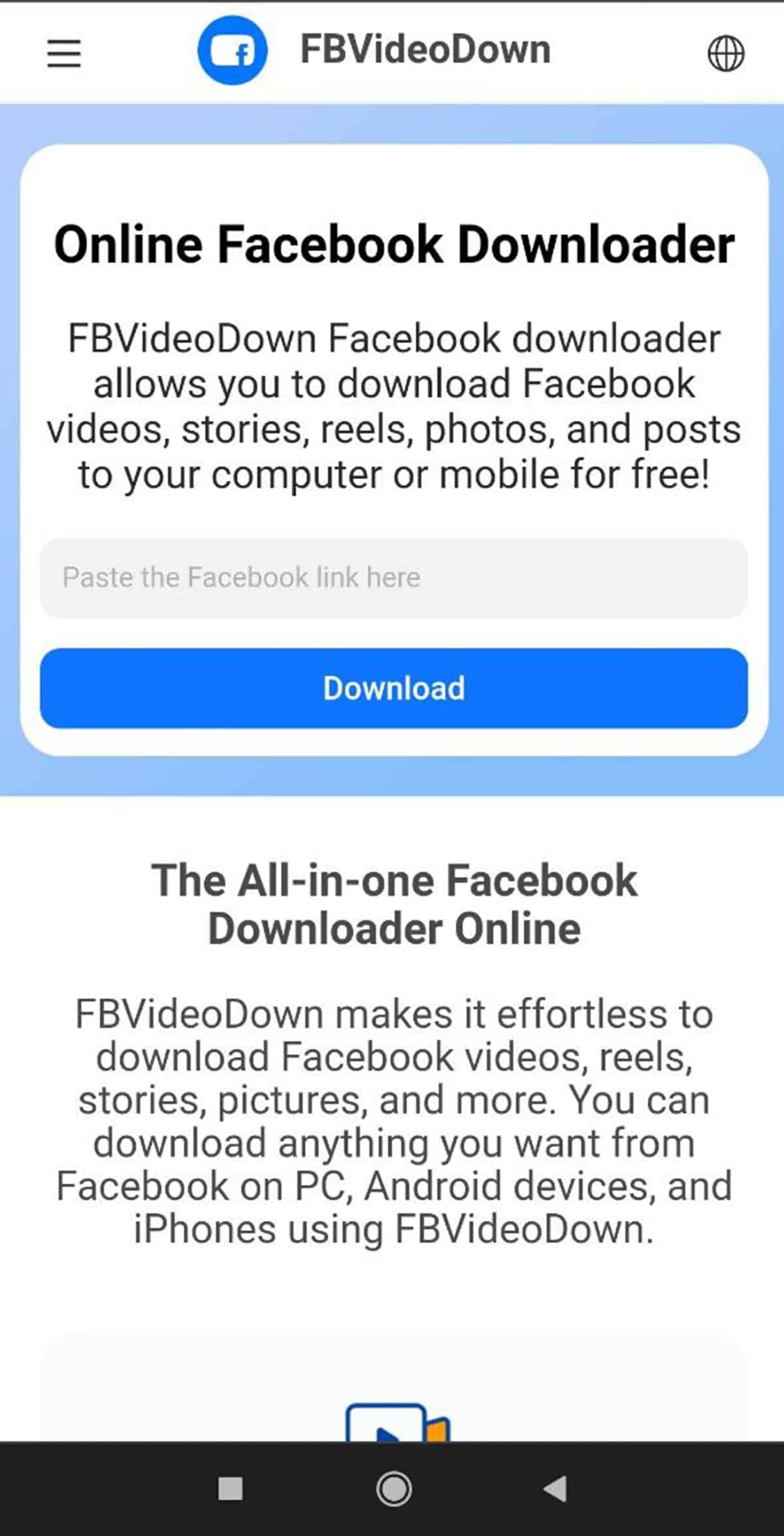
FBVideoDown is an online suite for downloading content from Facebook, since, in addition to videos, you can get Reels, Photos and any material that is published in the states. The best thing is that you can access all these options without having to install anything on your smartphone.
To use this service, you will have to previously copy the link of the video you want to download. In that sense, when you are in front of the video, tap on the “Share” option and select “Copy Link”. Later, open your mobile browser and go to the FBVideoDown website where you will receive a bar where you will have to paste the link.
Finally, touch the “Download” button and the video in question will immediately start downloading.
FBDownloader
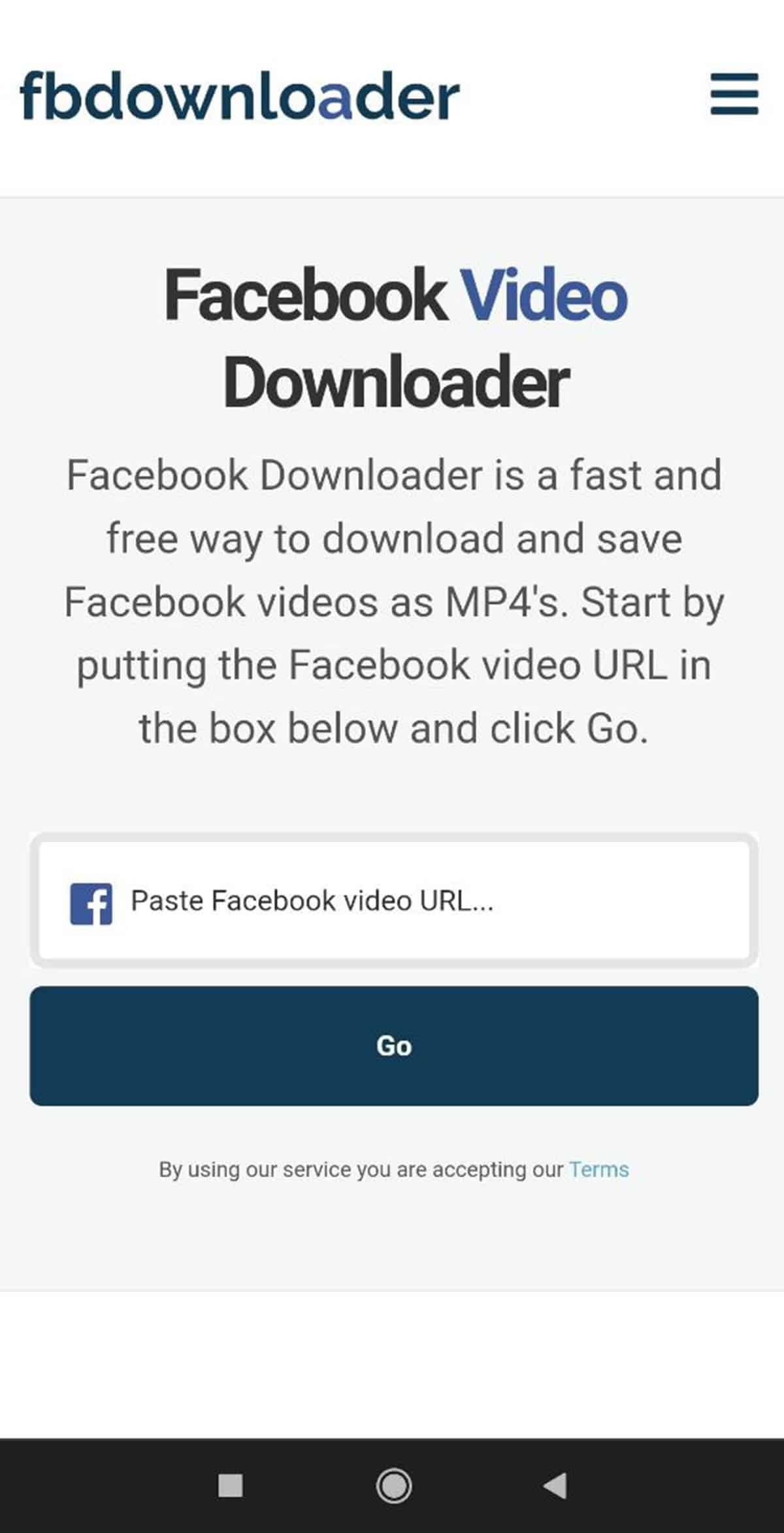
FBDownloader It only has the function of downloading videos from Facebook and the truth is that it does it very well. It is a sober alternative, without too many frills, made for a quick and easy experience. It should be noted that it is completely free and there is no limit for downloading videos.
As in the previous service, to work with FBDownloader, we will need to previously copy the video link. Then, go to the website from your browser and you will be greeted by the address bar where you must paste the video link and touch the “Download” button. After a few seconds the download of the video will begin.