Switching mobile platforms is reacquainting ourselves with an operating system, the location of its options and the applications that are available. In the case of Android, the good news is that it is a really friendly system, with a fairly short learning curve. Thus, To help you move faster, we want to present you with a list of essential applications that cannot be missing from your Android.
If you are a new user of the Google operating system and you don't know where to start to install apps, here we will give you a guide that will be very useful.
7 categories of essential applications for your Android
Messenger service

In the messaging area, we know which are the most popular and the ones we need to communicate with everyone: Whatsapp y Telegram. About WhatsApp you probably know, because it is the communication center of millions of people around the world. As for Telegram, it is much more interesting and useful, due to the additional functions and tasks that you can do from there.
Telegram has public groups where a large number of files of all kinds are distributed, from movies to books and games.
Finally, an essential in messaging is Signal, for its ability to communicate without the need for WiFi or the mobile network. In addition, it is one of the messaging apps with the highest levels of privacy, so it is worth having it at hand.
Social Media

In this section there is not much to comment, since, each social network has its own application for Android and they are the best alternatives available. At the moment, third-party applications for the use of social networks are not very secure, although they offer extra options that may be interesting.
In this way, it is best to get Facebook, Instagram, Twitter y TikTok in their official applications.
Cloud storage

Cloud storage is one of the services that we must undoubtedly have on our computers and mobile phones. If you're just starting out with Android, you should know that there are several options available, though, Google Drive tops the list. By being synchronized with your Google account, you will basically be working within the native environment of the operating system.
Likewise, dropbox It works great on Android and is one of the most popular options for syncing files with the cloud.
Music

Those who use their mobile as a music player know that Spotify is the main alternative to enjoy their favorite singers and bands. The advantage is that this service offers a free plan, although with certain limitations such as receiving advertising in the middle of reproductions.
But additionally, we want to recommend a very interesting and completely free option. His name is eSounds and it is a player with an interface similar to that of Spotify and with music extracted directly from YouTube and other sources free of charge. If you don't want to pay a subscription and you don't like the experience of Spotify Free, with this application you can enjoy your favorite music.
Share files

Today we can share files in many ways: through email, WhatsApp, Telegram, Bluetooth and more. None of this looks as efficient as Apple's built-in AirDrop solution on iPhones, though. It is because of that, We want to recommend in this section the alternative that was developed for Android: snapdrop.
Its operation is as simple as the users in question must open the app, wait for it to find the target device and select it to share the files. It is an efficient and effective solution to send images, music, videos or documents quickly.
PDF reader and scanner
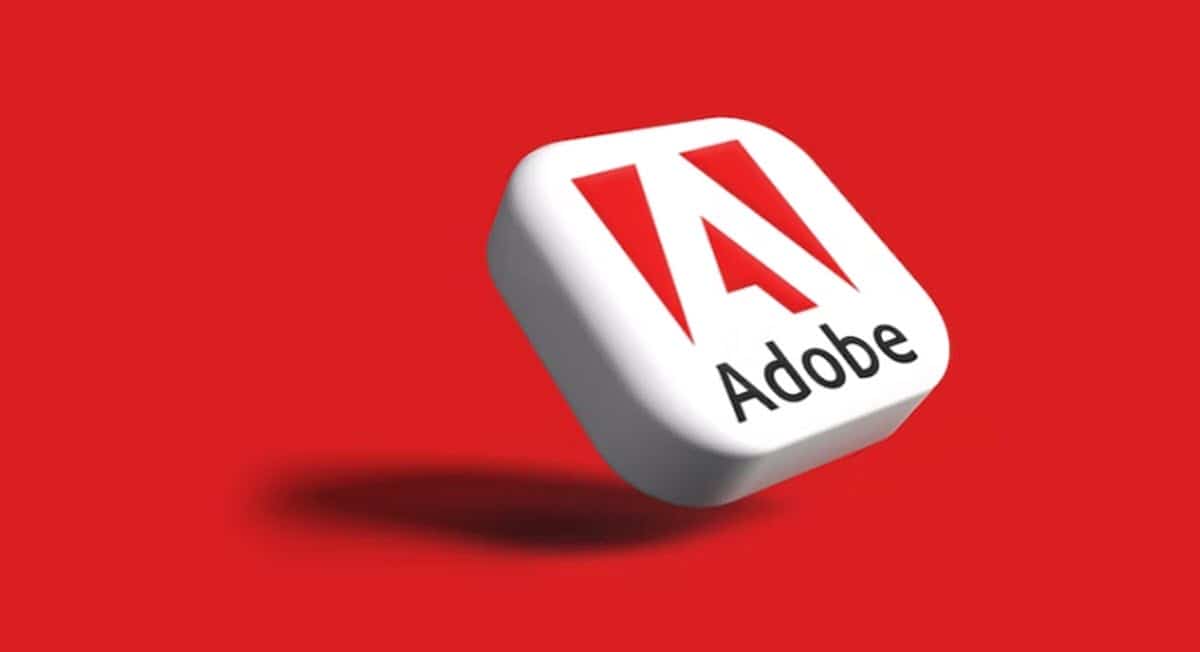
Android doesn't open PDF files by default, so we need a reader or viewer to access them. The first recommendation we make is the classic Acrobat Reader from Adobe. This app will allow you not only to read PDF files, but also to add comments and share easily by generating a link. As a disadvantage we could comment on the fact that it is quite a heavy application.
In this regard, if you want a lighter alternative, you can occupy Lightweight PDF Viewer, a minimalist solution, but functional. In other words, it doesn't have too many options like Acrobat, but you can always check your PDF files.

For its part, within the essential applications that we must have on Android, a scanner cannot be missing. This type of application allows us to use the mobile camera to digitize physical documents. In that sense, Adobe Scan it is a simple alternative, with a user-friendly process and the possibility of obtaining the files in PDF and JPEG.
Video and image editing
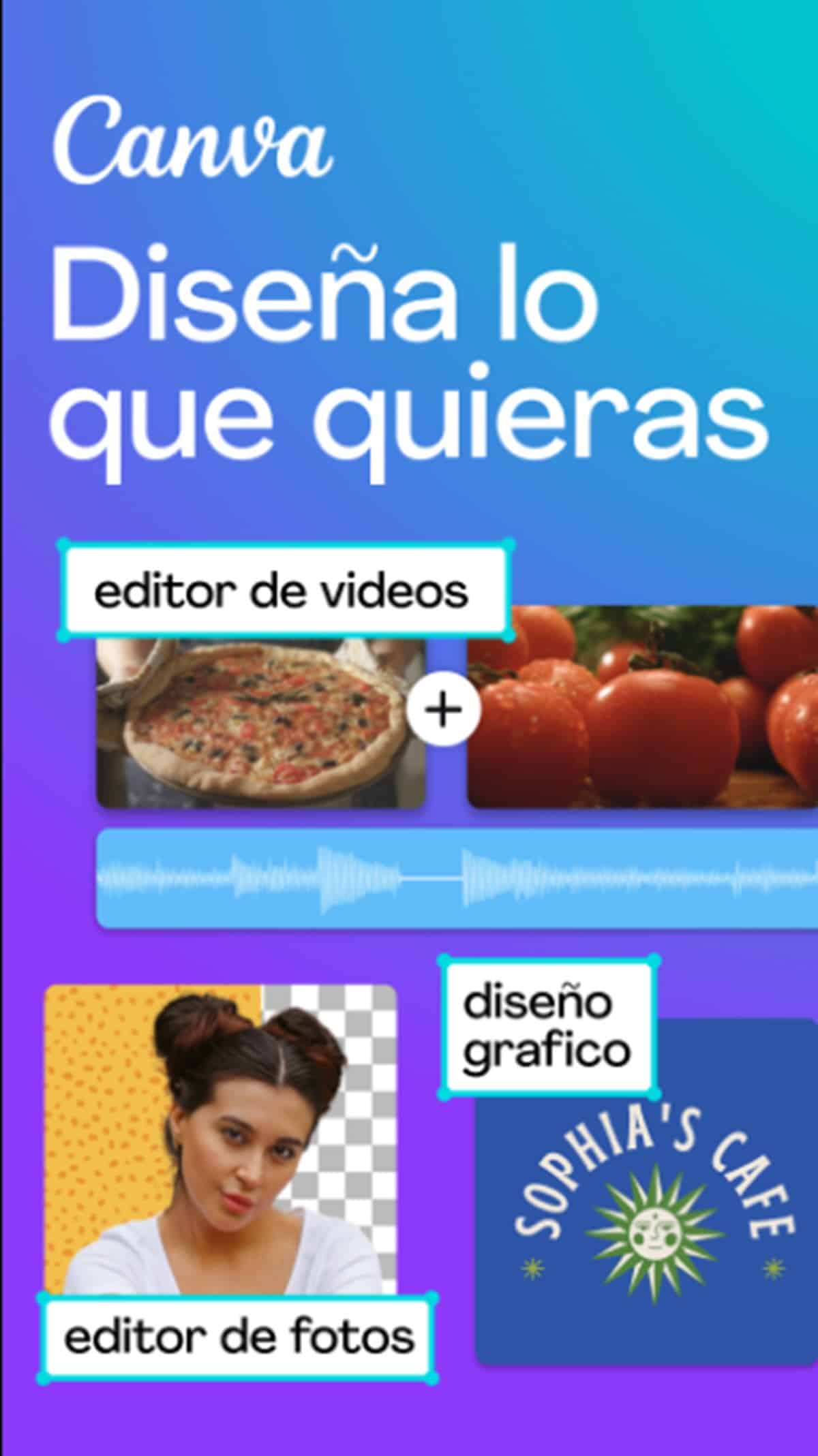
To close with the essential applications to install on your new Android, we are going with some options to edit images and videos. As for images, we must recommend the Android app from Canva. Considering that this service offers professional results with the use of templates, having it on your smartphone will allow you to quickly generate graphic content.
Meanwhile, to edit videos we cannot fail to mention cap cut. This application has become the fundamental basis for the creation of audiovisual material in Reel format or for TikTok. It is easy to use and above all intuitive, so the learning curve will not be a challenge and the results are perfect. Plus, it's completely free.