
They have been gaining a great position over time, being codes that are valid for consulting any type of information with just the use of a reader. QR codes are used to read quick response codes, which is used by many places, be it a bar, a restaurant, as well as an establishment or shop.
QRs are usually read by mobile devices, but it is true that they have been the order of the day for some time now, and you can even opt for a computer. Thanks to universal readers we will be able to read any code and thereby solve the enigma behind behind.
Today we can read a QR code with the PC, all this always under an application, so if you don't have one installed it won't be possible. In this case, you may have to download one, so it is best to pay attention, especially if you have not tried it to date.
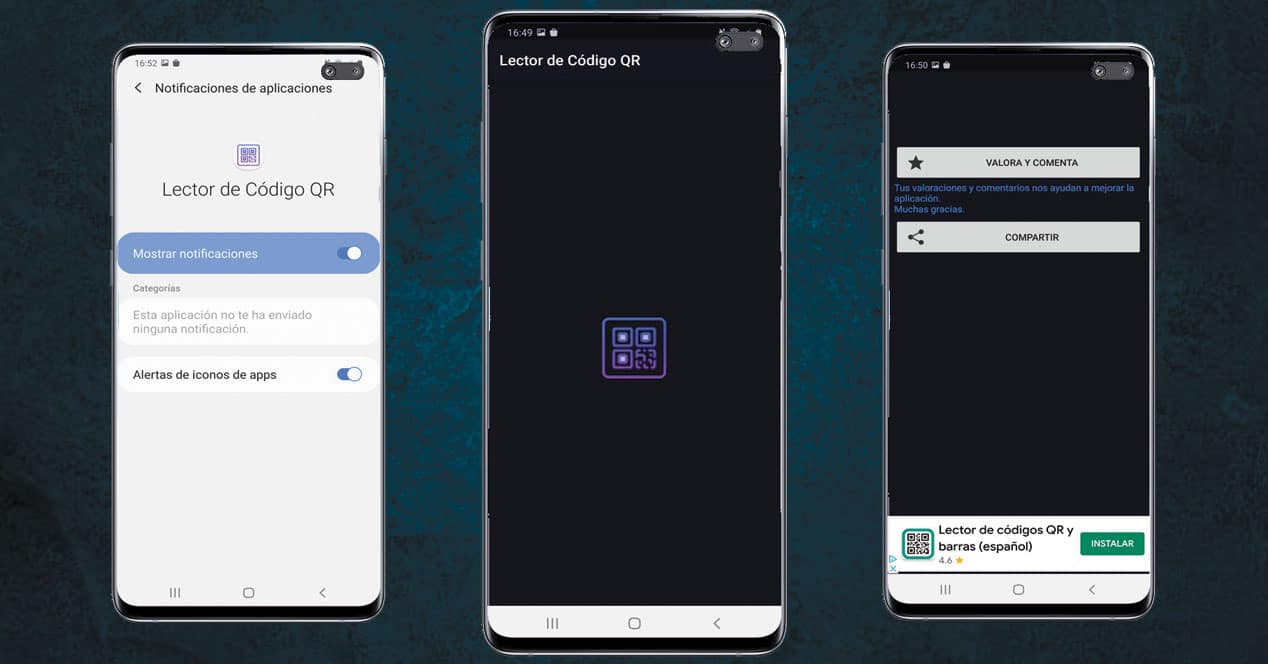
What is a QR code?

Denso Wave was the creator of QR codes, but later it was Masahiro Hara who was in charge of giving light and with it that they were operational. Thanks to Hara we have them, being able to read any code and be able to offer information at the moment and with hardly any burden.
The QR Code information is encoded in two directions, down and up, so it's going to be interpreted one way or another. Readers today are fast, but this did not happen a while ago, but thanks to time it has been possible to replace them.
QR means Quick Response, which is the same translated to Quick Response, or which is the same, «Quick response», being able to read this code by the device. Many see it as an option when it comes to work, which is not little. The QR is avant-garde and we can use it whenever we want.
QR code scanner for Windows 10

If we have Windows 10 onwards we will be able to have an application with which to read QR codes, the application is called QR Scanner Plus. It is a free app for all users, it also offers the important thing, being able to read any code created natively.
It is available in the Microsoft Store, you have to download and install it to accept the permission to access the camera, the latter is important, to have a webcam. Put the code in front of the camera, which despite being a basic application will do what they all do, read and open that file.
QR Scanner Plus can be downloaded from this link, weighs relatively little, also has flash to read QR codes, silent mode to read, history of scanned codes and more. It is one of the apps that we have to have if we want to read any code, as long as you have a camera.
QR code scanner for Windows 7 and earlier versions
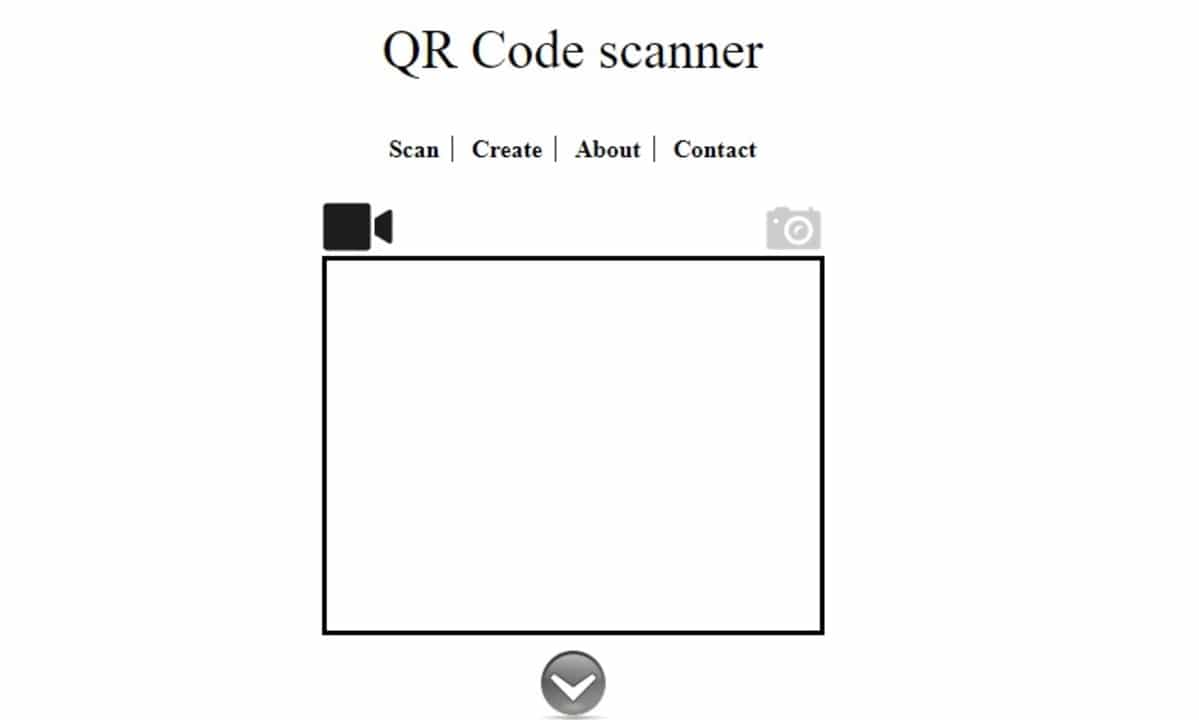
If you do not have Windows 10 and Windows 11, you can download the version of the application to emulate it and be able to use a QR reader compatible with Windows 7 or earlier versions. For this you can also make use of an online tool, thanks to it we can make use of a reader.
QR readers are in the end a basic thing, that's why WebQR He has come for that, as a recommendation is to have a webcam that is of medium quality and has flash for reading. The page is simple, but it is what we want, read a QR code easily when we need it and without having to use the mobile phone in any of the cases.
It is a QR code scanner, but it also allows you to create a code in a simple way, being able to make a page, an application or even a restaurant menu if you have the PDF posted. It is a highly valued application when it comes to reading QR for PC, which is why it is recommended by many people.
4QR Code
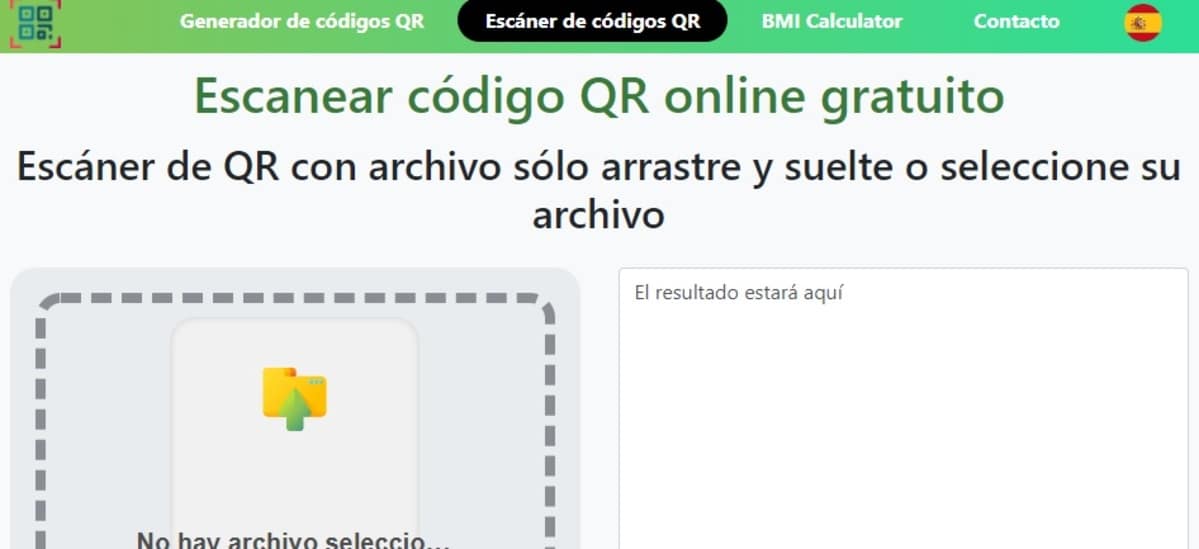
If you want to read a QR code with the image, you have several online tools, but one of the best when it comes to that is 4QR Code. The page is optimized, it has just what is necessary for its reading, it is valid to read QR code on PC without the need of a camera.
To do this you have to download a QR code, you can copy it with a screenshot and upload it to the web to show you the information. 4QR Code was born many years ago to help users to read, all without depending on a camera or a mobile phone.
If you want to use it, click on the folder with an up arrow, select the image and wait for the result, which will be displayed on the right. It is a very fast online application, so if you want something and you have the image at hand, do it with it and without having to use any service with the camera.
QR reader for Linux

In Linux the QR scanner that we have accessible is ZBar, an old application capable of reading any of them, however complicated it may be. This well-known QR reader for PC works on Linux distributions such as Debian, Gentoo, Fedora and others, such as Slack, one of the most valued distros.
The operation of ZBar is similar to that of Windows, it will ask us for the permission of the camera to work, start the app, For this, the first thing is to download and install, you can download it from sourceforge page. The interface is simple, but it is what the user is looking for, an easy application.
QR reader for Mac

Mac OS also has some other QR reader to read it from the computer itself, always using a webcam on our computer. The application itself is QR Code Reader for Mac, a tool that has been available for a long time and that offers the basics like any other application.
The application is available in the Play Store Tips, so if you want to download it you can do it from it with just over two mouse clicks. It is an installable DMG, it is also a free tool to all users. It weighs relatively little and requires a webcam sensor.