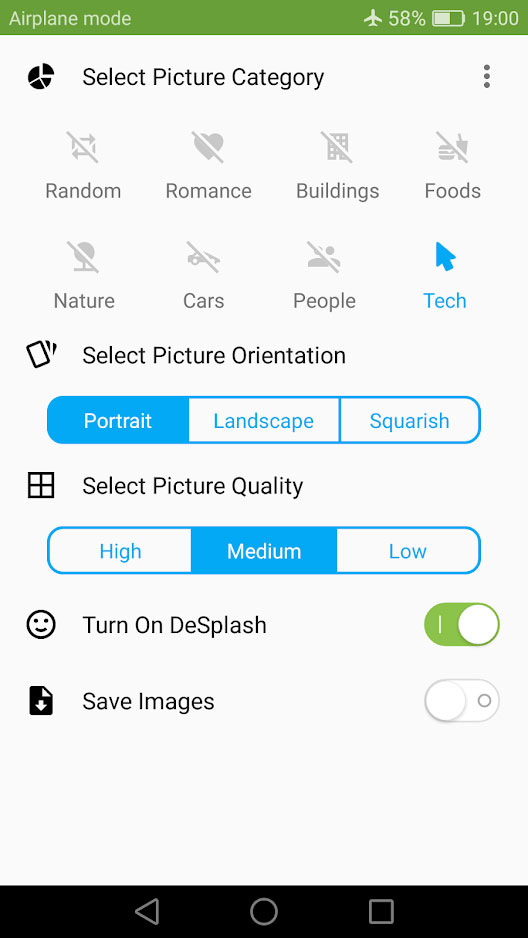It is very easy to change your wallpaper automatically with From Splash, an application that is in beta state but works without problems. You will be surprised every time you lock and unlock your mobile Android.
Enjoy your mobile wallpapers to the fullest with DeSplash
Are you tired of your Android mobile wallpaper? Do you want to modify it but are too lazy to do it? One of the best solutions for these cases is to make your smartphone work for you and take care of changing it automatically. In today's case we want to teach you to do it with deSplash, an application that is still in beta but has become popular in recent days.
What are their characteristics? If we look at the file of the Play Store, it says the following:
- More than 100.000 high resolution photos.
- Design under the style of Material Design.
- New wallpapers every time you unlock your mobile.
- New automatic wallpapers.
- Various categories of images.
- Multiple image orientations.
- Variable image quality.
- Images obtained from Unsplash.com, giving credit to the photographer and the website.
- No Ads.
With all this, deSplash It is intended to be an alternative capable of standing out due to its functionality and the quality of its images. In addition, not having any kind of advertisements and giving the corresponding credit to the authors of the images helps to consider this application as one that respects the work involved in taking a great photograph. With all this in mind, setting it up is very simple, and we'll explain it to you below.
How to change your wallpaper automatically with DeSplash
Install deSplash downloading it for free from the app store Google. Once installed, open it and you will see a screen like the one you see below:
In the first area you must choose the category of images to download. You can choose between random, romantic, buildings, food, nature, cars, people and technology. Then you can choose the orientation, either vertical, horizontal or square. Finally, you can select the image quality: the higher the better. Once you have chosen all this, activate Turn On Splash for it to start working. Lock and unlock your mobile and that's it. If you want to save the images, activate Save images. As you can see, it is a very simple app to use, although the lack of options to automate, beyond just blocking and unblocking, can be criticized.
Download DeSplash from the Google Play Store