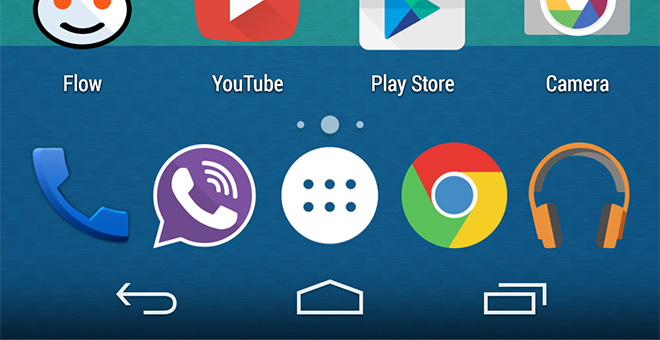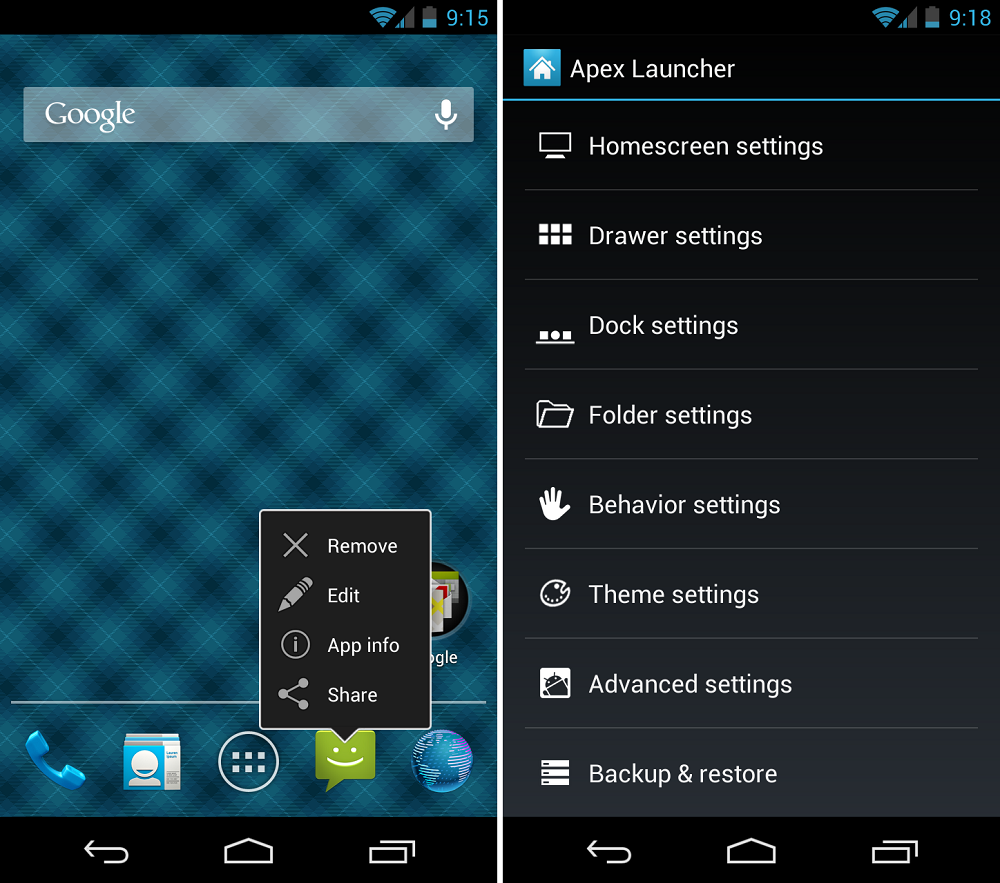It is possible that at some point you will seek to change the appearance offered by the user interface of your phone or tablet. This can be achieved in different ways, such as the use of ROMs. This is complex and may put the integrity of your devices at risk. If you do not want this to be the case, we recommend that you use one of the launcher for Android that there are and that every time they offer more options of use and design.
There are some well-known developments, such as Nova Launcher, which offers a wide range of options and a really stable and powerful operation. But, the truth is that it is not the only one that exists and that is why we are going to tell you three options that can be obtained for the work of Mountain View -as they are considered to be part of the best launcher for Android-. In addition, we will tell you how to download them without complications.
The chosen launchers for Android
Here is an explanation of what the launcher for Android that we have selected offers, so that in this way you know if it fits your needs. We explain how to get them and if something special needs to be done for their installation. The fact is that we believe that it is advisable to try all of them, since the quality is high and, in addition, they incorporate some options of use that are attractive.
Hello Launcher
This development seeks, above all, to be efficient since, for example, the download size is less than 4 MB. Especially recommended for those who have a device that is not very powerful, even with less than 1 GB of RAM.O offers a user-friendly interface and the resources they use are not very high.
Among its features are the possibility of using custom icons, four parallel desktops and, of course, it allows you to resize widgets. By the way, it includes development Hello Gestures, which seeks to make the handling of the terminal as simple as possible. Without a doubt, a very good option to know exactly what can be done with a launcher for Android.
Apex Launcher
Much like Nova Launcher, it offers very powerful options when it comes to configuration options. Change for complete the appearance of the user interface with very simple but intuitive options, even leaving the use of up to 10 x 10 on the desktop -so that a large amount of information can be placed on it-.
It allows the use of additional icon packs and its handling is really simple both in normal view and in oblong (By the way, the management options on the sides of the screen are really innovative). The use of gestures for operating the operating system is the starting point and, without a doubt, it is one the top launcher for Android that exist today. You must try it with its very "pure" look.
Action Launcher
The best virtue of this development is the high degree of customization that it offers, since a desktop background is established and almost all additional aspects can be varied, such as icons, colors and options that are seen in the background (even, the Google search box). This is achieved thanks to the inclusion of quickdrawer.
With options of all kinds available, and with a recommended use for all types of models regardless of their capacity (although the ideal is that the terminal has 1 GB of RAM), as in the rest of the works the gestures they are present. Undoubtedly one of the launchers for Android that is recommended both for professional use and for those who simply want the appearance of their phone or tablet to be different.