
Nowadays, we lead a life closely linked to technology and this makes the loss or theft of our mobile one of the worst situations. On the smartphone we carry our conversations, contact lists, emails, banking applications and a whole series of personal information that we need to keep safe. That is why we are going to talk about what you can do if your mobile is stolen.
Android is an operating system that has put a lot of emphasis on this issue and we have some alternatives at hand that can be quite useful in these cases. Likewise, prevention is vital to reduce all the risks of losing our information..
How to reduce the risks of mobile theft?
The theft or loss of our mobile device is one of those situations whose outcomes we cannot fully control. In other words, having it back is not a fact that we can guarantee, however, through prevention we can mitigate problems such as losing our data.
In that sense, the first recommendation we give you in this regard is to always keep a backup on your computer of everything you have on your smartphone. Likewise, try to keep the device connected to your Google account in order to be able to access the location, blocking and deleting services of the mobile. Also, this will keep your contact list, emails and other important data in sync in order to restore them on any other computer.
Finally, save the IMEI of the smartphone in your notes. This data is the unique identifier of the equipment and will be useful when making a complaint, as well as to activate a block from the operator.
This is what you can do if your mobile is stolen
Google has established some very useful mechanisms in cases of theft or loss of your Android smartphone. Knowing them is vital to act quickly and take actions that can even lead to the recovery of the equipment or at least prevent your data from being leaked.
Use Google's "Find My Phone"
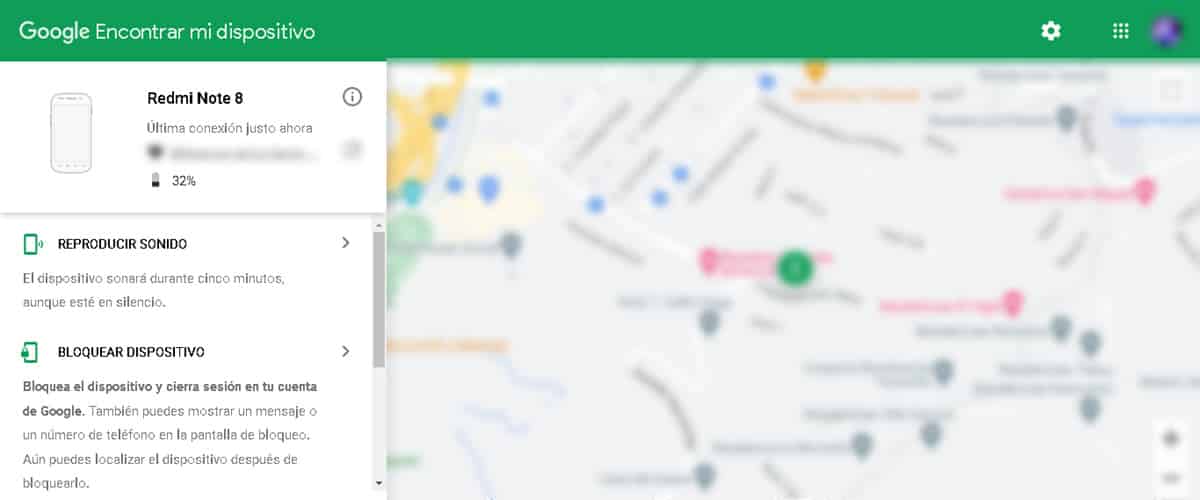
«Find my mobile» is a tracking service offered by Google to locate the location of your device. Thus, the first thing you could do if your mobile is stolen and you have a nearby police station is to go to it, make a report and see if the team is still nearby.
This option is kept working through Google's location services. It means that you will need to have an active account on the device and that the GPS is turned on. In this way, it will be enough to enter your computer or log in to any other with your Google account, write “Where is my phone”, press Enter and see the location on the map.
Lock mobile remotely
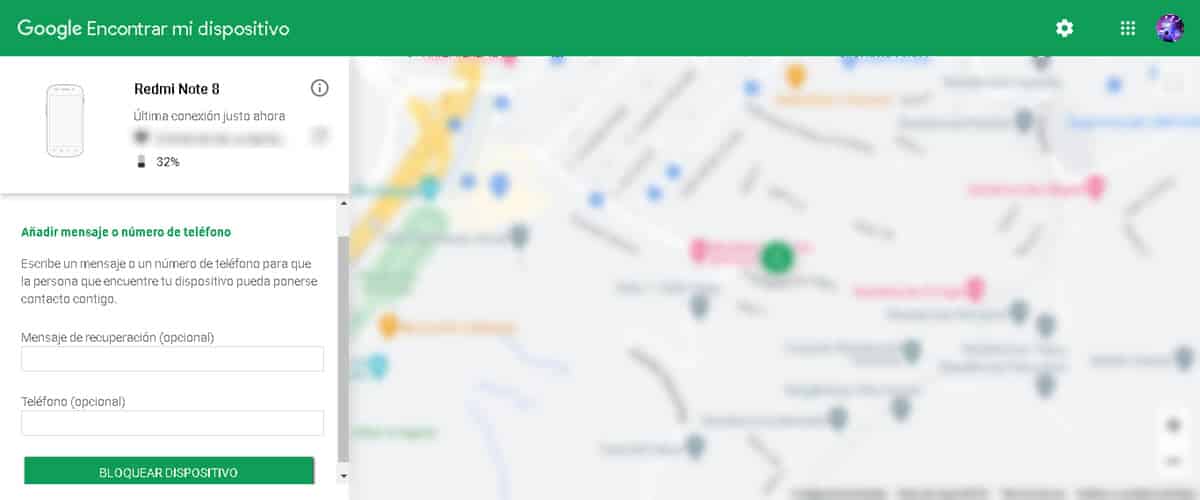
Through the same function that we used in the previous step, we will have the possibility of blocking the mobile remotely with your password, pattern or pin. However, it is much more useful when you do not have any of these security mechanisms configured, because it will allow you to do it from the website.
Additional to team lock, you'll be able to set a message and add a phone number to retrieve it if the authorities or someone else finds it.
You'll find this option just below "Play Sound" on the "Find your phone" site.
Apply a remote wipe
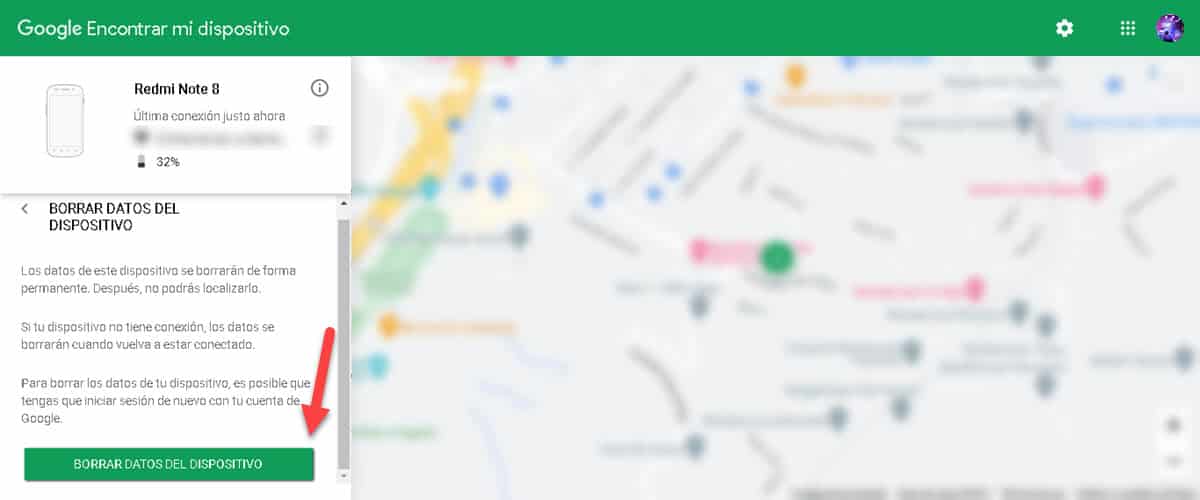
This is the third alternative that Google makes available for those moments when our mobile has been lost or stolen. The idea is to apply a general deletion to the equipment so that those who have it do not access the information it stores. As we mentioned at the beginning, our devices have quite sensitive personal data, which includes bank accounts, and we must prevent them from falling into other hands.
However, it is to consider the fact that your Google account will be closed and you will lose access to your location. You will find this option under “Lock device”.
Contact your carrier to lock the SIM

This is one of the most important tasks you should do if your mobile is stolen, in order to avoid actions such as identity theft. Even if you lock your mobile and delete the information, it is still possible to remove the SIM and use it in WhatsApp or see the contacts saved there, for example. So, it is a priority to contact your operator in order to block the SIM and transfer your telephone line to another card.
Change your passwords
Not being sure about the level of access they have had to our stolen device, it is best to change the passwords for the accounts you use on the computer. The highest priority should be the bank passwords along with the Google password that provides access to the rest of your passwords.
This will allow you to continue working later, with the confidence that no one handles access to your services.