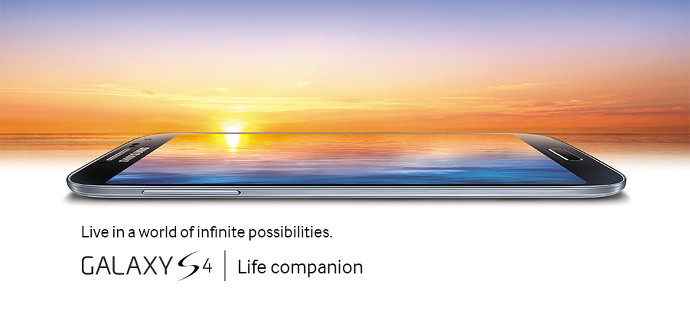
El Samsung Galaxy S4 It is one of the best smartphones of the moment, and there is no doubt about that. However, the better a smartphone is and the better the specifications it has, the more battery it uses. However, we can ensure that the energy consumption is as low as possible to improve the autonomy of the Samsung Galaxy S4. Let's see how to get it.
Specifically, we can do seven things to save battery life on the Samsung Galaxy S4. Most of these are also valid for most Android smartphones. Some of them will have a different effectiveness depending on the mobile we have and if we are already applying some of these.
1.- Buy an extra battery
This is something that cannot be done for a large number of smartphones on the market, since they do not have batteries that can be removed and exchanged, especially among the high-end ones on the market. In the case of the Samsung Galaxy S4, you can change the battery. We can buy a high-capacity battery that could cost around 70 euros. But if we don't want to spend so much either, we could opt for a battery just like the one that comes by default. If we go for a compatible non-original Samsung battery, it could cost around 20 euros. It is not a very important amount, if we take into account the price of the smartphone. When the battery runs out, we exchange it for the one we bought, and thus we manage to give the smartphone an autonomy that exceeds perfectly one day.
2.- Don't use widgets
Widgets are one of the elements that most differentiate the Android desktop from the iOS desktop. These widgets are like little applications that are always on the desktop. In reality, they use much more battery than an icon, obviously, and not having widgets on the screen can be decisive to achieve good autonomy. If we are always charging the smartphone, it does not matter, but if it is not, then it is most likely a good idea not to have widgets on the screen.
3.- Do not use Live Wallpapers
This is so obvious, I'm almost afraid to mention it. It is clear that a Live Wallpaper, an animated Wallpaper, uses much more battery than a fixed wallpaper. There are even Live Wallpapers that use even more battery than others. For example, one of them is Maps, a Live Wallpaper that shows the map we are moving through. For this to work the GPS must be active. On the other hand, we also have those that move with the smartphone's accelerometer. These also drain battery.
4.- Shortcuts in the notification bar
One of the novelties of the latest versions of Android, and that existed for a long time in Custom ROMs, is the possibility of having shortcuts, or triggers, in the Android notification bar. It is important that we configure the Samsung Galaxy S4 so that we have the possibility to deactivate practically everything from that window. In this way, we can always be sure if the GPS is inactive, or if the Bluetooth is not draining the battery. Before, when these triggers did not exist, it was necessary to go to Settings. If we forgot to turn off the Bluetooth, WiFi or data connection again, we used up a lot more battery.
5.- Adjust the brightness of the screen
One of the simplest ways to save battery life is by reducing the screen brightness. On many occasions it is not necessary to take it to the maximum, and if we get used to taking it to the middle, in the end it will be exactly the same, except when there is too much light. There is something to highlight, yes, and that is that some believe that adjusting the brightness automatically is the best. It is quite the opposite. For the smartphone to be able to adjust the brightness automatically, it is necessary that the brightness sensor is always active, and this uses more battery.
6.- Energy saving mode
The Samsung Galaxy S4 has an energy saving mode that we can find in the Settings menu. It is not too complex either, since all it does is make some basic adjustments, but since it has a mode to do it automatically, it can be used.
7.- The screen is the one that uses the most battery
And you always have to think that the screen is the element that uses the most battery. In fact, if we go to Settings> Battery, we will see that the battery consumption percentage of the screen is always more than 70%. Always keeping this in mind, we can avoid spending too much battery. For example, avoiding that it is on for as long as possible, or configuring the screen shutdown so that it turns off in less time.
