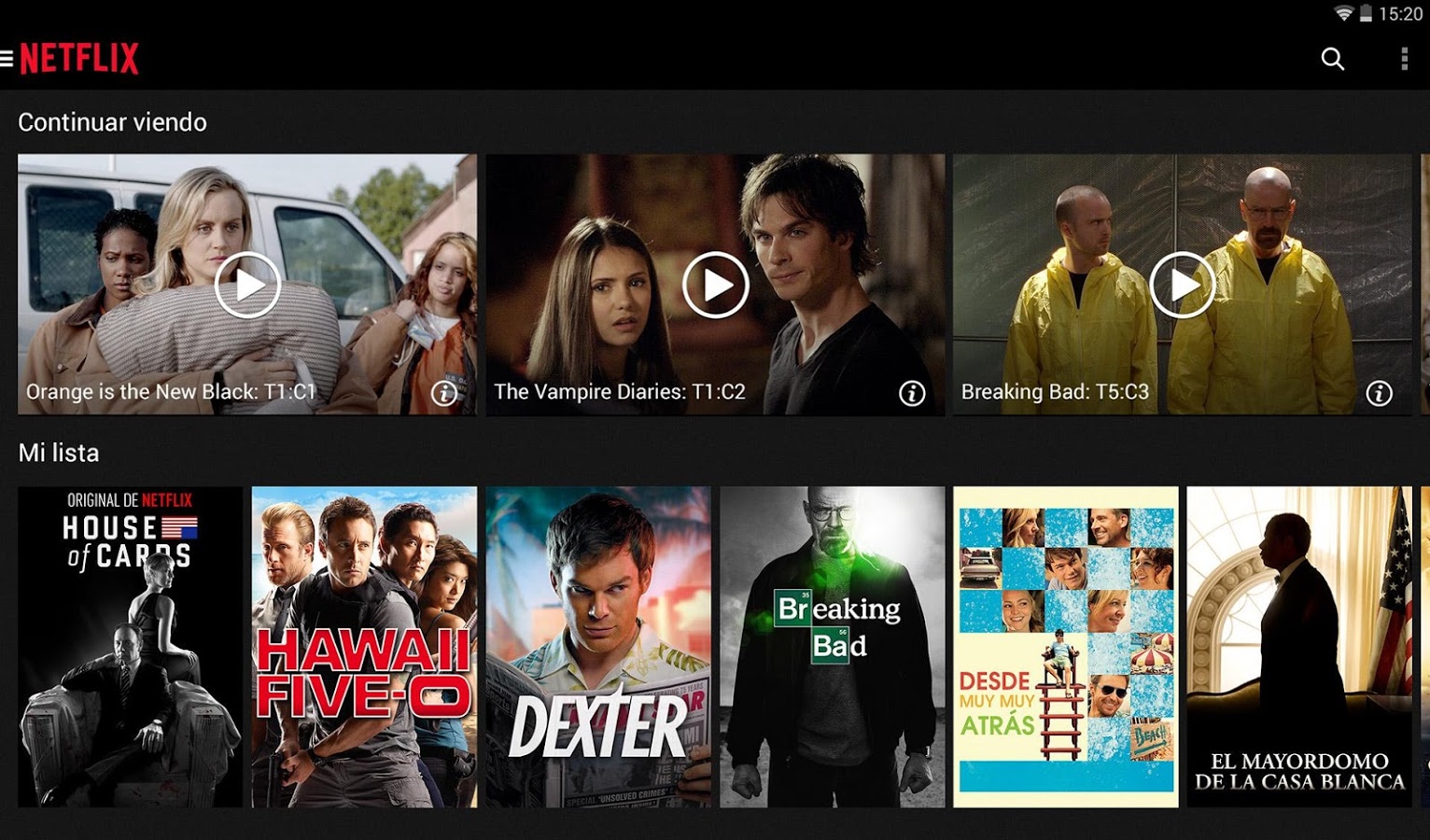It is now possible to register from Spain on the platform Netflix. This is a video store service where movies and series (especially the latter) are the epicenter of what is offered. Consumption is done in streaming, in a similar way to how videos are played on YouTube. One of the platforms on which content can be enjoyed is using an Android terminal, and we are going to tell you how.
First of all, it should be known that in the offer that has reached our country from Netflix there is a good amount of quality title. An example are series like House of Cards or Gotham and movies like Pacific Rim or the Shooter. And, apart from registering on the platform, something that can be done in this link, you must pay a monthly payment In order to access what is offered (with a free trial month):
- 7,99 euros: SD quality and one device playing at the same time
- 9,99 euros: HD quality and two devices playing simultaneously
- 11,99 euros: 4K quality and up to four devices (content in this quality is not very numerous for now)
We are already here! #NetflixInSpain https://t.co/bhYqjLvdMN
- Netflix Spain (@NetflixES) October 19, 2015
At the moment the offer is somewhat restricted, something that should not be surprising, since the same operation is carried out as in other regions where Netflix is already available: know the tastes of new users to go offering news as they are. An interesting detail: local production has been taken into account, since titles such as El Ministerio del Tiempo or Velvet are present. The fact is that this is a globally successful platform that lands in our country and that will make things complicated for the Movistar series channel.
How to watch Netflix on an Android
This is a really simple possibility that comes accompanied by other clients for different platforms (an example is those for computers, game consoles and even Smart TVs on the market). The fact is that in order to access the content that is contracted on a phone or tablet with Google's operating system, you have to download the free application that we leave in the following image:
Once this is done, everything is as simple as entering the username and password that you have once the registration is effective and reviewing the options that appear on the screen with the catalog of series and movies available (there are recommendations) on Netflix. Once you have chosen the one you want to see, you just have to press the Play button that's right in the middle of the preview and sit back and enjoy the content. An interesting detail: the development is compatible with Chromecast, so that everything can be sent to a television or monitor that has one of these players connected.
Good news the arrival of Netflix, since it is a prestigious platform and with some quality content and, in addition, it offers the possibility of enjoying it on different devices such as, for example, the commented version of Android devices.