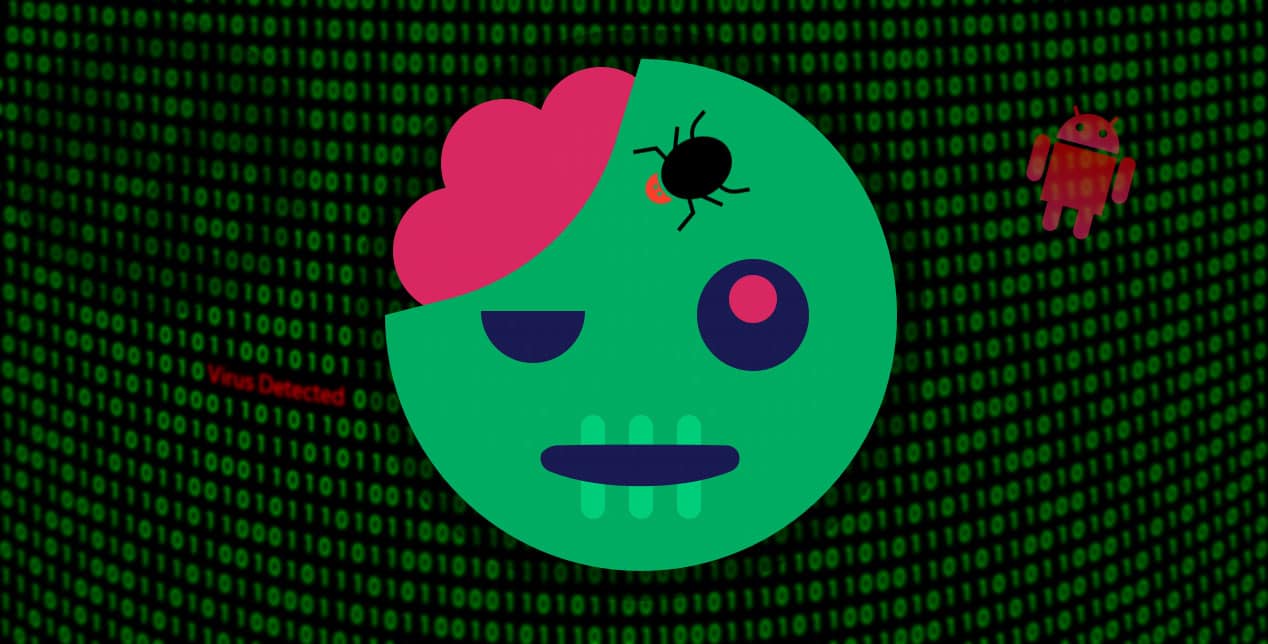
There are some users who They don't know the risks of using an Android phone. While most people use an Android phone for its useful features and apps, there are some who just focus on the fun stuff. There are also those who do not pay attention to the applications they install to avoid threats or spyware. As a result, your phone ends up infected with a virus.
The fact that your mobile is infected with an android virus it means you should take action immediately. If you let it stay in that state, it will spread like wildfire and other files on your device will be at risk of being corrupted. In this article, we will help you understand the effects of an Android phone getting infected with a virus and how to deal with it effectively to prevent further damage.
What is an Android virus?
Un virus (preferably called malware more generically) it is a malicious program or code that can infect your phone, tablet, laptop or computer. It can also infect a network and damage files. When your device harbors a virus, it can slow down your device and cause it to crash. It can also steal your personal information, such as credit card numbers and passwords. Just like people can catch a cold, your Android phone can get infected with a virus. The first thing you will notice is that your phone will perform poorly, and that applications will not run as smoothly as before, or other symptoms that you will see in the next section.
There are several types of malware for Android devices. The most common types are viruses. Trojans, worms and viruses that come from downloading malicious apps. Worms are different from viruses because they do not need to be installed by the user. The worm can enter your phone system without your knowledge.
How to know if your Android phone is infected with a virus?

Several Signs and symptoms which will let you know that your Android phone has been infected by a virus. If you notice that your phone is running slower than usual or apps are not working properly, it is a sign that your phone might be infected. Another sign is that your phone's battery is draining faster than normal, and your phone may feel unusually warm. If you notice these symptoms, then you should immediately scan your phone for viruses.
You can install an antivirus application on your Android phone to detect and remove any virus. An antivirus app will scan your phone for viruses, worms, Trojans, and other malicious apps. If the app detects a virus, it will let you know. Then you can uninstall the malicious app and the virus scanner will remove the virus.
Find out which app caused the infection

If your Android phone gets infected with a virus, the best thing to do is uninstall the application that has caused the infection. You can uninstall an app by opening Android Device Manager, clicking the "Applications" icon, and selecting "Uninstall" next to the problematic app. If you can't uninstall the app, then you should install an antivirus app.
Some best antivirus apps We already listed them in another article on this same blog. Once you have installed the app, you have to scan your phone for viruses. If the app is malicious and your phone has a virus, the antivirus app will detect it and let you know. If your phone does not have a virus, then you can uninstall the virus scanner app.
Steps to take when your Android phone is infected with a virus

These are some steps to follow when your Android phone is infected with a virus:
- First of all, you need to install an antivirus app on your phone. You can find an antivirus app on the Google Play Store or any other app store for Android devices.
- Next, you have to scan your phone for viruses using the app. If the app detects a virus, you should uninstall the malicious app and then have your antivirus remove the virus.
- You can also back up your data to a cloud storage app.
- And in more extreme cases in which the virus persists, then I advise you to read the following section.
If you find yourself in a situation where your Android phone gets infected with a virus, don't panic. You can follow the steps given above to deal with the infection. We hope this article has been useful to you. Stay safe and don't forget to share this article with your friends and family.
Instant factory reset
If none of the methods we have listed above work, your last resort should be to factory reset your android phone. Resetting the phone will erase all data on the device.
However, you should know that there different types of reset. A soft reset is when you reboot your phone, while a hard reset is when you completely wipe your phone and start over with a fresh install of the operating system. We recommend that you do a soft reset first to see if it helps. If the problem persists then you should do a full or hard reset.
If your phone is infected by a virus, you should assume that the virus has spread to other apps and files on your device. Therefore, a factory reset will remove the virus, but it will also erase all the data on your device. Therefore, before you reset your phone, you should make sure that you back up your data. You can back up your Android phone data by installing a cloud storage app. There are several cloud storage apps available for Android devices.
Final Tips
To prevent your Android mobile device from getting infected with a virus, it is best to always have a good antivirus installed. We already analyzed these apps in this other article. In addition to that, avoid downloading files from dubious websites, suspicious email attachments, and installing apps from unknown sources (outside of Google Play).
