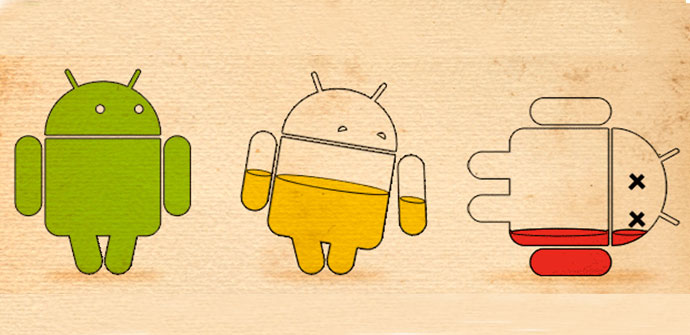Do you have the feeling that the mobile uses more battery when you travel? Actually, it is normal, since the mobile uses more battery when you are traveling, because it loses coverage and continues searching for new networks, which generates an energy consumption of battery very important. However, this can now be avoided with a very simple application.
We do not want the smartphone to not look for new networks when it runs out of coverage, because that would mean that the moment it runs out of battery, we can no longer connect again until we restart the smartphone. However, the function of the application is very useful and it is really effective. The only thing it does is detect the level of coverage that our mobile phone has, and when this level is lower than a set minimum, Airplane mode is activated. This mode cancels all the connections that there are, so that the smartphone is not constantly trying to connect to the mobile network. This prevents the mobile from draining the battery. But the best thing about the application is that it deactivates airplane mode automatically, since we have to configure the application and tell it how long the app has to stay in airplane mode.
Suppose we are traveling by train, and that in about 60 kilometers we are going to lose mobile coverage. The smartphone will constantly try to locate the mobile network, which will drain the battery very quickly, arriving at our destination with the battery almost discharged. The application would be limited to activating the airplane mode during the minutes that we have established. It could be half an hour, or just 15 minutes. After that time has passed, it will go into normal network mode, and it will try to locate the network again. If it cannot find it, it will reactivate the airplane mode, and it will be that way constantly. We can also set shorter time periods, like three or four minutes. Connection attempts would be reduced, although it would not take half an hour to regain coverage if there was.
The application is free, it is called Auto Pilot Mode, and it is compatible with all smartphones that have an Android version 2.3.3 or later up to Android 4.1 no Root permissions. If you have Android 4.2 or a later version then the Root permissions are required.
Google Play: Auto Pilot Mode