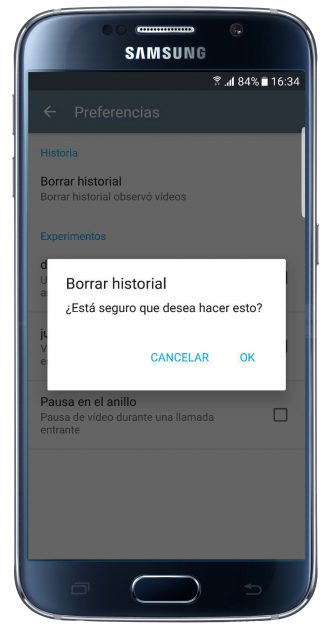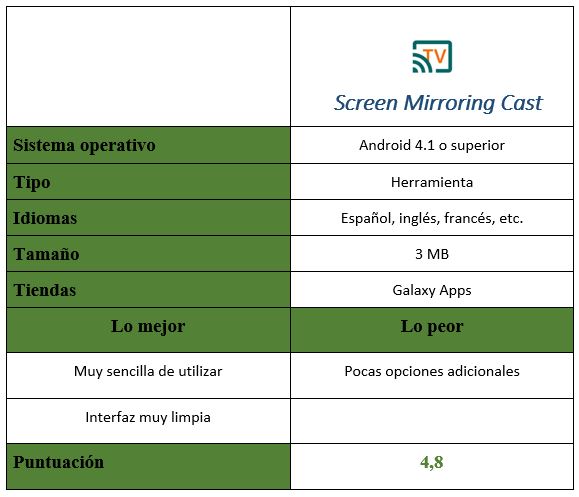If there is a player that, due to its simplicity of use and reasonable price, has managed to succeed in the market, this is it. chromecast. The Google device has its own application developed by the manufacturer itself, but sometimes it is not the most effective that exists. For this reason, different developers have created their own, such as Screen Mirroring Cast o Google Cast to cast the screen.
The objective of this work is as simple as it is useful, and for this the mistake of complicating things has not been made. The case is that with Screen Mirroring Cast what is done is to send the signal of the contents that are compatible with the development, directly and natively, to the TV where the corresponding Chromecast is connected. That is, something that not a few users look for for their player.
And what are the contents that Screen Mirroring Cast can manage? Well the videos, which is the «mother of the lamb» with Chromecasts (although, for example, there are already games that allow you to use a Google device. The fact is that, if the content in question recognizes the recording format -something that is not particularly complicated- it is possible to watch the videos on the TV screen with good quality and stability. And, this is something where we believe that it stands out compared to other similar jobs that are in the market.
As we have commented before, simplicity is the predominant note in this development, but we believe that in some sections the developers have gone overboard with it, since the options offered by Screen Mirroring Cast in what has to do with the configuration are few (and, in some cases, nonexistent). There is hardly a top tape with some possibilities, which are very basic. Here the creators would have to take a decisive step to be a good option.
By the way, in the tests we have carried out with the application, we have verified that the stability it offers in what has to do with its operation is great, which is appreciated in a process as delicate as sending content wirelessly . Besides, the compatibility is excellent, and both in entry-level and mid-range smartphones Screen Mirroring Cast works without the slightest problem - another thing is the quality of the WiFi connectivity that the terminals offer.
Using Screen Mirroring Cast
Well, it is the most intuitive we have seen, since this is what to do: first click on the Chromecast player connection icon; Next, check out the list of contents that are compatible with Screen Mirroring Cast; select the desired one and press it. At this point, playback begins as usual, and then all you have to do is enjoy. If you do not want to send the content to the TV, there is an option that avoids this by mistake, and this is one of the few additional options that we believe that worth of this development
An important detail is that in the Settings section, Screen Mirroring Cast does have it: it is possible to find an option to erase the playback history (in order to go unnoticed). By the way, that compatibility with Google's operating system, in case you were wondering about it, is Android 4.1 or higher, something of the most common today.
Where to download Screen Mirroring Cast
If this application interests you, you can get it from Galaxy Apps as usual, so it is not difficult to download and install it. As it takes up little space and we believe that performs its work effectively, giving Screen Mirroring Cast a try is interesting and, perhaps, you will end up leaving it forever on your phone or tablet.
Download Screen Mirroring Cast on Galaxy Apps.