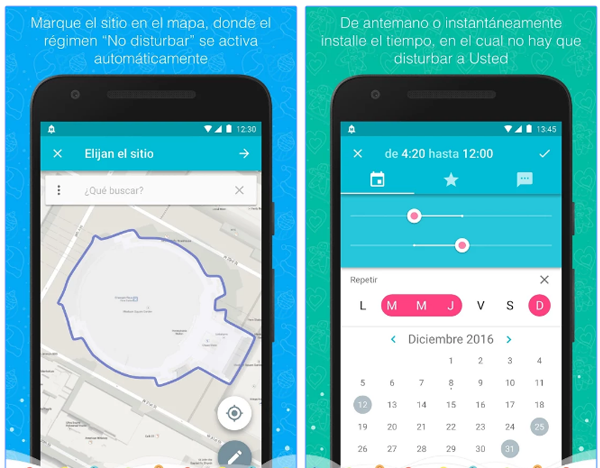Now your mobile activates the do not disturb mode automatically according to your location. The Wandle application has been launched, which deactivates the sound of notifications and calls depending on where you are. It achieves this by adding geolocation to the do not disturb modes that you want to configure on your mobile.
Every time we spend more time using the smartphone to consult all kinds of information. It makes life easier, it is an entertainment device and it keeps us connected with the people we love. But at certain times, our concentration is on something else. For example, at work, when we go to the movies or when we come home and we want to "disconnect".
What happens that sometimes we forget put the mobile on silence and the activity we are doing interrupts us. Sometimes it is necessary, but other times, it is annoying.
The Wandle team, LCC has thought about this and offers us an application so that our mobile can learn when to go into do not disturb mode, and do it alone. The Wandle app turn on do not disturb mode at specific times and days, and above all according to the places where you normally want to be quiet. It is free and you can download it at the link at the end of the article.
Activate do not disturb mode by location
The steps to follow are very simple.
First, choose a place on the map where you want to turn on do not disturb mode. This is done from the application itself, which detects the location and saves it. Whenever you're there, turn off the sound for notifications and calls.
There is also another way to mark these "intimate" places. When you put the mobile on silent, a pop-up window where Wandle asks if you want to add this site to the app.
After choosing the site, this Android app gives you the option to mark the hours that you will be there. If you have certain places where you don't want to be disturbed, like the library or some time at work, which are repeated, you can also select a series of days for Wandle to activate automatically. For example, on vacation.
Finally, we configure "Urgent call" and "Answering machine". For not miss calls important, we make a list by contacts, and the third call will ring for five minutes. In any case, we can also write messages as an answering machine that will be sent to all the people who call us via SMS. These two options are more common among Android applications to configure the do not disturb mode.
Remember that the Wandle app is in test mode and may have a bug. We will inform you of its official launch or if a similar application appears that also activates the silent mode according to the location of our Android smartphone.