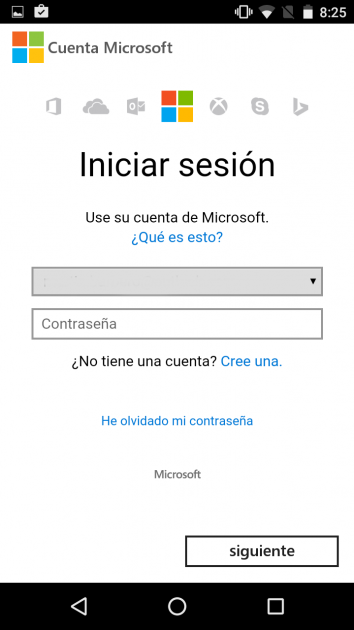Microsoft developments are increasingly used in Android terminals, so it is not a minor issue to establish greater security when using them. This can be achieved easily with an application that the Redmond company itself offers in the Play Store. With it, you will be completely sure that nobody accesses your microsoft account.
By setting this two-step security option you win in data protection in any service of the company we are talking about, such as the contents in OneDrive. It is established that it is necessary to confirm from the Android terminal in which the application that we are talking about is installed in order to perform the installation and confirmation of identity from the Microsoft account. Also, this makes everything a lot more easy, since the codes are left aside and, simply by clicking on the verification that appears on the screen, the entire process is confirmed.
The application we are referring to is called Microsoft account, and can be downloaded using the image that we leave behind this paragraph. It costs nothing and is official, so the security when using it is complete. The simplicity of use is great and the requirements very low (Android 4.0 or higher and 5,5 MB of free space). Obviously, development only works with a Microsoft account.
Very easy to use
This is one of the great virtues of the development we are talking about, and it is essential for users to opt for its use - since otherwise they would maintain the current verification system and would not jump to their own in two steps. The fact is that when the username and password are entered in a service of the Redmond company, a message is received on the Android device that allows access to a screen that appears a code that allows to know the validity of the access and, then, you simply have to click on Accept (or, otherwise, on Deny). That is how simple everything is.
Of course, for everything to be functional you first have to confirm the Microsoft account that you want to use in the development and, additionally, the applications that are capable of using the two-step configuration. This is simple and you simply have to follow the instructions that appear on the screen and in the developments themselves. By the way, there is a submit option if you have problems, which is accessed using a link called having trouble.
The fact is that this application for Android is the most interesting and useful, especially now that the Microsoft account is used a lot in this operating system since from Redmond are more and more the services they make compatible, like Office, OneDrive, and even Skype. Other applications for the Google operating system you can know this link de Android Ayuda.