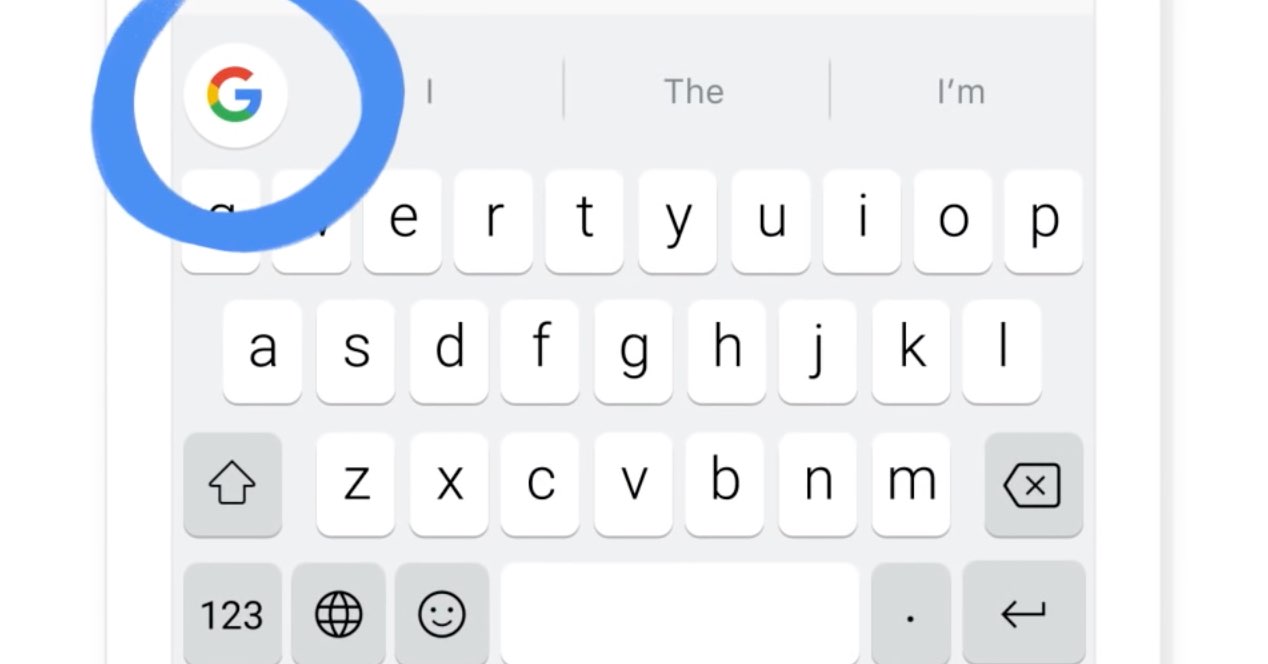
The Google Keyboard went on to become Gboard with the latest update that includes some new features such as the search engine integrated into the keyboard itself. If you already have GboardHere is a trick that you cannot miss, which is to add a row of numbers that appears permanently on the keyboard.
Do you use the numbers on your mobile?
The top row of numbers that some mobile keyboards have is very reminiscent of the numeric keypad that appeared on some physical keyboards in the right section and was eliminated on many laptops. Its usefulness will depend on whether we use numbers a lot or not. But unlike a physical keyboard, on a mobile it is possible to add this row if you want, and more if you have a keyboard like Gboard.
Adding a row of numbers to Gboard
El new google keyboard, Called Gboard, gives us the possibility to add a row of numbers that appears permanently on the keyboard of letters, so that if we regularly use the numbers we do not have to be changing the keyboard mode to be able to see the numbers, but we have them always available , something that will also be useful if we usually write numbers and words at the same time in many sentences.
Actually activating this row of numbers is really easy. You just have to go to where all the applications are on your mobile and locate Gboard. Once this is done, you will see that here you have all the keyboard options. Seeks Preferences. And within this section, you will find the Row of numbers among the first options. Activate this and you will have directly on your mobile, with the classic design of the Google keyboard, an additional row of numbers to be able to use the numbers easily without having to change the keyboard mode when you type.