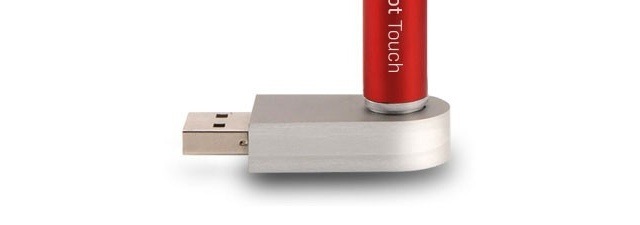Already in the past we have talked about the stylus for your Android, as well as the Adonit JotPro. However, they all have an essential problem, and that is that they do not detect the pressure we make on the screen. The Adonite Jot Touch it does detect the pressure, although, yes, at the moment it is not compatible with any Android application. However, all the other details make it a special stylus.
It is the most expensive of the Adonit collection, and that makes it unique for all those who carry a tablet to show off. But in addition to that, if you have an iPad, it is a perfect stylus. And we say iPad because at the moment some of the special functions are not compatible with Android tablets or applications. However, before we focus on it, we must specify that it can be used like any other pointer, such as the Adonit Jot Pro, so even if we do not have an iPad, we can use it on Android with all the advantages it has over a normal stylus. First of all, we must highlight the precision of the sytlus, as it has an extremely fine pointer. In addition, it has a piece of transparent plastic, which is used for three different things. On the one hand, it is what makes it work, despite being so fine. The problem with capacitive screens is that although they work very well with the hands, the same does not happen with the pointers. You couldn't create such fine pointers, until now. Precisely the disk makes the screen detect the pulsation, right at the point of the stylus. It is not the only function, it also highlights that being a piece of transparent plastic, we can see through it, so that we are not blind. Finally, it stabilizes the pointer and allows that, although it has an angle with respect to the screen, it continues working the same as if it had a perpendicular angle.
Pressure sensor
But without a doubt, the most remarkable thing about Adonit Jot Touch is the pressure sensor. When we write or draw lines on paper with a brush, or with a pen, we find that depending on the pressure we make, we will get a more or less thick line. On a tablet or smartphone screen that is impossible. But not for him Adonite Jot Touch. It connects via Bluetooth to the iPad and detects the pressure applied, sending the data to the tablet from the stylus, and causing the tablet to draw the line based on the pressure. In total, the Adonite Jot Touch It has 2.048 pressure levels, so the precision we can achieve is incredible.
Palm detector
Another of the great problems of the tablet is that it is impossible to draw like on a sheet of paper, since when we support our hand, it is detected by the tablet, and interferes with the drawing. With the Adonite Jot Touch that does not happen. In the same way that it sends information to the iPad about the pressure applied, it also configures the tablet so that it only receives information from the stylus, and not from the screen itself, in such a way that it only detects the stroke that we are making with the stylus. This is an incredible advance.
Detailed to infinity and beyond
If I love something about the Adonit brand, it is that it has a number of incredible details. For starters, in order for the stylus to send information to the iPad, it needs a battery. The charger of this battery is a USB, but it is not a cable, but a small USB connector, to which we can add the Adonite Jot Touch bringing it closer to him. It has a magnet, so it is always attached. With a single charge we can get the battery to last about a month.
In addition to all this, it also has some details of the Adonite Jot Touch, like a cap that can be screwed on behind, when we are using the stylus. It is less heavy than the previously mentioned model, something that is positive and negative at the same time. And it also has a rubber finish to make it much more comfortable to use. Finally, it has two buttons that can serve as shortcuts to execute some enabled functions of the applications.
Android compatible?
The stylus itself is compatible with Android, but the pressure detector, palm, and control button functions are not. They can actually connect to an Android, but there are no compatible apps. At the moment, the compatible applications for iPad are not too many, so it is not ruled out that in the future it may be compatible with Android. If you have an Android and also an iPad, it is a perfect stylus. Its price? It is currently in the $90. It's certainly an expensive price, but for a stylus it's really worth it. In Spain, you can find it in the Octilus online store, along with other accessories for smartphones and tablets, such as iPhone Cases, Galaxy S4 Cases, iPad Cases, Nexus 7 Cases, keyboards, headphones and others.