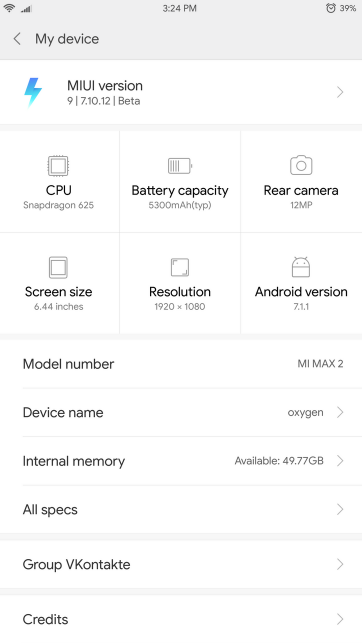We go one step further and today we show you how to install the new font that the Google Pixel 2 brings natively. The Android 8.1 Oreo font is called Google sans and until now it was only available to buyers of one of the new bets from Google, the new Pixel 2 and its XL variant.
Before we also told you how to install the Pixel Launcher 2 on any device without the need to be a root user and without a doubt the complementation of both tutorials is very good, being able to achieve a practically stock appearance if we take care of several details. With this source of Android 8.1 Oreo we will give a different look to our terminal although I must say beforehand that not all of us can do it, we need a series of requirements that I will explain.
How to install the Android 8.1 Oreo font
It is not a valid method for all Android. You're in luck if you own a Xiaomi with MIUI -with or without TWRP- or if you are using one Custom ROM based on Lineage OS or AOSP, two of the most common today. They are three different methods, so I will explain one by one below.
For MIUI 8/9 with TWRP installed
- Download the file named MIUI_TWRP_GoogleSans.zip
- Sign in TWRP> Backup> Select System
- Sign in Install> Flash ZIP file> Reboot> System
- To return to the original, just restore the backup made previously only from "System"
For MIUI 8/9 without TWRP
- Download the file MIUI_GoogleSans.mtz
- Install MIUI Theme Editor : Playstore
- Open the application> Select themes> Import
- Go to internal storage> MIUI> Theme> Select GoogleSans.mtz
- Select the source in question and restart to be effective
- To return to the original theme just do this process and restart again
For Custom ROMs based on Lineage OS or AOSP
- Download TWRP_GoogleSans.zip (AOSP / LOS / Stock based ROM)
- Download RR_TWRP_GoogleSans.zip (Resurrection Remix ROM)
- Download PIXEL_TWRP_GoogleSans.zip (Pixel Devices)
- Sign in TWRP> Backup> Select System
- Go to Install> Flash the ZIP you need > Reboot in System
- To go back to the original alone restore backup done previously
* To download all these files visit the original source.
With these steps you will have managed to have the source of Android 8.1 Oreo in your terminal and really say -on MIUI at least- It is much better than expected. In Customs Roms, added to Pixel Launcher 2, it looks really good and you can get a pretty stock look in a not too complicated way thanks to this tutorial.