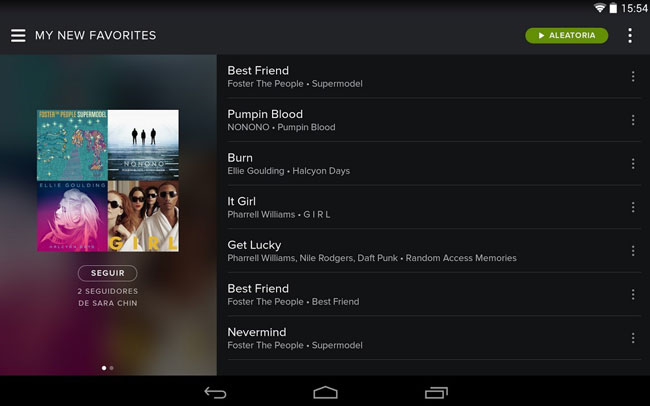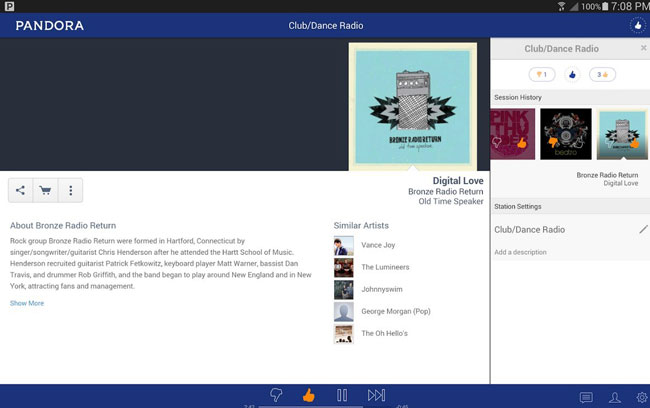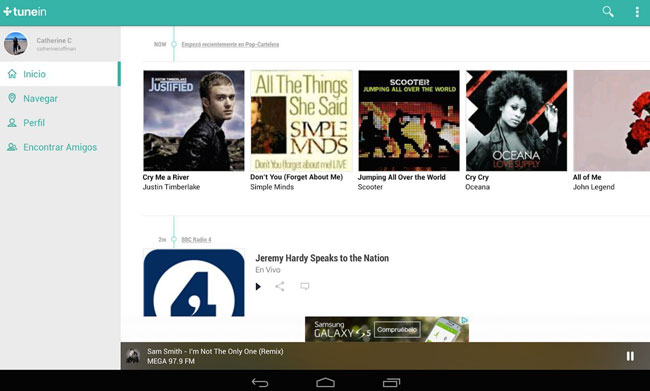Devices with Android OS They offer the most varied use options. This is possible because its hardware is evolving by leaps and bounds and, furthermore, the Mountain View company's own development increases its possibilities when using applications and managing multimedia files. Therefore, the uses that can be given to phones and tablets are the widest.
Obviously we are not going to indicate in this succession of articles those that are obvious and fundamental, such as for making calls, surfing the Internet or sending text messages (either SMS or in a chat). What we will do is talk about what they are costs to show that Android is really powerful and that you can get a really great use out of it.
In the first installment we will indicate, with a list of applications for this, how it is possible to use Android devices as if it were a radio, without having a tuner installed. In this way, the phones that integrate into the Google operating system, become excellent companions when traveling and even when doing sports.
Applications and use
To be able to use Android devices as if it were a radio, there are no great requirements to meet. The phones and tablets themselves include speakers and also a port for the use of headphones. Therefore, what has to be done is simply to use one of the developments that we leave below:
Spotify
There is very little to explain about one of the most popular streaming services today. It offers a paid version and a free one, although the latter has restrictions such as that specific choices are played randomly. Their database is really impressive and it is difficult not to find something to search for. It has a option named Radio which is perfect for the purpose we discussed. Download link.
Pandora
This is an Android development that offers a large number of online radio stations, using the Internet connection to listen to them. There is an option to search by artist or genre, and there are also lists in which “stations” of similar music appear. There is a version for the computer and it costs absolutely nothing. Download.
Play Music
This is Google's streaming service and you can't miss it. You can listen to music with it anywhere and, in addition, combine it with the one stored on your Android device (with a maximum of 50.000 songs). The app is free but it has a paid Premium version. It competes directly with Spotify and also offers a very large database. It can be downloaded at this link, but it is usually included by default on phones and tablets.
TuneIn Radio
With this application you can listen to AM and FM stations on your Android terminal. It has more than 100.000 stations from all over the world and there are music, news and sports options. Very simple to install and totally free, it includes options in Spanish so it is recommended. Link to Play Store.
FM Radio!
This is a local development that allows you to listen to radio stations in our country on Android devices using the Internet. It has a good database and filtering options. Besides, it is possible to do searches to locate, for example, options by gender. By the way, it also includes stations from abroad, so its usefulness is wide. It costs nothing and It can be downloaded here.
Other applications for the Google operating system you can find them in this link de Android Ayuda, where there are possibilities of all kinds.