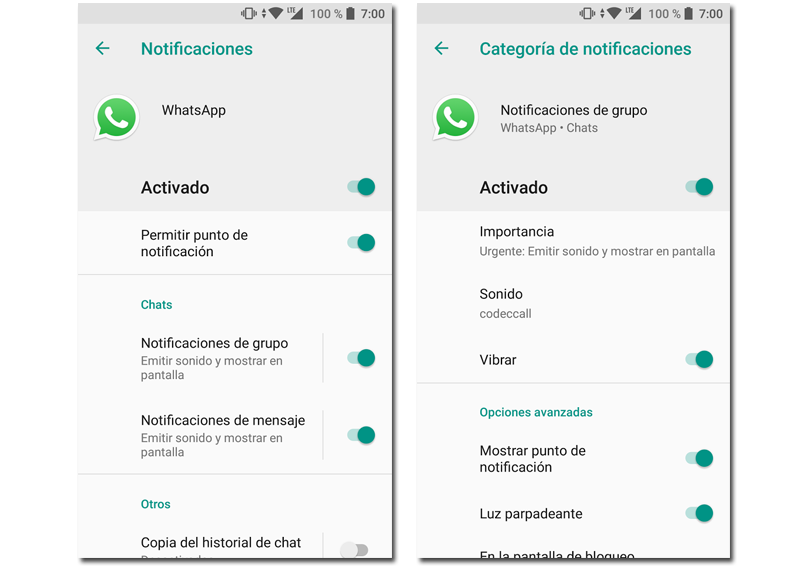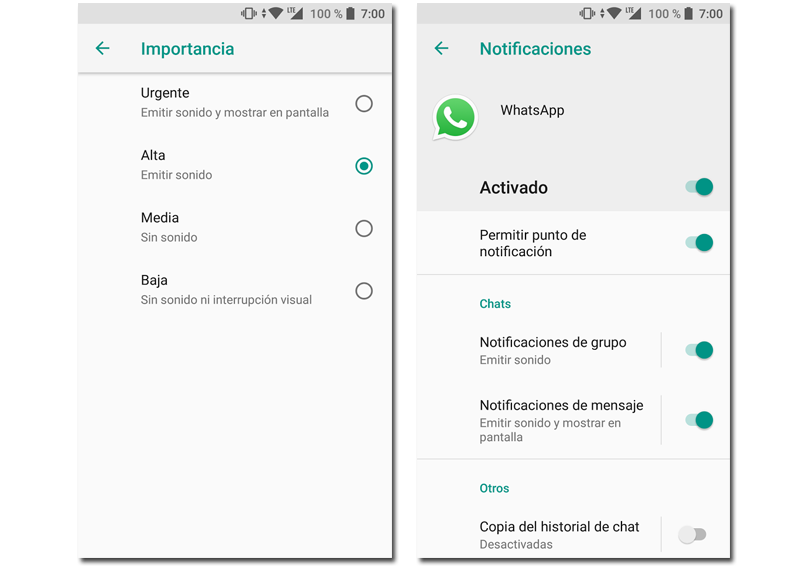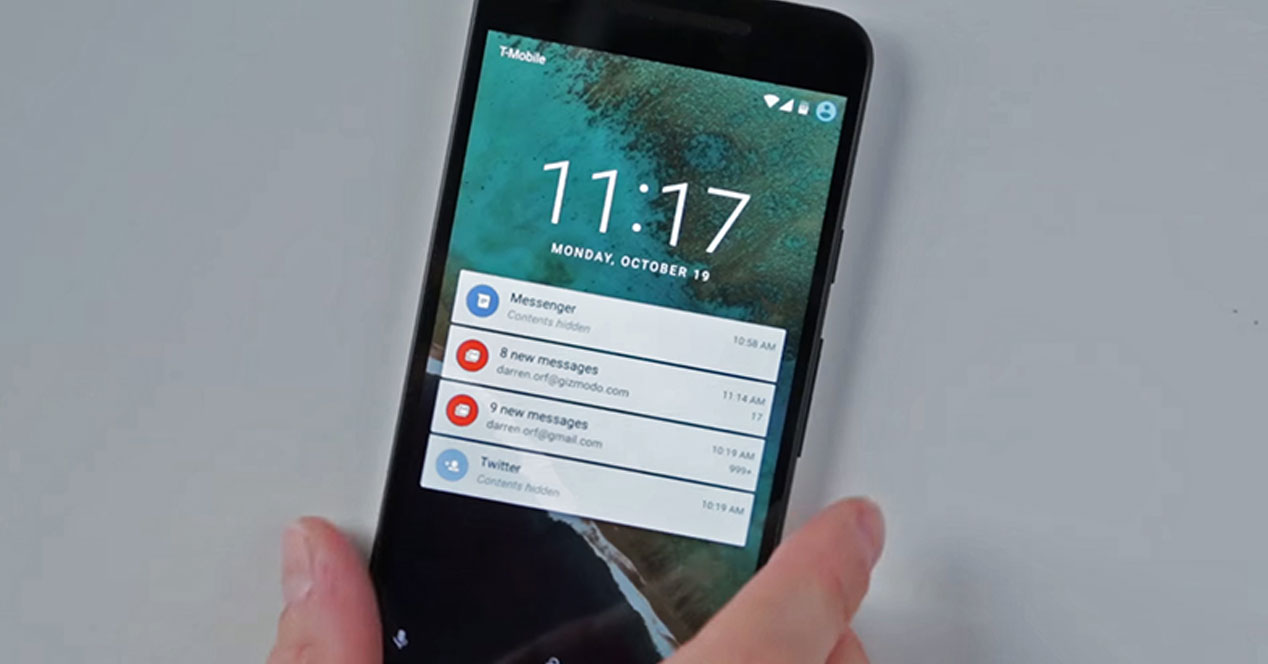
The latest update of WhatsApp has added the ability to control notification channels of the application, allowing greater control over the information we receive. But what are notification channels? How do they work? We explain it to you.
What are Android notification channels
Android notification channels are a feature added to the operating system from Android 8.0 Oreo. They allow you to determine different kinds of notifications within the same application, being able to configure several priority levels and different notification methods. In this way, the user is able to better control the information they want to receive, although it will depend on the app developer activating the channels.
How to configure Android notification channels
The notification channels of an application can be configured through its Settings. We can go directly to the panel Application Information and enter the menu App notifications as a universal method. Also, if we have an active notification, we can press and hold on it until the options submenu appears and we can click on All Categories.
Choose the method you choose, if the application has them activated, you will have reached the notification channels menu. From here on, it's about explore options and go activating and deactivating what we need. It is important to understand that it is not only about the switch that we see next to each option, but that we can enter each category and configure beyond.
The WhatsApp example
As we said at the beginning, recently WhatsApp has activated the Android notification channels. This allows you to use it as a very practical example to understand everything. At a first glance, we see a general button of Enabled. Deactivating it will directly cancel all notifications, without having to think about particularities. The next category is the notification point that also premiered in Oreo, and from there we can start playing with the channels.
If you look at Group notification, we see that it is activated and that it indicates that sound is emitted and is displayed on the screen. Instead of pressing the switch, we press the category and we are in a new submenu. There we have more specific options for this notification channel. The one that interests the most is the first: Importance. This category determines the way in which new messages are displayed, being able to configure four levels. From highest to lowest importance, we have: Urgent (Play sound and display on screen), High (Make sound), Media (No sound) and Low (No sound or visual interruption).
By default, for group notifications it is determined as Urgent. This means that you will receive all possible audio and visual warnings. The notification will appear in the upper area and there will be sound. If we pass it to High, the sound will be emitted, but visually the icon will simply appear in the status bar. If we go down to Media, the sound will be eliminated. Finally, in Low We will only see the notification if we slide down the notification panel.
More power to the user
The notification channels of Android they are one of the most necessary improvements to the operating system. They offer more power and decision-making capacity for the user. They are an advance from the simple decision of whether they were active or not, and an improvement also from the mere possibility of showing them silently. Not all notifications they are just as important and notification channels attack that problem at the root.
The main disadvantage of this system is depending on being activated by the developer. However, when it is done, the user experience is more pleasant. Returning to the WhatsApp example, the addition of channels allows you to get rid of the notification that Web WhatsApp is active, something many users will appreciate. In turn, this means improvement when using programs such as Pushbullet or Join, which work by reading notifications from the smartphone and, thanks to the channels, reduce the amount of unnecessary information they show. And it is that many times, fixing problems is as simple as giving more power to users.