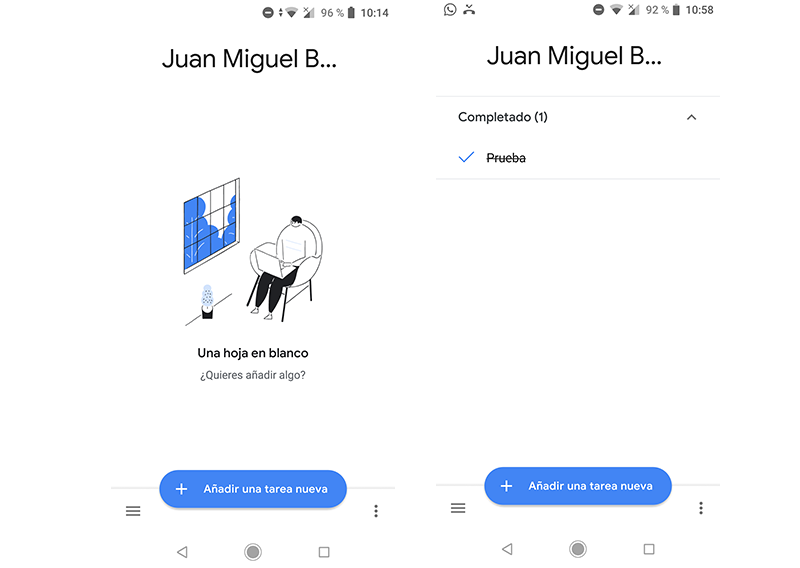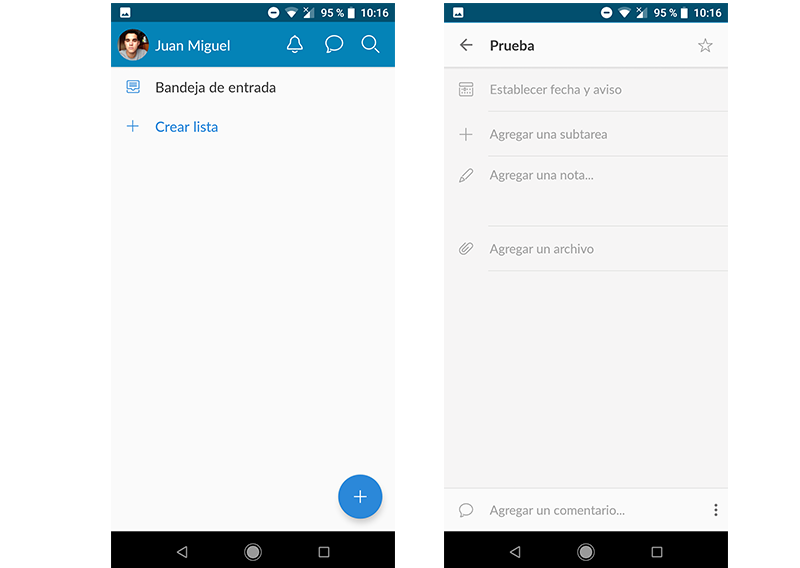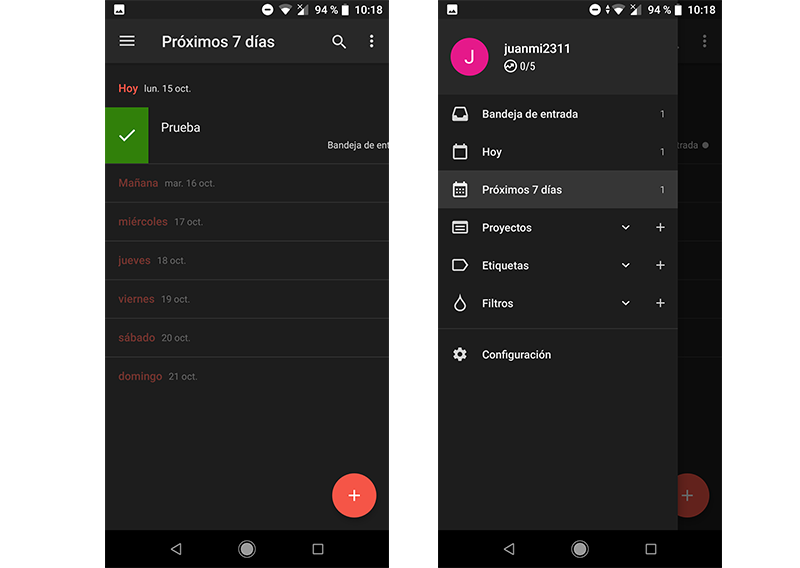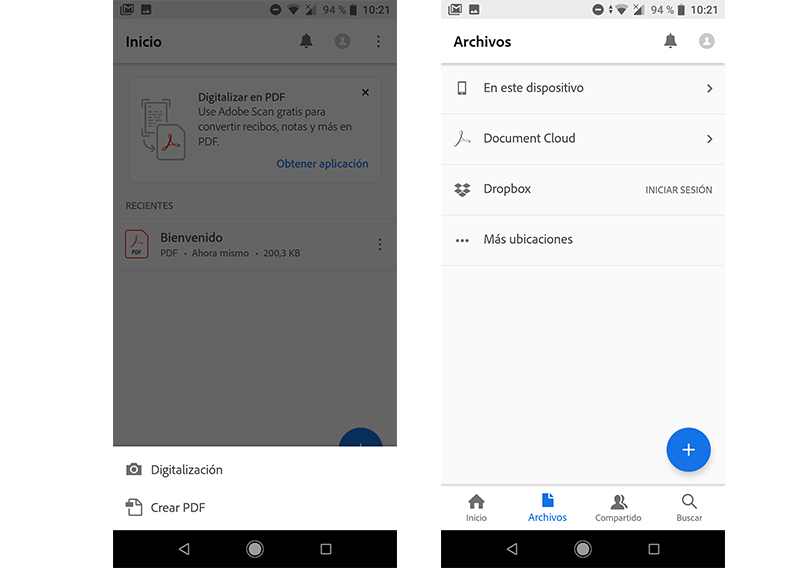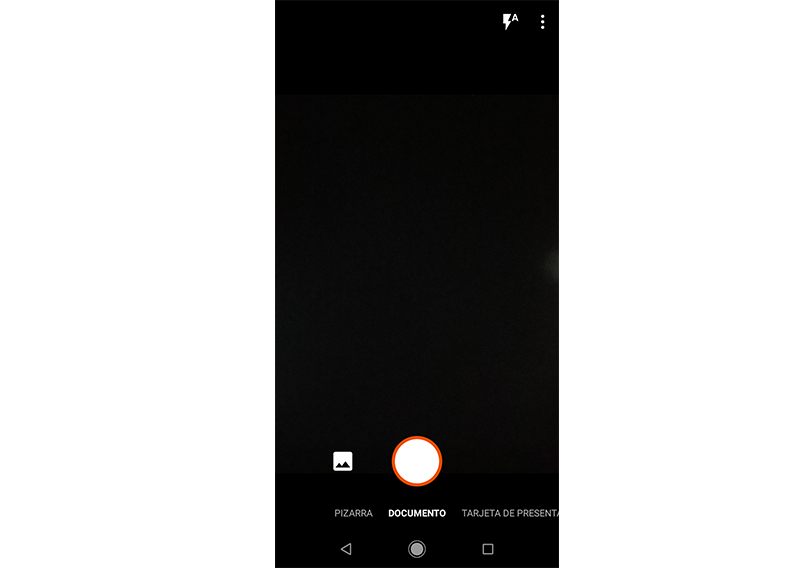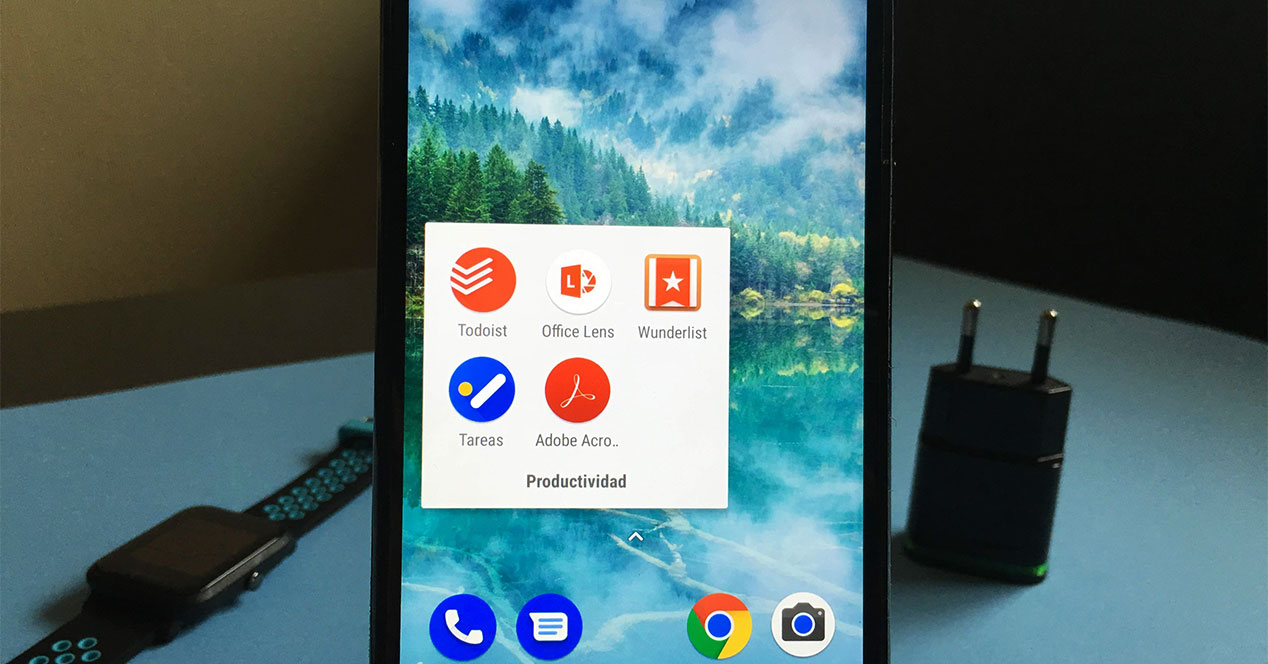
The applications of productivity they have focused on organize tasks that we have on a day-to-day basis. We need something to organize our calendar, our tasks, events ... Therefore, today we will try to make you more productive with your Android mobile with these five productivity apps for Android.
Google Tasks
With this simple application developed by Google, you can keep your tasks and events up to date. This app is synchronized with the Google calendar, so you will not have a problem with synchronization. The design of the application is very elegant. It shows us the tasks on the main desk with the date we have determined for such an event. When the deadline is met or we finish it, we simply must slide to the right to be marked as «completed ”.
Sleep as an Droid
Wunderlist is a classic among productivity applications on Android. It is one of the most complete on this list since it allows us, in addition to create tasks, add groups.
How does it work? simple. Add a task in the «+»And add it to a certain day, time and date. In addition, within the note you can add files, add subtasks and add other notes.
It has a clean interface and Minimalist which makes us visualize all the events that we have for a specific day and all the addition of that event at a glance. If you are one of those who like simplicity, Wunderlist is your productivity application.
Download Wunderlist
T
This application allows us to easily create events and tasks. It has a small viewer of the next seven days so that we know the tasks to be done for that week. We will can add notes, add them to labels, schedule them on the calendar, even create workgroups. Within the working groups, you can assign tasks to the different members that make up the group.
With a black interface, it seems to us that it is one of the most aesthetic on this list, but it not only appears on the list for its aesthetics, but for its practicality and variety of options subordinate to the user.
Adobe Acrobat Reader
In this PDF manager for Android which will allow us to open PDF quickly. If we assign it as a default we can make all the files that we open on our Android open through this application.
Within the App we can view PDFs that we have synchronized in the application to be able to add it to another directory, export, print… On the other hand, it has the function of scan documents through the camera to convert them to PDF.
If you work with a lot of PDFs and you want to have a fantastic PDF application, and above all with the security and reliability of Adobe, this is your application.
Office Lens
In this document scanner from Microsoft with which you can photograph documents such as notes, pages or other documents.
The mode of operation is simple, simply opens the app and capture the document you want to scan and turn it into a readable file well centered and proportionate. It is ideal for students, since it has a section that indicates "board" through which you can scan the content of a blackboard. Once scanned, you can download or add it to other applications, we can even send it to our gallery.