
It is the application par excellence when it comes to communicating, it has also been reigning for many years, all before it was acquired by Facebook, now run by Meta. WhatsApp has been improving year after year the user experience of the tool, with the incorporation of different new features, seen before in the beta version.
It becomes a fact that you have wanted to send a message, an image or a video through it and you want to delete this past a prudent time. Currently it is possible to do this action, in addition to converting messages into temporary, all this given the adjustment incorporated by the official application.
We explain you how to delete WhatsApp photos for everyone after a few hours, one of the best ways becomes manual, since the temporary one does it after 24 hours in its minimum option. For the rest, anyone has this possibility, since they have wanted a photo to be deleted at any time.

You can delete images and other things

WhatsApp not only deletes images, it also does the same with text, files, documents and anything you sent in error. It is one of the characteristics, the important thing is that it is eliminated as soon as possible, since the other person will be able to read it throughout the day, for this it will be marked with two checks (dark or blue).
This communication tool has been improving this aspect, makes A few months ago it included the “Temporary messages” settingThe only downside is that messages, including photos, videos, and others, will be deleted after 24 hours (a full day), with other options ranging from 7 days, 90 days, and disabled.
The manual way will be usable, especially if you want to lighten and that person or another person does not read it immediately, while the same will not happen if you delete it hours later. In addition, you have to know several aspects, in case you send a message to a certain contact and you are going to delete it a while later.
How to delete WhatsApp photos after a few hours

The correct answer is to know the time estimate when deleting photos or anything else after a few hours, the maximum time available to the user is after one hour and a few minutes. The specific estimate is around the hour and a few minutes, no more than ten, is what the FAQ of the official application says.
If you have passed that hour and no more than ten minutes, you will have to carry out another process, viable as long as the well-known airplane mode is used. The deletion will be visible if you have not passed that limit, which is currently It's not a long time, although don't worry, this is a matter of taking a few minutes to want to delete a photo, a message, a video or another element.
To delete a photo with the manual process, do the following:
- Open the WhatsApp app on your phone
- After this, go to the specific conversation in which you want to delete a photo or several
- Press on it for a long time, click on “Delete for everyone” and confirm
Note: If it's been a little over an hour, this won't be possible, at least in the natural and manual method, although you can try to activate the airplane mode and do this anyway. It is one of the things that for the moment endures and serves many users, who have seen this as a solution at this time that Meta offers in the WhatsApp app. In normal deletion mode, it doesn't have to take more than 1 hour and 8 minutes approximately if you want to delete that image.
Using WhatsApp Web
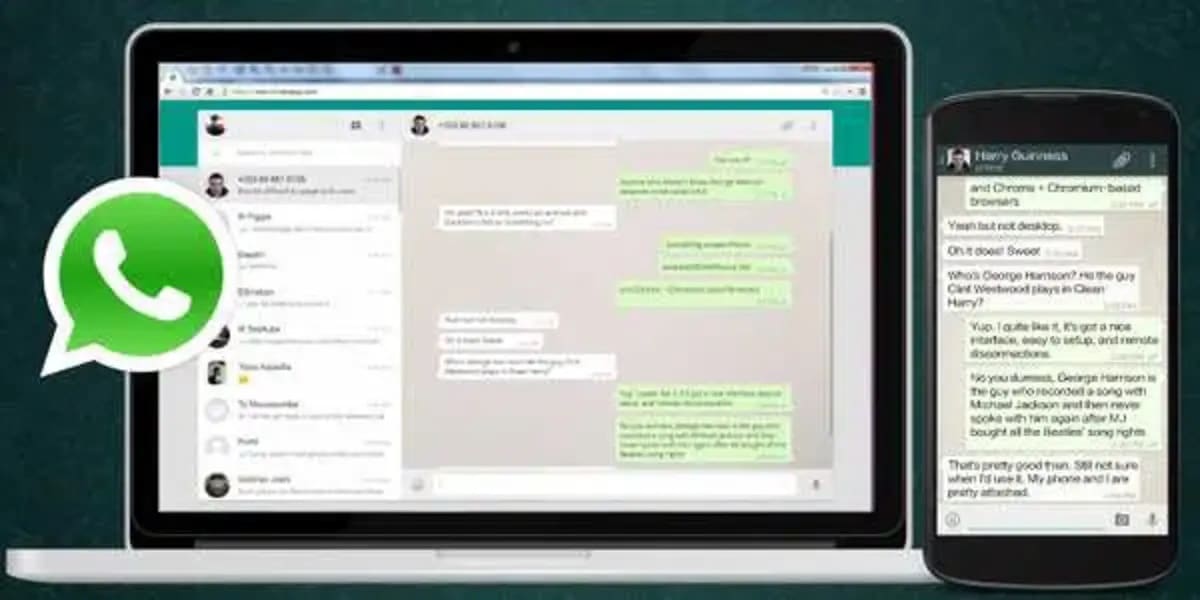
This service is growing, so much so that it is used on several million computers around the world, being able to read messages, files and images, all easily with the web application. WhatsApp Web is another option if you want to delete a WhatsApp photo after an hour and a few minutes, without having to delete it from the device.
Delete you will do it almost the same as if you used the terminal, whether it is a phone or a tablet, check first what time the message, photo or video was sent. If it's been more than an hour, try to skip this step, as it will only be removed for you and not for everyone, it happens in groups anyway.
The steps to delete a photo from WhatsApp before an hour and something, it is as follows:
- The first thing is to log in to WhatsApp
- The steps to do this is to access the web.whatsapp.com page, go to the application on your phone, click on the three dots in the upper right, Click on "Linked Devices" and click on "Pair a device", then with the camera look at the QR code, a session will open, wait for it to load and that's it
In your conversations, go to the one where you want to delete a photo, click on it with the right button and click on "Delete", remember that it cannot exceed an hour and a few minutes if you want it to work. If it has exceeded that time, you will probably have to do the airplane mode thing if you want to see if this works.
Activate temporary messages
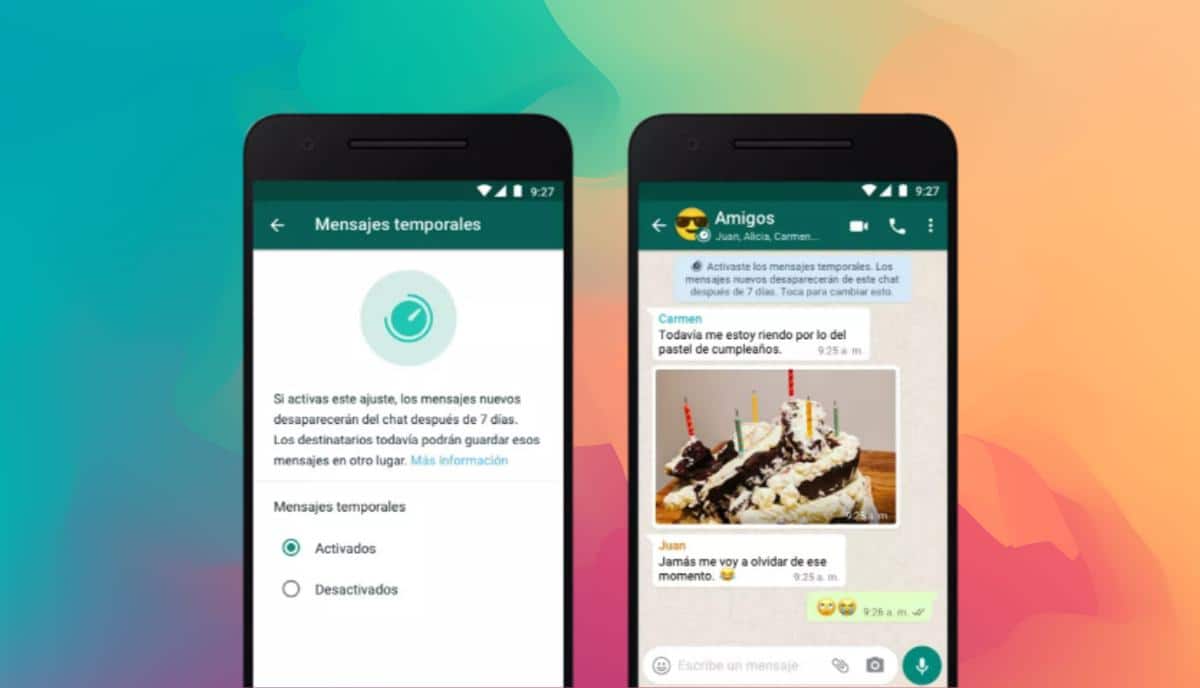
Now the latest solution in case you want all the messages you send and send delete themselves is using the "Temporary messages" setting in WhatsApp. By default it has several options, 24 hours being the perfect solution, it will delete the entire conversation, it works in classic conversations and in groups.
Activation does not require many steps, surely you have seen it in the settings of a conversation, in a group created by you. To get this enabled, perform the following steps on your device and app:
- Launch the WhatsApp app on your phone
- Open the conversation or group that you want to enable, if you are an administrator you can do it in the second case, if not, it will be disabled
- Once the settings open, go down and click on “Temporary messages” and go back, a message will be displayed in the conversation, notifying that it was activated and ready