
It is the most used messaging application at the moment and for many years. WhatsApp has been achieving its purpose, that of being a secure and fast communication tool. Thanks to the acquisition by Facebook (now known as Meta) it has allowed it to grow in every way.
WhatsApp is adding new features, including temporary messages, they are eliminated after a certain time (whenever they are activated they self-destruct). But it is not the only thing, now you can interact with the messages without having to comment on them, you will do so by sending one of the available emoticons.
We teach you how to schedule messages on whatsapp, a useful function that is available on Telegram, to get to it you have to press the send icon. Through the Meta app, the only possibility is to use a third-party app available on the Play Store.

It does not come as a default option

At the moment WhatsApp dispenses with sending scheduled messages, not without using any software external to the application, so it is advisable to look for one that does. The user will be the one to decide which one to take, given that today there is a wide variety of applications.
WhatsApp expects to incorporate a good number of options throughout 2022, it is a year in which the application will include at least two or three additions, although not the one to program messages. It is ruled out for the moment that the one that arrives will be the one to program the messages, with the day and time as options.
Thanks to certain applications we can send a message so that the other person reads it, for example, throughout the afternoon, or on a given day. This is an option that is valid if we want to tell an important thing but not at that moment, rather leave it for another.
With WhatsAuto – Reply
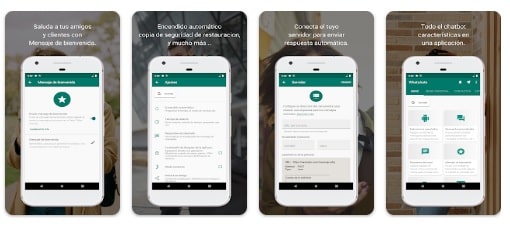
WhatsAuto – Responder not only allows the sending of automatic messages, also gives you the possibility to send a specific day and time you want. Imagine putting a short or long one, so that the other receives it tomorrow morning at 8:00 AM and reads it once she gets up.
The application does not weigh too much, it is also one of the utilities that if you know how to take full advantage of it, you will be able to have it as one of your best allies. It will let you program certain messages that will be sent automatically to contacts and groups created in the WhatsApp app.
To schedule a message on WhatsApp and send it, write in the empty field, put the day and then the time, remember that it will be sent whenever you want. If it is to tell a secret, send a message or even schedule a list to have it and not forget it, among many other things.
Wasavi: schedule messages
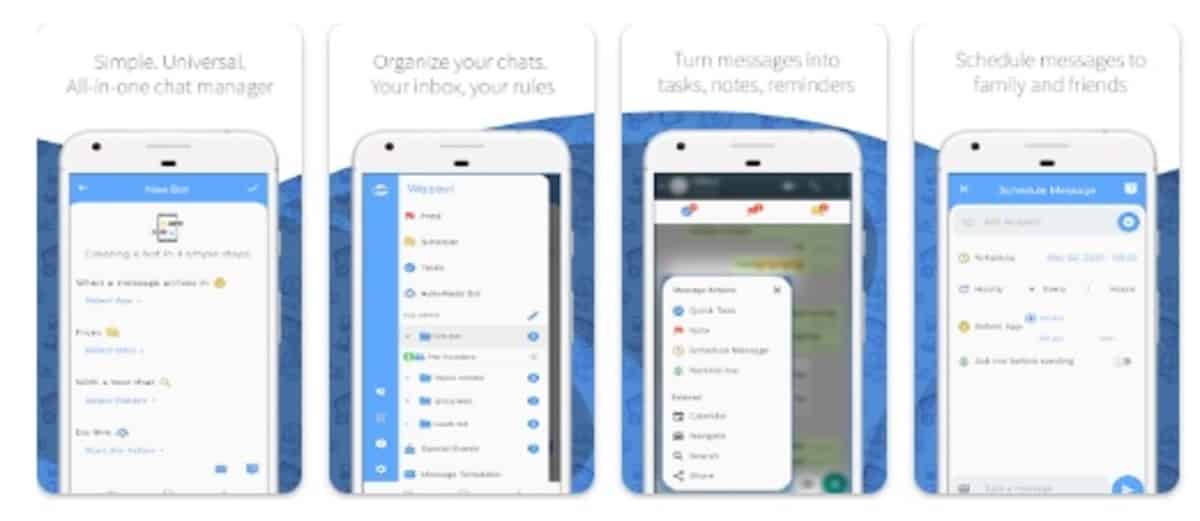
For some time now it has been the favorite of many for being able to program not one, as many as you want and that they reach your contacts over time. The best thing is to be able to deliver that message whenever you want, always leaving the application open, either in the foreground or background.
Wasavi is the perfect utility, which combined with WhatsApp will make each thing you write in it go to a specific contact, it even gives you the option of being able to put two or more contacts. Programming is easy due to the interface, You'll see it once you open it, it's nice when you start using it. Also, Wasavi does not require prior registration for its use and is currently the best for this use.
To schedule a message, do the following on your device:
- Download and install the app on your device from the Play Store
- Give the pertinent permissions, there are quite a few, but they are the necessary ones, including accessing your contacts
- Open the app and hit “Schedule Message”
- Choose one of the contacts in your address book to whom you want to send a message
- Choose in «Calendar» the day, month and year, as well as the delivery time
- Select WhatsApp and in the field at the bottom, «Write a message», put what you want to reach him, you can extend as much as you want
- To finish, press the send key and it will show you a message that it has been scheduled for shipment, you can see that it is ready in the three horizontal lines on the upper left, in “Calendar”, if you have made a mistake, click on this option and click on “Cancel” to delete it
SKEDit Programming App

It is one of the message scheduling utilities used by a lot of people and companies, either sending a specific message to a contact or to a created group. SKEDIt Programming App is intended to be used in applications such as WhatsApp and Telegram.
Schedule a message to send it later, send automatic replies to a certain contact, notifying them that you will call them at a certain time, among others. It is a perfect assistant, also does not require experience so you can use it at any time.
Like Wasavi and WhatsAuto, it requires prior permissions for its operation, it is one of the apps that have been making a name for itself due to its potential. It is one of the apps that after testing it, we can say that it has great potential by having the two tasks among its options.
ScheduleUp: Auto Messaging app
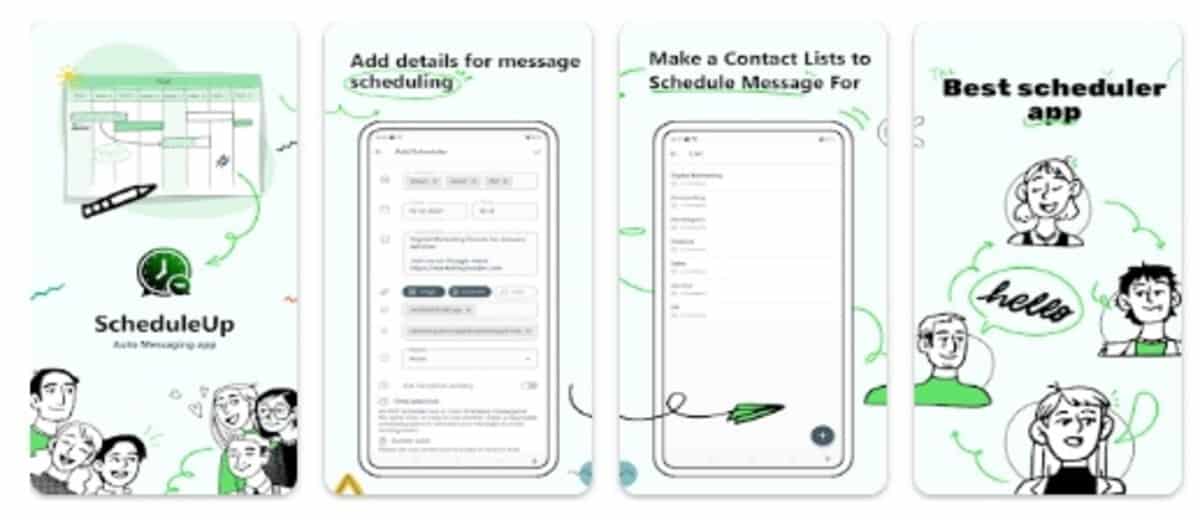
Schedule a quick message with ScheduleUp: Auto Messaging app, a utility available in the Play Store that allows you to send one or more to the contacts that you add. It is an app that will let you program certain messages for those people to whom you have to say a message at a certain time of the day.
ScheduleUop works with WhatsApp, although with the updates it has allowed it to work on other applications that are available, including Telegram, Signal or LINE. It works similar to other programs mentioned, choose the contact, write a message and put the day next to the time, finally hit “Send” and that's it.