
Technology has been growing by leaps and bounds, so much so that today you only need a phone to have many things at hand. Thanks to a mobile device and having an Internet connection, it will be accessible to do tasks, among them, for example, being able to sign a PDF.
A long time ago it was tedious to sign a document, especially because you had to print it, sign it and then print it again, convert it to this format and then send it to a company or person. Just by downloading it to the terminal and using an application is enough to do it, the last step is to save it to finally share it.
We are going to show you how to sign a PDF with your mobile, you can with several applications, there is no exclusivity on the part of any of them. Many phones have document viewers, for example one that has a pre-installed application to sign documents is the manufacturer Huawei.
A free app from the inventor of the PDF
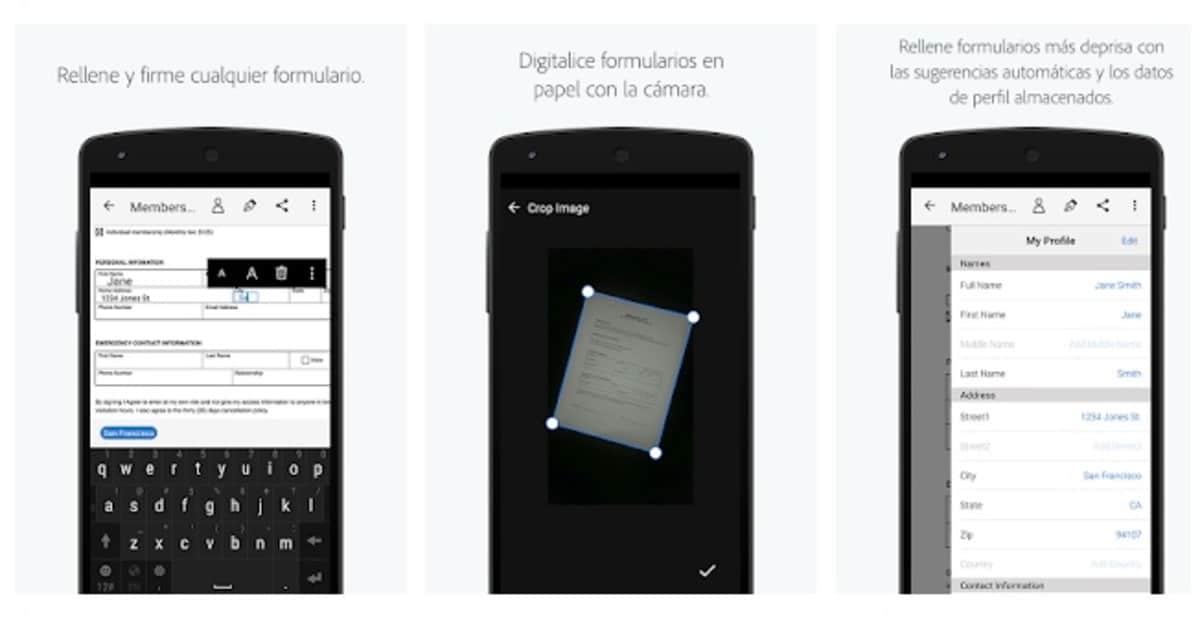
The inventor of the PDF launched her own application for scanning, filling in space information and thereby being able to sign any type of document. Adobe Fill & Sign is available for free for Android and iOS users, like many others, is hosted on the Play Store.
Among its options, Adobe Fill & Sign includes the option of sending by email, it will open the one you have by default, if it is the manager of Gmail, BlueMail or any other. It is an app that shows simplicity, something that makes it perfect if you want to get to the point, fill out, sign and finally send a file.
Using it requires signing in to it, either with a Google account, from Facebook or Apple ID; any of them is valid if what you want is to fill out/sign a document. Despite being in English, the application is easy to use, in addition to having a tutorial that will show you how to do everything.
Learn to sign with Adobe Fill & Sign

The first and essential thing is to download the application and install it on your phone, whether Android or iOS, the method to follow is the same as it is traced on both systems. The digital signature is also usually valid, remember to have the same one you use on the DNI, a document where we have our signature.
Once you have it installed, open the application, it will ask you to log in to the phone with an account, do what is easiest for you, for example use the Google account. Once you enter you will see a test document with which to test everything, either fill it out, sign it, among other things.
Already having it open you will see the end of a pen that says "Create signature", for this you have a part of the screen, make the signature and if you want to save it, click «Done». Now you must start a document, click on “Sample form”, to attach the signature click on the pen icon, click on the created signature and move it to the side where you need to attach it.
Filling in the information is another of the options available in the Adobe Fill & Sign application, for this you only have to click on the enabled spaces. You can make the text smaller, make it bigger, put some sign and until delete all the changes. clicking on the trash can that shows.
Scan or open a document with Adobe Fill & Sign
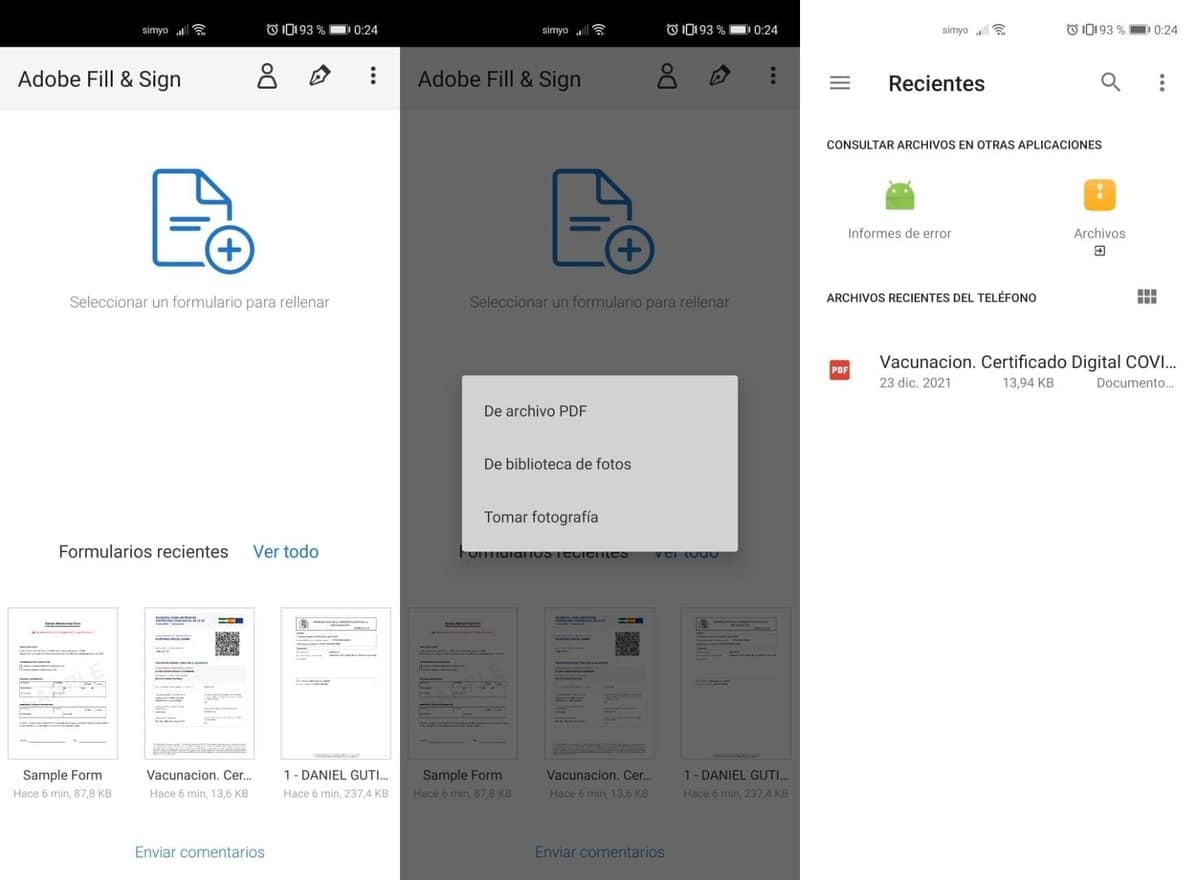
The documents available on the phone you can open it with the application, is a universal tool with which to work from now on. The app allows you to scan documents, it will do so with the camera, to do this click on the blue sheet that is shown at the top.
Find the PDF you want to sign or fill in the root of the internal storage, once you open it it will show you the basic options. The best thing is to be able to scan a page, the one you want to sign, use the camera and make it visible, then fill, sign or do whatever you want with this editor.
Editing is simple at first glance, but the powerful editor is good for everything we're looking for, sign a PDF document with the mobile phone. But it does more than sign, edit part of the different documents, which in the end are the ones we want to share with companies or people.
SignEasy, a great alternative
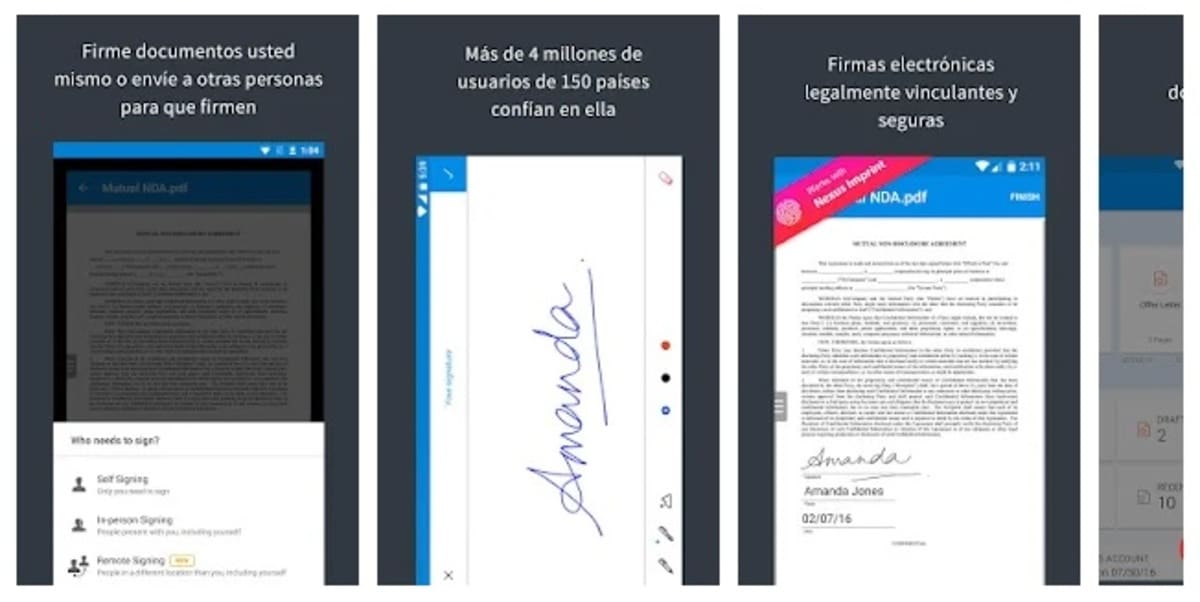
If you are looking for an application to sign your phone files, one that meets expectations is SignEasy, It is simple, it shows a clear and simple interface, but it works very similar to Adobe Fill & Sign, but it is much more versatile, since it usually edits PDF, DOC, photos such as JPG, PNG, Excel and more formats.
One of the few drawbacks is that you can only sign just 3 documents, then you will have to switch to the payment plan, an amount that will be directed to the creator of the application. Monthly subscription is $9,99, with the option of benefiting from an annual solution if you want to save a significant amount of money.
DocuSign
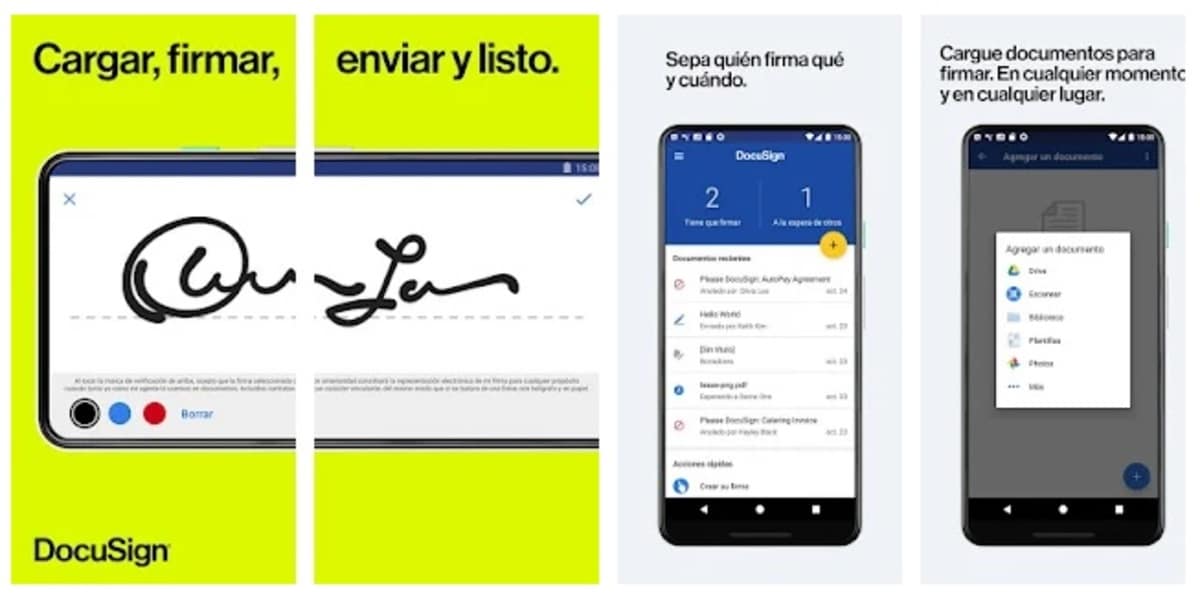
It has been created to sign and edit PDF documents, but one of DocuSign's strengths is that anyone can instantly sign a document by pressing the screen. Sending the documents also allows you to sign it remotely, you will do it online and by entering a web page.
DocuSign accepts formats such as PDF, DOC, Word, Excel, images (JPG, TIFF or PNG), in addition to ten other formats other than those mentioned. The tool lets you store files on sites like Dropbox, Google Drive, Box and others. It is a free app for Android users.
SignNow – Sign and Fill docs
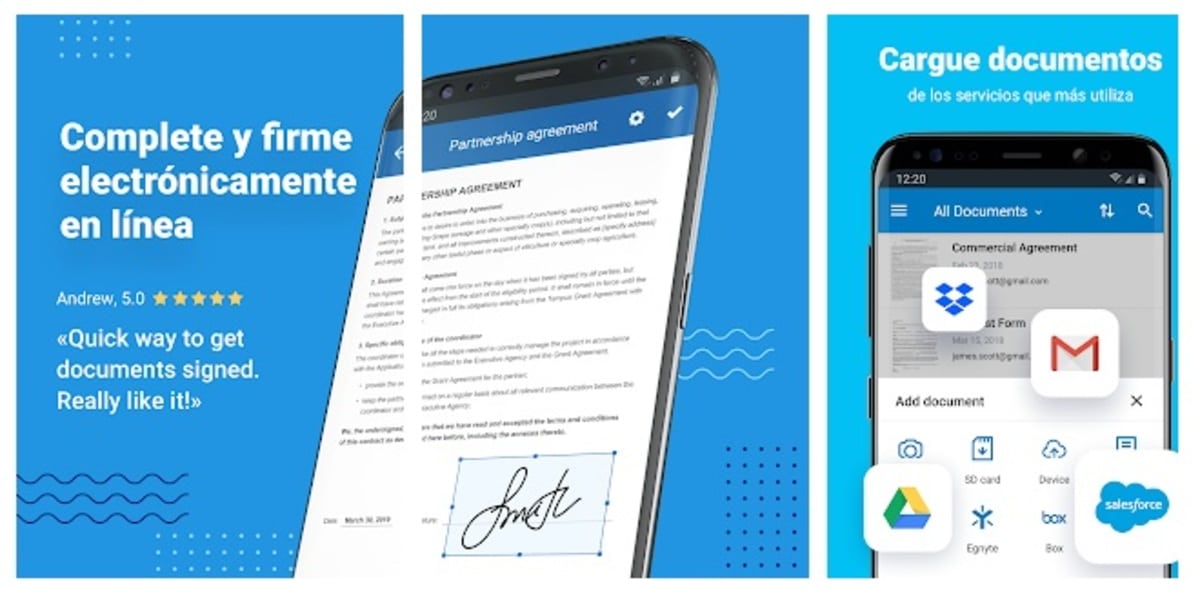
It is designed to be able to fill out and sign documents in Word format, but then lets you save it in PDF to share it in any way you want. SignNow is an important application within its range, designed like the others to be able to edit files that we have on the mobile phone.
It supports cloud storage in different portals, including some known as Google Drive or Dropbox, both with a free account. The free version gives the user a limited number of signing documents, having to pay a small amount if you want to have the full version.
Edit PDF, write and sign
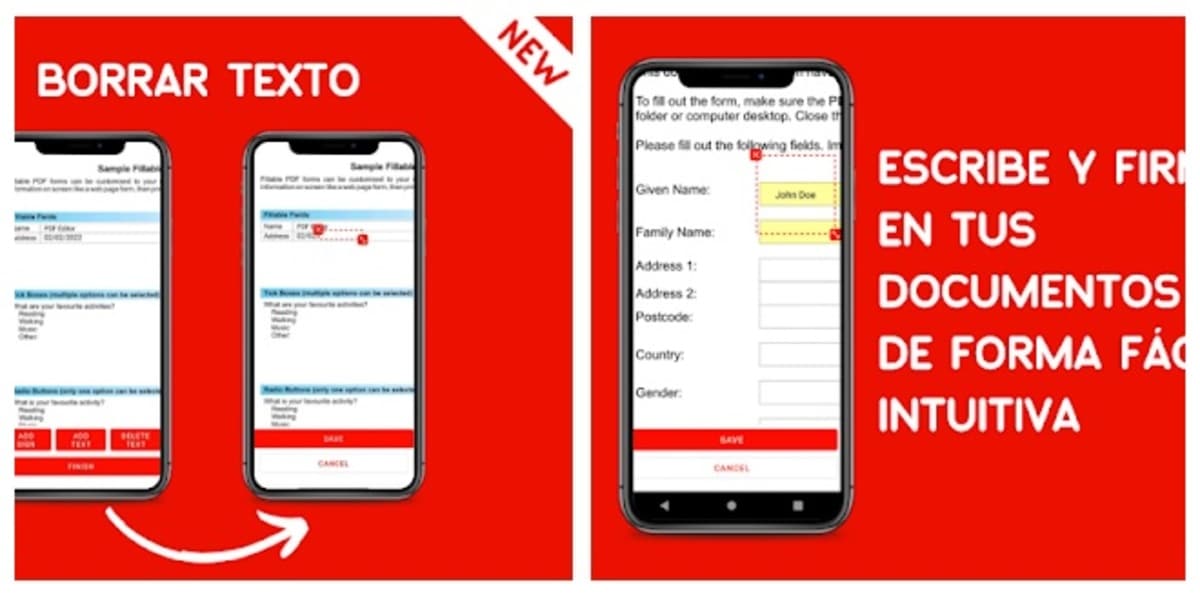
As the tool itself says, it is designed to edit, write and sign PDFs. It does everything quickly, deleting the text from boxes, putting the new one and adding important details. It is an application that has a great engine, which makes it stand in a good position.
It shows a clean interface, the Edit PDF, Type & Sign tool typically loads PDF files quickly to work with them. It is usually updated periodically, so it can open almost all PDFs, except those that have a password from the administrator.