
Any editor has the ability to retouch images, although they are limited in different functions due to the fact that their developers update their parameters. The edition called collage serves for this matter, having to choose a minimum of two photographs if you want to start, with a total of between 6 to 8.
Learn to join two photos with these applications for Android, all of them are free and simply add the function of matching two or more. The tools have other purposes apart from the union, in case you want to sharpen a photo or several that you have on your phone at that moment.
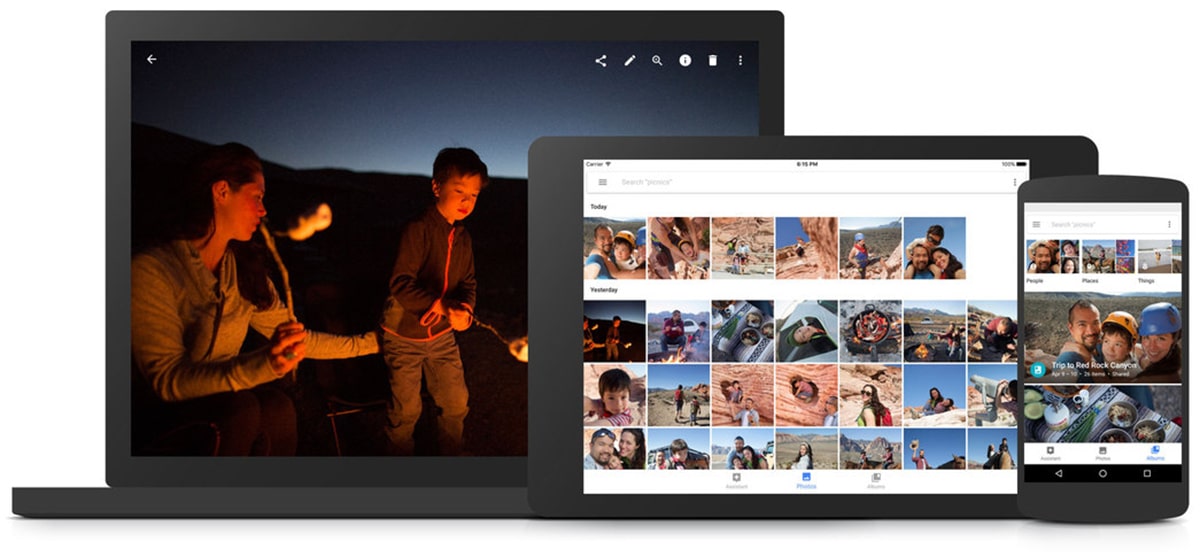
Image Combine

If you want to combine two images, Image Combiner is one of the utilities that are worth it for this, it does it quickly with an important merger. We are facing one of the powerful apps, not needing much if you want quickly join two photos on your device under Google's Android operating system.
Specifically, when wanting to combine, you have the options to do this horizontally and vertically, the first one is very usable in all jobs. The user is the one who decides at all times whether to choose one or the other, it also has the collage setting, which will make you choose from two to a total of eight photos.
The application is completely free, as if that were not enough, Image Combiner takes an important step, the one from which it evolved and launched its premium service with new additions. If you want to join two images, just two seconds will suffice, choose the two photographs and click on carry out the process to start.
Photo Merge App

The person in charge of this tool is Thalia Photo Corner, which usually makes many high-quality applications, in addition to not leaving any mark when processing. Application to join photos is light, likewise the photos do not usually have a weight that is too high and valid when you require it.
If you want to join two photos you have the classic separator, the merger is one of the things that are worth a lot, not showing any frames. It is suitable for anyone, it does not require much experience if you want to use it and it is appropriate that you have a phone with the Android system from 5.0.
It is similar to online services, despite this it works from its own interface which is going to require the basics in this case if you want to be able to use it. He is not going to ask for anything, neither the email, nor any of those strictly necessary things. The export of the files will be once the project is finished, this is the fundamental thing after all.
PicsArt

It is one of the programs that serve what we are looking for, joining two photographs if you want it without much experience, with just throwing additional things. It is almost certain that we are facing one of the applications that are worth using if you want to join and retouch the different photos that are sent to you, which are usually editable in any case.
Picsart is one of the free editors for Android that has received many awards, so many that it has been getting medals throughout its stay in the Play Store. After a long time, there are 1.000 million downloads those reached by the tool launched by PicsArt, Inc. a few years ago.
To join two photos with PicsArt, choose the two images and wait for them to load, put one that occupies the middle range and the other in the other space. PicsArt has occupied the top positions for a long time and hopes to grow throughout 2023, the year in which it will take a step forward and never look back.
Merge Photos Photo Editor

Works great when merging two images, giving the user the option for both images to come together, all without the need to put frames or anything. The function is undoubtedly the same as always, unite, cut and little else, it is what it will give in this and also in other cases.
Choose a position, put two photos or more, you have a collage creator, in case you need to upload the project to social networks, such as Facebook, Twitter, among other networks. Merge photos photo editor is a utility one of those worth trying and recommending to other users.
PhotoDirector - Photo Editor

It is a photo editor with the ability to join two or more photos in a simple way, just by uploading the images and clicking on the “Union” button. The program doesn't need much if you want to do tasks, it has an adjustment if you want to create a collage, add filters and much more.
You can animate a photo, add details such as emojis, put highlights and some other important things, all with an important improvement with the latest update. The effects are almost all unlocked, although it has an unlocking of additional ones if a small sum is paid to help the developer to continue growing.
Adobe Photoshop Express
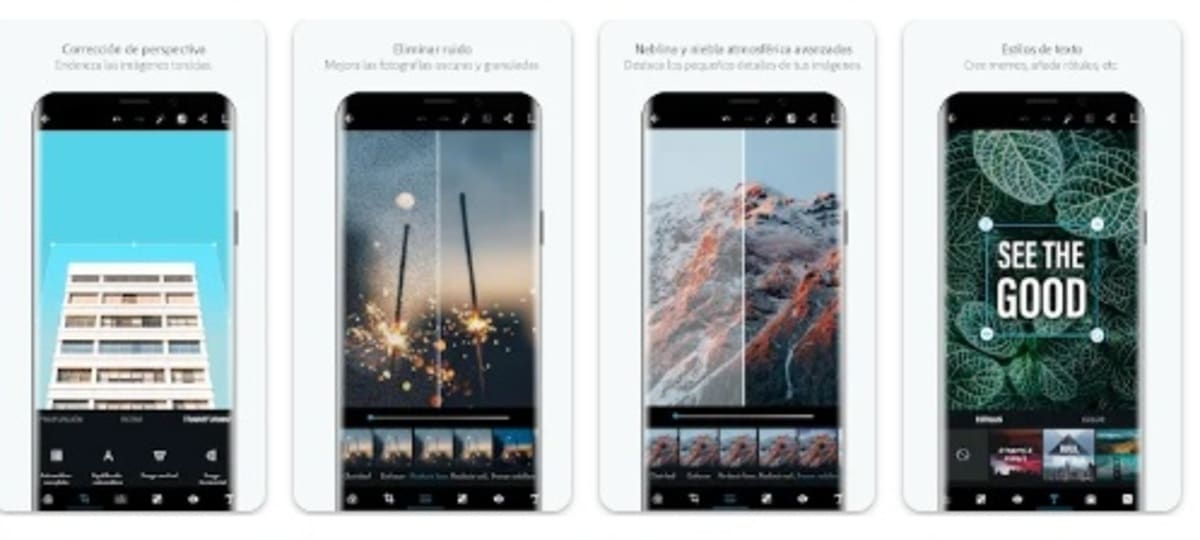
It is ideal if you want to make collages, therefore you will be able to join two or more photos in a few touches of screens with this powerful tool. Adobe Photoshop Express is certainly excellent for this and image editing, all based on the application launched on a computer (Windows and Mac Os).
In the lower part you have a large number of options if you want to edit the photo, which by the way tend to improve thanks to each of the available filters. Give it color, correct red eyes and much more with just a tap on the settings that has this utility, free by the way for Android.
MOLDIV – Photo Editor

It has many functions, those that any image editing program has, MOLDIV has been evolving and adding new things in the updates. It also corrects one thing that joins two photos by just uploading two photos to the application, in the option called Collage, available in it.