
Google Maps is one of the most used apps on Android. This app is known for its many features as we can use it for many different functions. This application saves a history of the locations that we have visited at all times, something that can be of enormous help on more than one occasion.
Many users may not know what is or what is this location history on Google Maps for for Android. Therefore, we are going to tell you more about it below. So that you know what this history is in the well-known application in the operating system, what it is for or why it is in the app, as well as how we can delete it if we want it.
This is a function that has been available in the Android app for years. In 2015 it was when the section called Your chronology was introduced, which is where those sites that we have been visiting over time or the routes that we have been following are collected. So our activity in the well-known app is registered within this section in it. So at least we know where we have to look for this section. We tell you more about its operation and the options that we have available in this regard.
What is location history
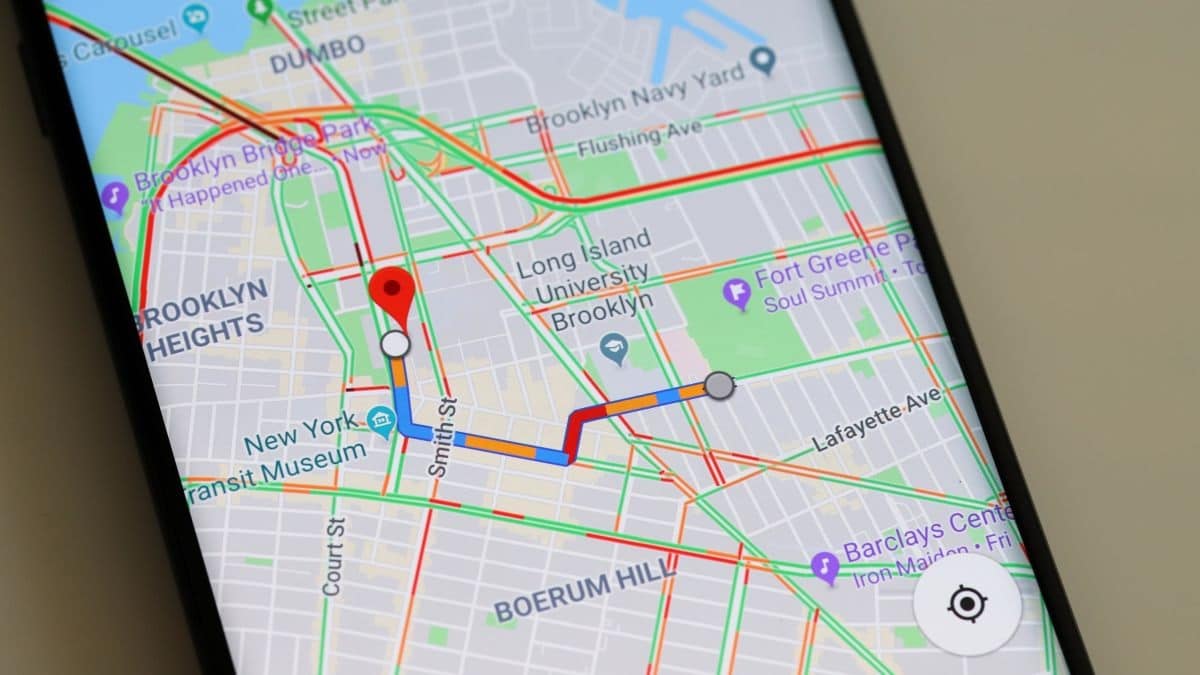
The name already makes it quite clear what this function is. It is a history that is accumulating in Google Maps over time, where those sites that we have visited over time or the routes that we have searched for, planned or taken in the Android application (if we have driven to a specific destination) are recorded. Location history also combines data with images saved by Google Photos, so we can see the photos we've taken on those sites. A way to remember our trips.
This is a good way to being able to see the places we've been over time. As well as being able to see those places where we have taken photos at a certain time. This history is accessible from the application at all times, so we can consult it whenever we want in a really simple way. In addition, if we want, it is also possible to delete it from time to time, for example. We are even given the possibility to deactivate this function in the app. By using it, Google Maps is prevented from accumulating information about us and the sites we have visited over time.
How to see this history in the app
As we have mentioned, whenever we want we will be able to see this Google Map location historyyes Either because we are curious to see it, or because we are thinking of deleting it later, but we want to know what data or information is what has been saved or registered in it. This is something that we can do easily in the Android application. We simply have to follow these steps:
- Open Google Maps on your phone.
- On the home screen of the app, click on your profile image, which is located at the top of the screen.
- One of the many options that appears on the screen is the option "Your chronology", click on it.
- Click on the day you want to have information, for example one of those days that appear indicated on the screen.
- If you click on a specific one, a map will be shown, showing the places you were on that date, the trip in its entirety and the duration of each trip you traveled or carried out on that date.
- It usually shows images if you have taken photos on that particular site, since it will be located at the last point you were, if you did not do it you will not have anything related to the last locations you were in
Location history is often useful if you want to remember a place you've been or see the path or route you took on this particular date. Since both are data that we are going to be able to see on the screen, from the name of the place, its location on the map, possible photos that we have taken that are saved in Google Photos or the route that we follow that day using the app, so that we can see how we have driven or the places we have visited. So it is something that can be very useful for users in the application.
How to delete location history
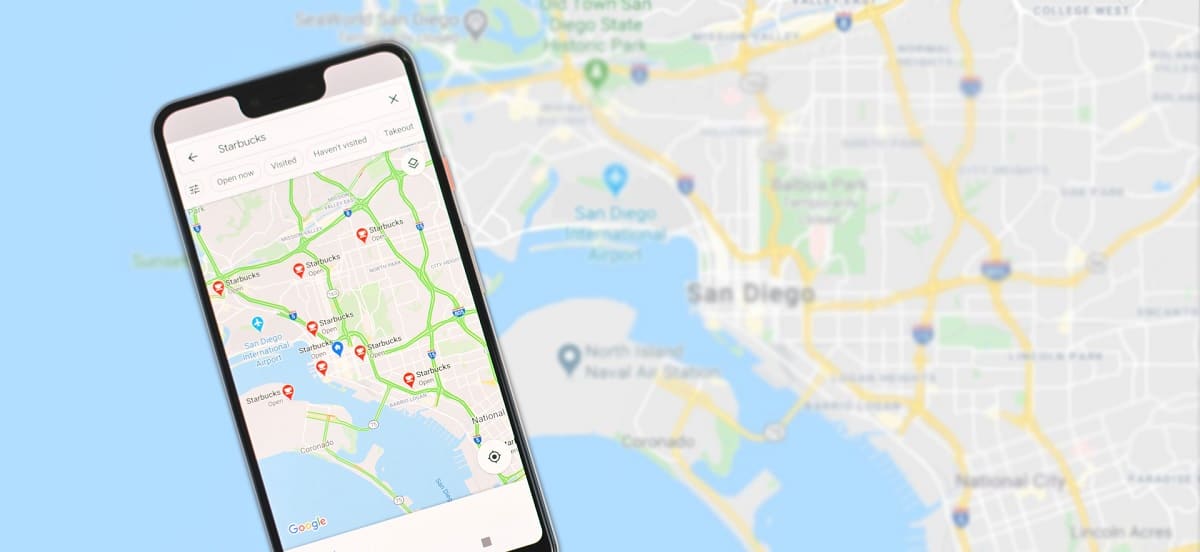
As we have said, there may be people who want to delete this location history from Google Maps. You may not want this data to continue to be available in the app, or you may not like this for privacy reasons. Whenever you want, you will be able to delete the history that you have accumulated in the Android application. The app lets us delete everything, there are no middle terms in this regard, when it comes to deleting something.
That is to say, cannot delete a single entry in this history. We can delete everything or choose a period of time, but it will not be possible to delete a specific date or entry alone, especially if it is one that took place a few months ago. So this is something we should do if we really don't want any data saved on it, as this action is going to affect all data or an entire period. The steps we have to follow to delete said history are the following:
- Open Google Maps on your Android phone.
- Click on your profile image, located at the top of the screen.
- In the menu that appears on the screen, click on “Your timeline” to enter the total information stored so far.
- Click on menu and then on Settings.
- The first of the options on the screen is to delete the location history completely, the second is to delete a period, for this you have to select that period.
- Once selected, click delete.
- Confirm this.
Depending on what you have chosen, you will have erased all of said history or not. You may have deleted only a certain period of it. If this is the case, the rest of the data will continue to be available in it, so that only the data of those specific dates that you have chosen will no longer be seen in the Android application. Whenever you want to delete history data, you will have to follow the same steps that we have indicated here.
How turn off location history

Many users do not feel comfortable with this type of functions, since Google Maps obtains and saves a lot of information about them in this way. Fortunately, we also have the possibility to deactivate this history in the application. Therefore, no data will be saved in this way about the sites we have visited, the routes we have followed or we will be able to see photos that we have taken in those places where we have been, for example.
This is something that is sure to be of interest. for many Android app users who are not entirely comfortable with this feature. So if you have made the decision not to use it, you have deleted data and you do not want data to be saved in the future, you can use it. If you want to disable Google Maps location history on Android, the steps to follow are as follows:
- Open the Google Maps app on your Android phone or tablet.
- Click on the profile image, which is located at the top right of the screen.
- Now select “Your timeline” in the menu that appears on the screen.
- Click anywhere on the location icon and click on the word “Manage” that you see on the screen.
- Select your Google account, whatever you have linked and use on your Android mobile.
- In the settings, click on the option called “Account activity controls” and deactivate this option, which is the one that allows you to save everything you do with the application.
- Once you have clicked on Pause the application This location history will no longer be created in it.
With these steps we have already stopped this history, we have deactivated it, so that it will stop generating it in the Android app. This is something that many prefer, because they do not want Google to have this type of information about them, so in this way we prevent the firm from having this data. Of course, if you change your mind in the future, you can always turn this location history back on in the app. You will only have to do it from the Your Chronology section in the app. There you will be asked to activate it again and thus have it available in the app.