
Thanks to instant messaging we can stay in touch with our loved ones, either to send a message, send a photo or make a video call. It is a tool that we use in our day to day, specifically one of the most used is WhatsApp, although Telegram, the app created by the Dúrov brothers, is on its heels.
Conversations with certain people can sometimes be somewhat annoying, so avoiding one of them is what many people do. To try to go from one or more people is that the online status is not displayed, which has been possible thanks to the settings of the WhatsApp application for a long time.
To not appear online on WhatsApp You have to follow a few parameters, once you activate it you will save yourself having to give some explanation to your contacts. After this, you will have the option to put the setting back if you want to reappear to any contact in your phone book.

WhatsApp always ahead of WhatsApp Plus

The official WhatsApp application will always be ahead of WhatsApp Plus, despite the options integrated by the tool with which they could ban your account. It is always advisable to use the application now owned by Meta, which is adding interesting new features, the last one is to send you text, photos and more.
WhatsApp is usually updated frequently, the same happens with the Plus version, which does it every few months, the last one allows you not to expose your phone, with it your account. If you are a regular user of both, you will surely stay with the Plus version, due to its many settings and options, which are usable by the millions of people who use it.
The two versions can coexist together, in case you want to have the same account available, both in the official version and in the one known as the extra official. WhatsApp Plus also allows you to hide the online status, for this the double blue check, which is the message delivered to the other person.
How to not appear online on WhatsApp
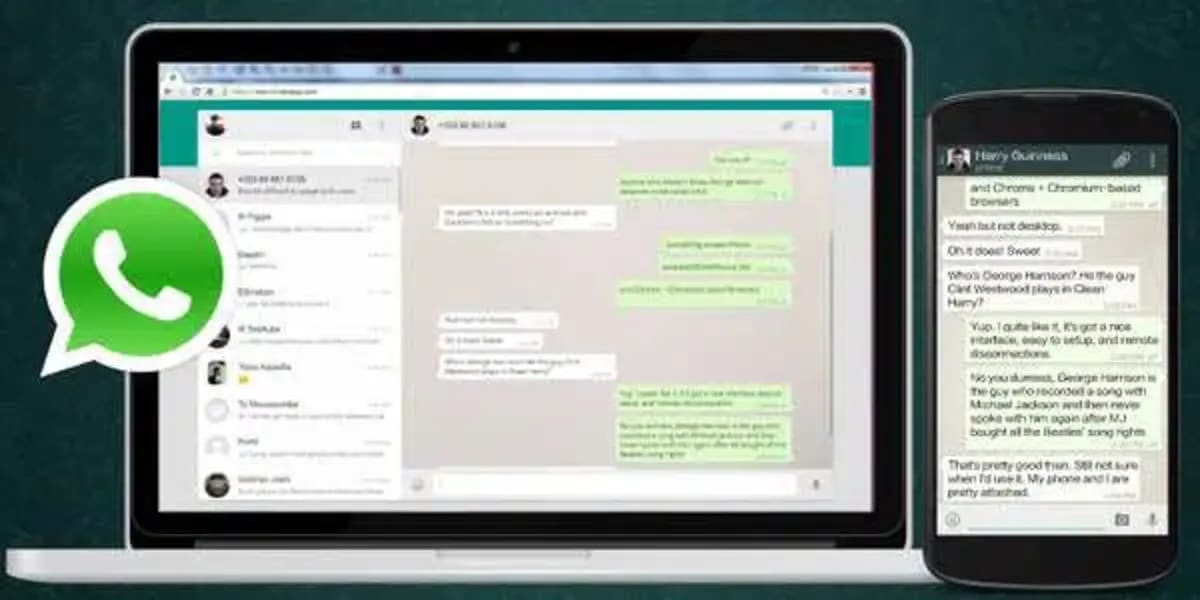
Users who use WhatsApp often miss out on privacy of this tool, it is appropriate to configure this section if we want to be as safe as possible using the app. We have the possibility of removing the last hour of connection, the same happens with being online or not for contacts.
It is a question that will depend on you at all times, so try to decide if you see that a person on your list bothers you too much. The method is not complicated at all, that is why if you have not done it previously The first time it will cost you a bit, so that later this does not happen when going to a fixed shot.
To not appear online on WhatsApp with the Android operating system, Do the following:
- The first thing is to unlock the phone, to be able to do the task, that of not showing the online status
- Both in Android and iOS the option will be the same, so do not fear for it
- Open the WhatsApp application, click on the 3 dots from the top right
- Click on “Settings” and then go to the “Account” section
- Already within "Account" several options will appear documents
- Tap on “Privacy” and then click on “Status”
- Select "Nobody", so no one will see you "Online", thereby preventing a snoop from doing so, removing this guarantees that you can chat with whoever you want without them noticing, but be careful, they may realize that you are using the application with someone in your environment
How not to appear online on WhatsApp using airplane mode

Airplane mode will be able to save us from any occasion that we have to avoid a call, you will even avoid annoying notifications from social networks, including Facebook, Twitter, among others. They are two things that you can do and it is good especially if you work at a specific time and need absolute silence.
Although it seems easy, you have to take a few steps in order to bring this process to a successful conclusion, it is also available to everyone. Airplane mode can be activated from the phone's quick settings, sometimes you can even activate this within the internal settings of the phone, it usually comes by default in the settings.
To not appear online in WhatsApp with airplane mode, Do the following:
- The first thing is to activate airplane mode on your phone
- Now access WhatsApp as you normally do
- Read the messages and you will not be shown online to any of the contactsIt is what many use to remove many people from the media, the important thing is that you do this whenever you have received important messages and you want to remove people who bother you with certain messages
To be connected again, connect the WiFi or mobile data, after this you will be receiving messages again. Possibly you will receive several at once, either from WhatsApp, Telegram, notifications from social networks and emails, which is usually normal in these cases.
Do not show online with Unseen

After seeing the most used methods when removing online mode, you can use a third-party application so that it does not show you at any time in this state. Unseen is one of the tools that does this job just by installing it on the device and setting one or two parameters of it.
This utility is available in the Play Store, it happens to be an interesting option, especially for its ease of use, since it will not require much of you. Open the application and close the WhatsApp app so that it does not show your last connection nor that you are online at that moment or in the next.
You will see the position of Unseen, which will now become visible having to be running in the background so that WhatsApp by default does not show you online. It is functional and is frequently updated.