
When an Instagram account bothers us, the social network gives us a series of options with which we can limit interactions with said account. It is a way for users to feel more comfortable within the platform.
Options such as blocking are already known, but in addition to this, we can also restrict an Instagram account in a simple way.
Some of you may know or you have used this restrict feature on Instagram. Although for many users it may be something new and unknown.
Therefore, below we will tell you more about this function available on the popular social network, so that you know how it is used and what it is for. This way you can ask yourself if it is something you want to use in your case, because it could help you.
The social network gives us many options when we want to stop seeing someone's posts or if we do not want to have contact with a specific person. Restricting is one of the possibilities offered to us in this sense, which some may have used in the past.
Although many users do not see the differences that this function offers compared to other options such as blocking, for example. So we tell you more about these functions below. Since this way you will see those differences and know which one you should use in each case.

What is the Restrict feature on Instagram

Restricting an account on Instagram is an option that is located midway between the mute and block functions. When this option is chosen in the social network, the account that you have restricted will be able to continue seeing the publications that we uploaded to our account, as well as those that you already had in your account previously. Although when this person goes to write a comment in any of the publications, that comment is not published directly. Since you will have to approve your publication.
NNone of that person's comments will be visible if you don't want them to be, You can even limit who sees these comments that have been posted on one of your posts. Additionally, if this person sends you a private message on the social network, said message will be sent as if it were a request.
An account that you have restricted on Instagram will not be able to see at any time if you are connected to the chat, nor will it be able to see if you have read the messages it has sent you in said chats. Yes, they will be able to continue viewing the content of your account and you will be able to continue viewing the content of their account as normal, which also includes their stories. The main change in this sense is the communication between the two accounts, which is significantly restricted, as you can see.
This is a function that has been available on the social network for a couple of years and is presented as a good option if you want to go beyond muting, but blocking a particular account is a bit excessive.
Restrict is presented as halfway between these two options on Instagram, so it is something that can be used, although many did not know these differences or aspects that make it different from the others. You can use it whenever you want, with accounts that you follow, as well as accounts that you don't know or that you don't follow. Furthermore, there are no limits in this sense.
Differences with mute or block
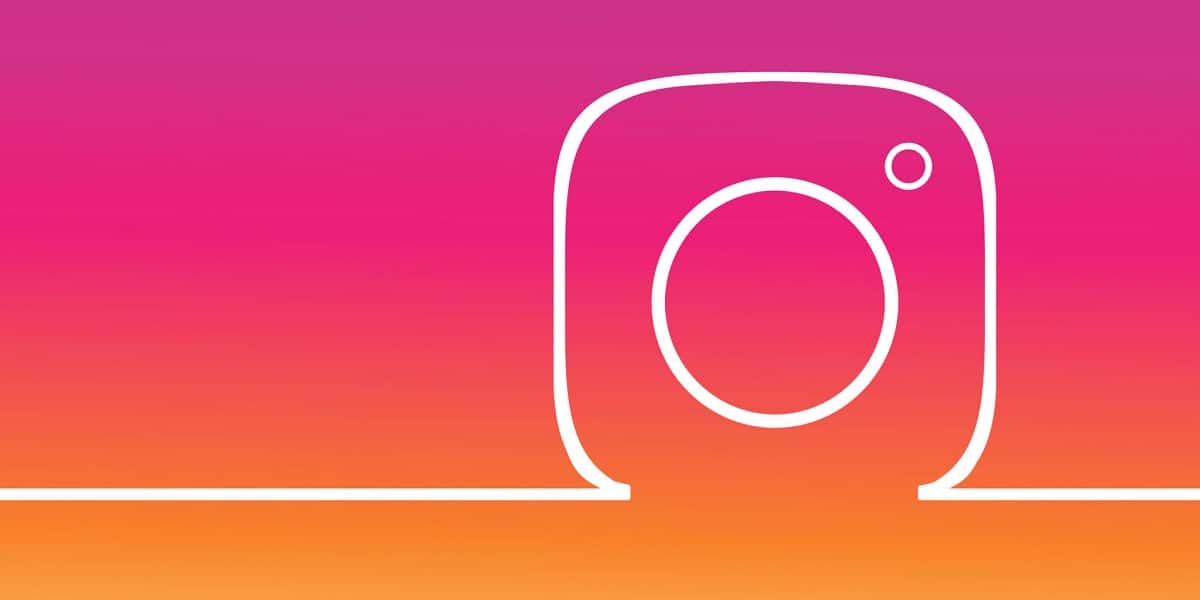
once we know what is restricting an account on Instagram and what does this function mean, It's good to know more about the other options. We have mentioned that this is a function that is halfway between the mute and block functions.
It is possible that you are not entirely sure what these functions entail, about the consequences of using each of them. There are a number of differences between these three options, so it's good to know what they are. This will help us choose each function better at all times.
As we have already talked about restricting, we will tell you about the other two functions that the social network offers us, those of silencing or blocking. This allows us to know more about the three and will also help you when choosing the best possible option for you and your particular situation.
- mute an account: This is a function that allows us to either silence the publications, the stories or all the content that a specific account uploads on the social network. When using this feature, posts or stories from this account that you've muted are no longer displayed in the in-app feed. This person will be able to continue seeing our posts normally, as well as leave comments on them. If you want to see those that he has uploaded, you will have to enter his profile. This is an option to turn to if this person uploads too many posts and you're tired of seeing them in your feed.
- block an account: This is the most extreme option we have on Instagram. If we decide to block an account it is because we do not want to have any contact with that person. When blocking someone, this person will not be able to see anything we do on the social network, since they will not be able to see our profile in any way, if they search for us there will be no results. We won't be able to see anything that person uploads either. In addition, you will not be able to send us messages at any time. This person thus disappears from our life if we block it.
As you can see, muting is something that many may consider not going far enough, while blocking is something that may go too far.
Restricting an account on Instagram gives you more control over what happens, since this person will be able to see what you upload and you will be able to see what they upload, but communication depends more on you. Since if that person wants to comment or send messages, you will be able to decide what to do with them. So you have more options in this way in your account on the social network.

How to restrict an account on Instagram

Instagram lets us restrict any account whenever we want. In addition, there is no limit to the number of accounts that we can restrict within the social network, so we can do this as many times as we want with as many accounts as we want.
The process to restrict an account is simple, in fact, the steps are the same that we are going to follow if we want to silence or block someone. Only in that final step we are going to have to choose the restrict option. This can be done both in the app on Android and iOS and on the computer.
First of all we are going to open Instagram on our phone and then we have to look for that account in question that we want to restrict. We will have to go to the profile of this person in the social network. Once inside the profile of this person on the social network, click on the icon of the three vertical points located at the top right of the screen.
When we do this, a series of options will appear on the screen. One of the options that appears is Restrict, which we are going to click on then.
Instagram is going to ask us confirm if we really want to restrict said account, something we're going to do then. Below we are confirmed that we have restricted this account on the social network in this way. If there are more accounts that we want to restrict on the social network, we will simply have to repeat this process with all of them.
These accounts are restricted in this way. Your comments will have to be approved by us at all times and your messages will be requests, so we can decide if we want to see them or respond at some point.
remove restrictions

If we have changed our mind, we can remove the restrictions on an account. The steps are identical to those we followed in the previous section. That is, you have to open Instagram and look for the profile of this account that we have restricted.
Once inside said profile, click on the icon with the three vertical dots. A menu will then open where one of the options we find is to remove or withdraw such restrictions. Click on it and the social network will give us a notice on the screen informing that the restrictions on this account have already been removed.
If there are more accounts that we want to do this on, we're just going to have to repeat the process with them as well. When we have removed the restrictions, everything returns to normal with this other account. In other words, you will be able to leave comments on our posts as normal, as well as send us messages again as before. We will no longer have to approve your messages, therefore.