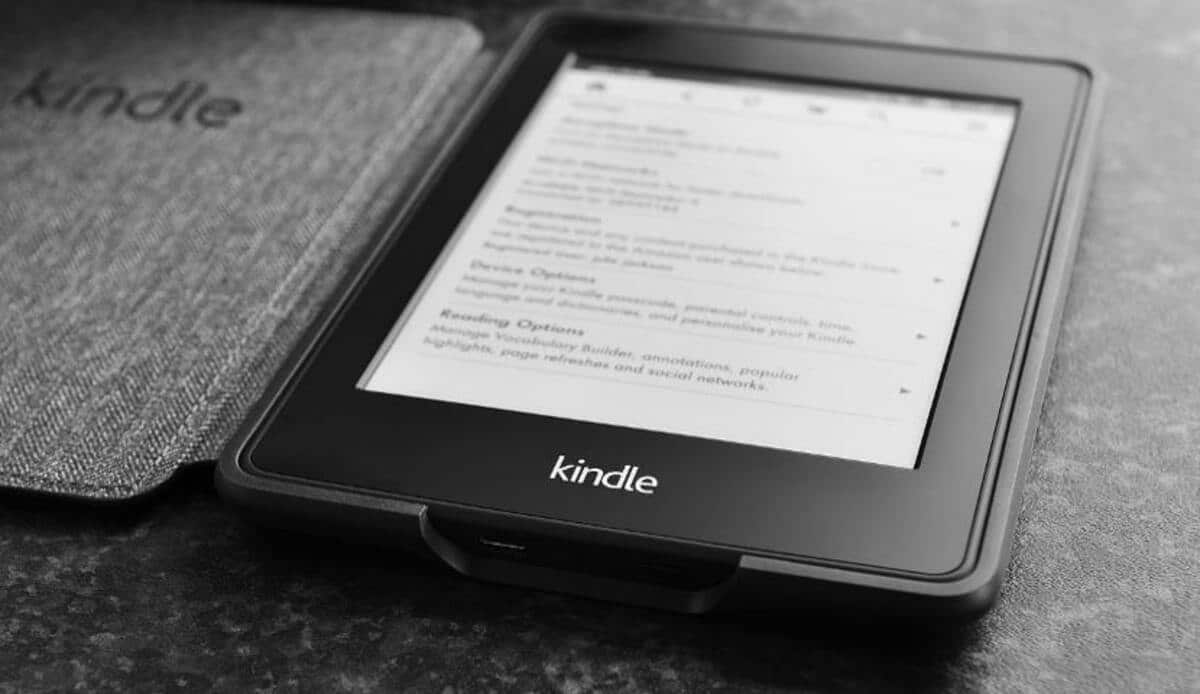
Books are a part of our lives, thanks to them we can learn, in addition to getting to know great stories told by their writers. With technology, paper has been replaced by electronic books, managing to place a lot of the well-known readers in homes.
One of the important names when it comes to offering a reader is Amazon, a well-known e-commerce portal that has been fully involved in this market over the years. The company now has different models, in addition to having tablets with the name of Fire.
Among your options, we can share books with Kindle and lend a book digitally, all with a maximum period of days for the other to read it. This will come in handy if what we want is to read it and acquire it to have it on our device and use it whenever we want.
Do you know you can try Kindle Unlimited completely free from this link? You will automatically have access to millions of books in all languages.
And if you like audiobooks, there's also 3 month free trial from this link.

Two options to share a book

When it comes to lending a book, you have two options., one is to share a book with a user who is not in the family environment. The second is with a person who becomes included in the family library, for this you just have to add them.
It should be noted that the book can only be loaned once, the duration time is 14 business days, returning to your lender once this time is up. You don't need a Kindle reader to read it, we can also use the official application available in the Play Store.
If you have lent it, you will not be able to access it until the time it is in the hands of the other person., Amazon thereby achieves that it is in a single device. It cannot be lent a second time, when you want to share it again it will show you a message that this book has already been shared before.
How to lend a book to someone other than the family library

How to share a book with someone who is not in the family library it is in a different way if it is added. Despite this, the administrator will always have both options, despite the fact that this is a bit more complex to carry out, although doing this once, it will be easy for you to do this a second time.
When sending a book, you can manage it from the Amazon page, all by accessing the platform with your access data. To do this you have to enter the email and passwordOnce inside, the steps to follow are the following to send a book:
- Enter the Amazon page and log in with your data
- Go to the “Manage content and devices” page
- Click on the button that is available next to the book, choose the option “Lend a title”
- Add the person's email and add an optional message, you can put that you are the person who was going to send a book, finally click on "Send now"
How to share books with family

When creating a family library, this account can be composed the two parents and a total of four children, thanks to it the components will have access to a large part of the content. All users within the library will have the option to read the same book without interrupting others.
Before sharing books with family members you have to give access to each of them in the family library, that is essential if what you want is for this to have an effect. If you buy other things you can also go watching this how to be able to lend each one things.
To share books with family, do the following:
- Go to the “Manage content and devices” section in your Amazon account
- Access the “Preferences” option in “Family Library”, now click on “Add adult / Add child / Add teenager
- You must ask the child to log in with their account, if it does not have it, it must be done from scratch
- Click "Yes" to allow to share the payment method
- Choose one or two books that you want to share with one of the components from the family library
- Click "Finish" and you're done
How to download a book from your Family Library

Having received the book from one of the people in the family environment you can download the eBook in an easy way, with this you will be able to have it on your device. It is worth mentioning that it will not be necessary to have a Kindle, it is enough with a phone and download the Kindle app, available in the Play Store.
If you have already received the book and want to download it, follow these steps:
- Go to the “Manage content and devices” section in your Amazon account
- Now choose the book or books you want to download and click on “Deliver”
- Once in the menu, choose the destination to which you want the book or books to go that you have selected, you can use a default folder where each of them will arrive
The cons of lending a book outside the family library

Once you have decided to lend a book, you have to know the cons that it has, among them that you will not have access for two weeks, as long as you have accepted it. The person who receives it has a period of time to accept the eBook and from that moment you do not have access to it for two weeks.
Some of the cons if you lend a book are:
- You can lend a book for 14 days, you will not have access until after that time, if in 7 days you do not accept it, the book will return to your library
- The book can only be borrowed once
- Not all books can be borrowed, some have limitations, so you should check if the one you want to send can or not
You need the Kindle app to read it. If you use a phone or tablet, the app is free and available at this link from the Play Store. You hardly need requirements to use the application, on an entry-level phone you can read the borrowed book at any time.