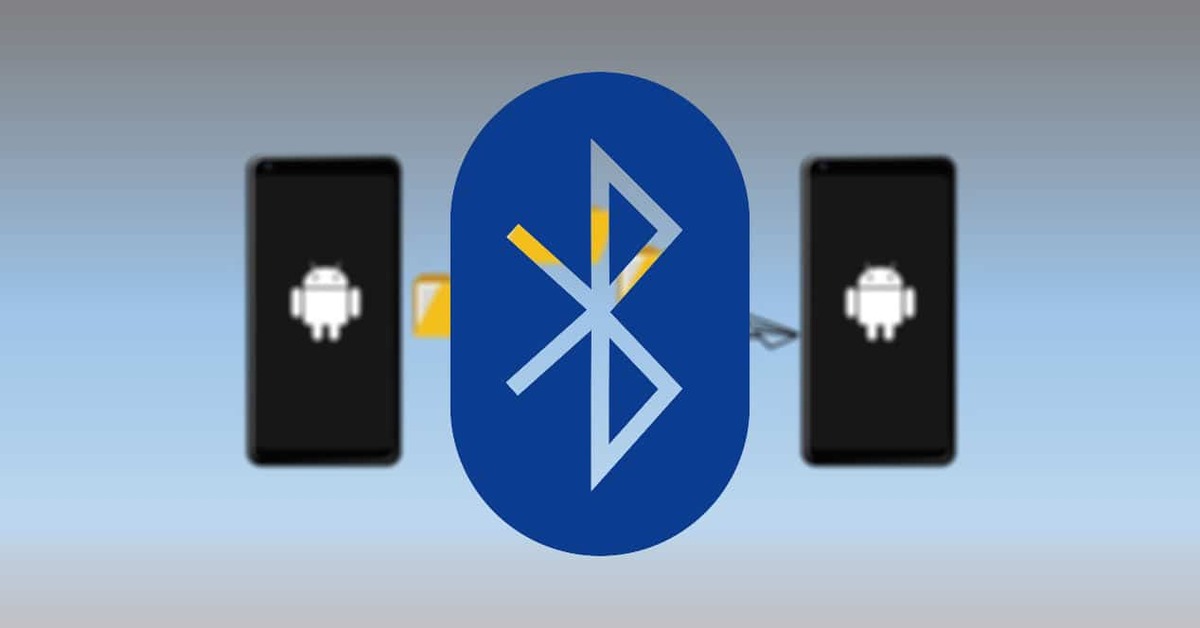
At present we usually have a large number of applications installed on our phone, although many of them do not get to use it. Those, the most important ones, usually have a great value and we want to keep it like gold on cloth in a new phone that you get to buy.
An application does not need to be installed from scratch on another phone, at least you have options so that you can pass it or install it on another device. With different methods we can have the app that we want on the other phone, all this by carrying out a process that will be simple.
We will show you how to transfer installed apps to another android phone, for this we will see several and it is up to you to use one or the other. Among them is the possibility of transferring applications through the Bluetooth connection, as well as making use of other tools that will make it easier for you to send and use it without any problem.
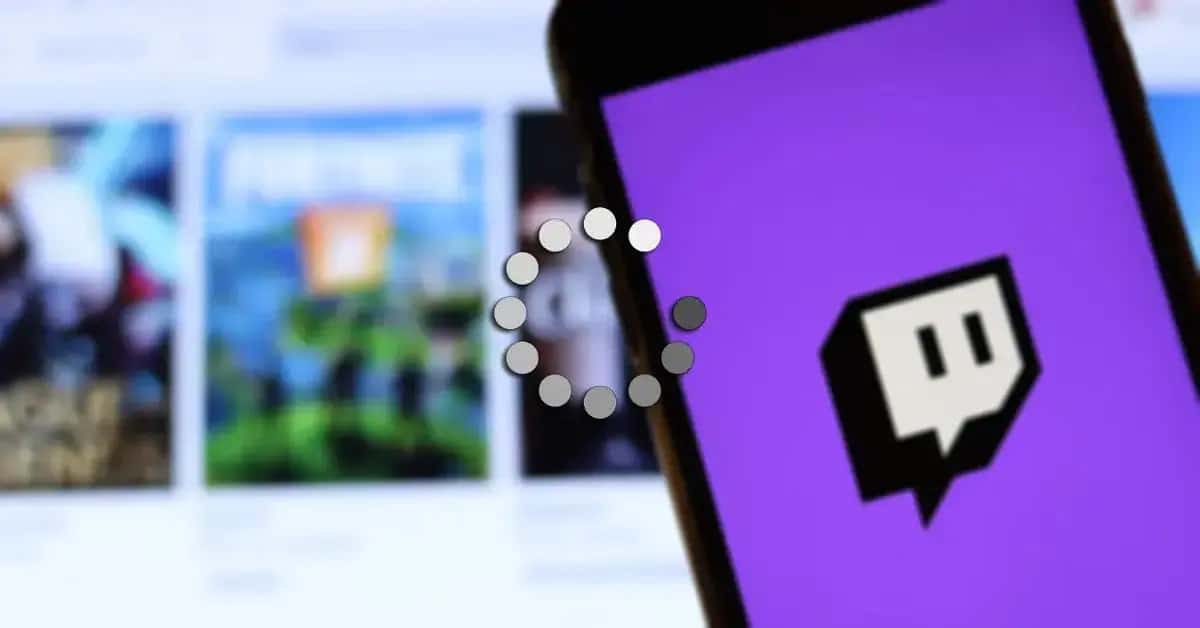
Various ways to transfer apps

We do not have a single method to transfer installed applications to another phone with an Android system, there are several and they are all equally useful. It is recommended that once it passes there are no problems, if this happens you will not use that sent application correctly.
If you decide to do it via Bluetooth, it's time to mention that you need the APK, since it uncompresses this file and passes everything necessary for it to start working. You probably won't see the utility of it because you need the installer, but it is a process that you must go through for the app to work.
In addition, some apps from the play store will let us share the clean app, not having to use the APK either, that file that every phone needs for its installation. For this we are going to get into the matter and advance those apps that will be worth it for this on Android.
With Bluetooth App Sender APK Share
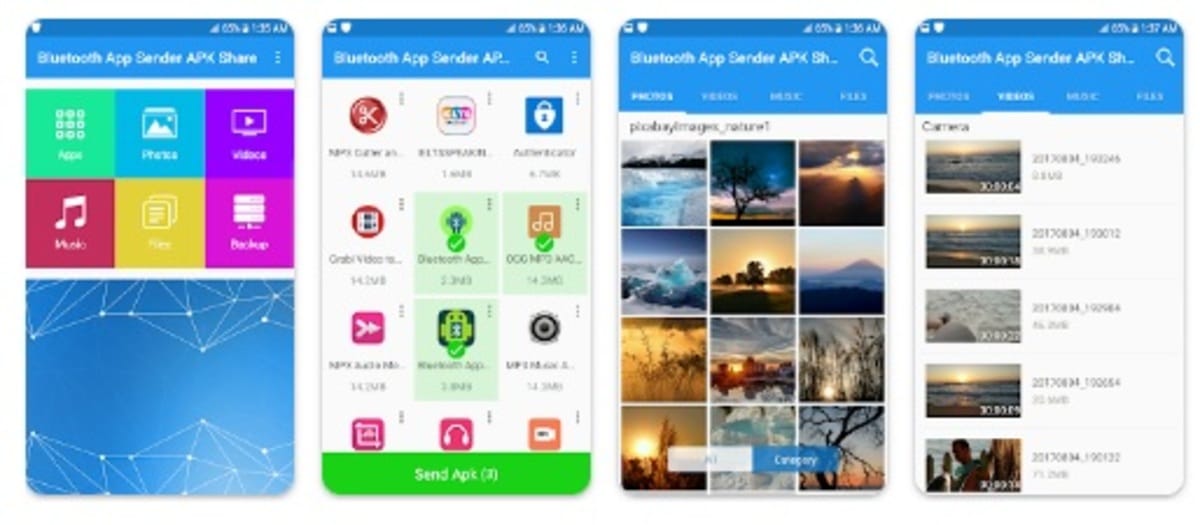
A valid application for this purpose is Bluetooth App Sender APK Share, that with about four or five steps you will send the app you want and it is not from the system. The valid ones are the ones that you have installed from the Play Store, remember that the installer will suffice.
For this, it will be important to have Bluetooth activated once you have downloaded it, if you do not, it will not work as it depends on this function in this case. Bluetooth by itself does not let an app through, but if through this tool that feeds on this connectivity that all phones have.
To pass an app with Bluetooth App Sender APK Share, do the following:
- Download the app from the Play Store, to download it click on this link and install once you have it
- Open the app from your mobile device
- It will show you the list of apps installed so far
- Choose the application you want to pass through Bluetooth, we have the option of passing one or several at the same time, so it is recommended to go one by one so as not to get involved
- Once selected, click on the “Bluetooth” icon from the top
- Now in the new window, choose the device to send the application
- The other phone will receive a message that some files are going to be sent to it, accept with the other terminal and wait for it to download and install automatically
After receiving it, it will tell you if you want to install it and the process is a matter of a few seconds to be carried out and have it available on the desktop. It also allows you to uninstall applications, all without leaving any trace on the mobile device on which you have it installed.
With Share App
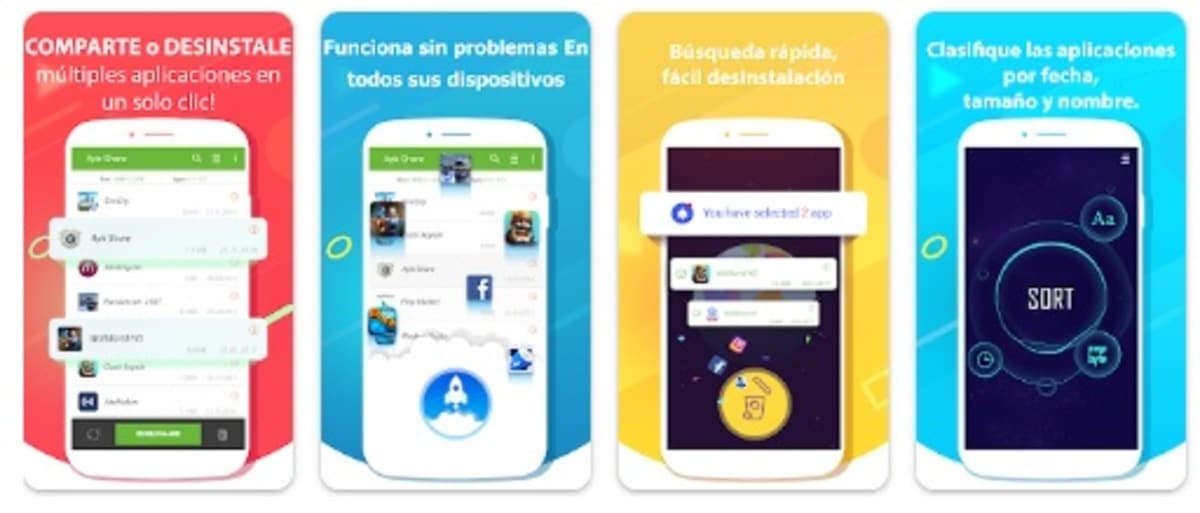
It is a fast application when transferring data from one phone to another, all this without being necessary to have it installed on the other mobile. Its use is easier than the previous one, for this it will do the same, using Bluetooth and being necessary that you activate it once you have downloaded and installed it.
It is usually fast when it comes to passing a file, in less than a minute you will send it and it is important to give the permissions so that it works on the other phone. It is surely one of the best valued apps in the storeIn addition, it is not necessary to have knowledge to start using it.
If you want to transfer an application from one phone to another, perform the following steps:
- Download and install the app on your device
- When opening it will show you the list of applications that you have installed on the phone, select the one you want to transfer to the other terminal
- Hit “Send” and select the other phone, to do this pair with Bluetooth and wait for it to be sent, a file takes relatively little time, just a minute
- Grant the corresponding permissions and start using the app you want on your mobile phone
Share application is an interesting and important tool with which to pass any application, it also gives you the option to remove one previously installed. It is a tool that has a good rating, 4 stars and more than 10 million downloads since its launch. It will be useful if you change your phone and want to send all the ones you were using up to now.
Share applications: APK
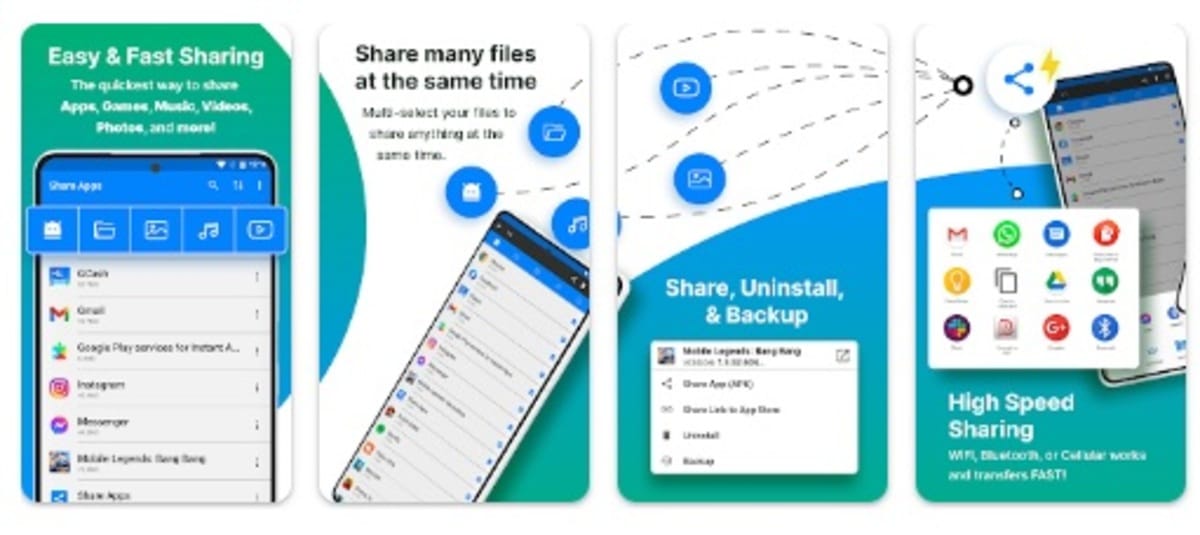
It is one of the most popular tools for passing apps via Bluetooth, but it also does it from applications such as WhatsApp, Telegram, email and others. Share applications: APK is a utility that is on a par with the previous one, although with a multitude of options when it comes to sharing apps.
Allows you to make a backup of applications, with this you can quickly install these on the next smartphone you buy, as well as being installed by your acquaintances. The app does not need many resources, it consumes relatively little and you can use it on terminals with Android 4.0 or higher version.
Share apps: APK is a useful and interesting app with which to quickly move an app to another phone by transferring it. It has a paid version that has some important extras, its price is quite low if you decide to take that step.