
Stories or stories are one of the most popular functions of Instagram. Many accounts do indeed upload stories on a daily basis, but hardly update the posts on their profile, for example. Stories are something that are automatically deleted after 24 hours, something that also helps their popularity among users. That is why many want to know if it is possible view stories on Instagram without having an account.
That is, can I see someone's stories on Instagram without having an account on the social network? This is possibly a question that many have, since they want to see stories of someone on the social network, but do not have an account. So they want to know if it is possible with alternative methods, such as if you access that profile from the browser on your computer, for example.
The reality is that it is possible to see stories on Instagram without an account, although we have to use some tricks or methods for it. There are ways in which this is possible for anyone who is interested. So you will not have to worry in this regard. If you wanted to be able to see a user's story on the social network, it will be possible, even if you don't have an account yourself. Although this is something that we can only do with those profiles that are public on Instagram. It is not something that we are going to be able to use if we want to see the stories of someone who has a private profile. This is something that is only reserved for people who follow that account in question on the social network.
One of the reasons some people want to see stories on Instagram without an account, it is so that the person who has uploaded that story does not know or see that we have seen it. When we open a story, the person who uploaded it will be able to see this. This is something that many want to avoid, so seeing them without an account is presented as a very interesting method. In any case, the options that we give you below will let you see stories from other users without an account.

Airplane mode on Android

An option known by many with which to be able to see someone's stories on instagram without them knowing, is to use the airplane mode of the phone. By doing this, we can see a story without leaving any trace. This is something that surely interests many, when they do not want that person who has uploaded a story on the social network to know that we are seeing it at a certain time. In addition, it is something within the reach of any user.
What we will have to do is open Instagram on the phone and place us then in the home feed. We have to wait for all the stories that we have available to see at that moment to be displayed, something that we will see at the top of the screen in the app. Among them will be this story that we want to see without being detected. Once we see that these stories have been loaded, we then activate the airplane mode on our phone.
When we have activated this airplane mode, we can then open these stories or history that we want to see. We will be able to see it without any problem, in addition, this is possible without the person who has uploaded it seeing that we are seeing this content. Once we have seen them, we must close Instagram on the phone before putting it back in normal mode, before deactivating this airplane mode. In this way we have seen stories without that other person being aware of this.
IG Stories

Stories IG is a website that may sound familiar to many users. This is one of the best options when we want to see Instagram stories without having an account. Since on this website we can see these user profiles normally. It is also an option that we can access from any device we want, because it is entered from the browser, making it something especially comfortable in this regard. We can open it on the mobile or on the PC.
What we have to do is go to the Stories IG website. The operation of this website is really simple. In it we have to enter the name of this user's account on the social network, without using the @. We then press enter and we can see all the stories that this account has uploaded in the last 24 hours publicly. If it is a video, we have to click on the Play button located in the lower left to be able to play it then.
This reproduction or visualization of the stories or videos will be carried out anonymously, without the person who uploaded them knowing it. In addition, you will not need an Instagram account to be able to see these contents.
Installed
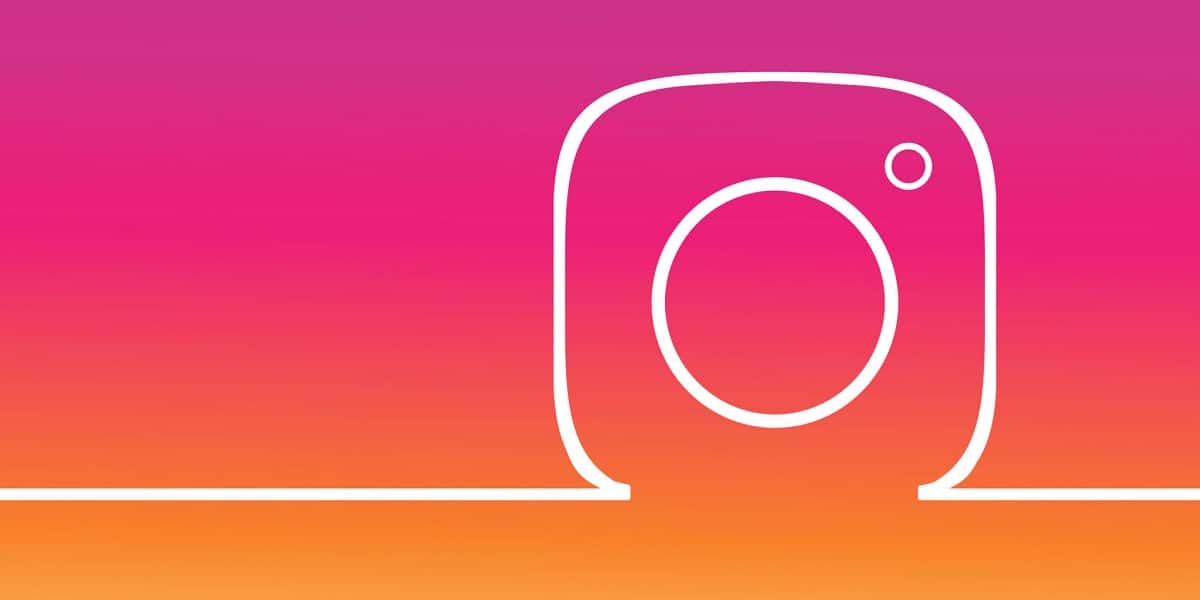
Instadp is another of the best known options in this field. This is one of the best ways to be able to write a story without having to have an account on the social network. In addition, this is an option that gives us additional functions, since we can download these stories, videos or content that the account in question has uploaded to the social network. It is not necessary to use other apps to be able to download the contents, thus being something especially comfortable, all the functions are brought together on the same website.
The operation is very simple, as in the previous case, since we will only have to enter its website, in Instadp. On the website we will have to enter the username of this person on Instagram. This is something that is done without using the @, and we press enter once we have written that name. When we have given this data, we will be able to see a complete record of this person's account, as if it were real Instagram. Then click on Stories to access the stories of this account.
In this option we will be able to see the profile of this person in the social network. You can see his posts, the Reels he has uploaded, as well as his stories. If we want to play a video, we click on the Play button that is displayed on it. Also, you will see that below each video we are shown the option to download that content. So we can download content without any problem, if there is something we want to have.
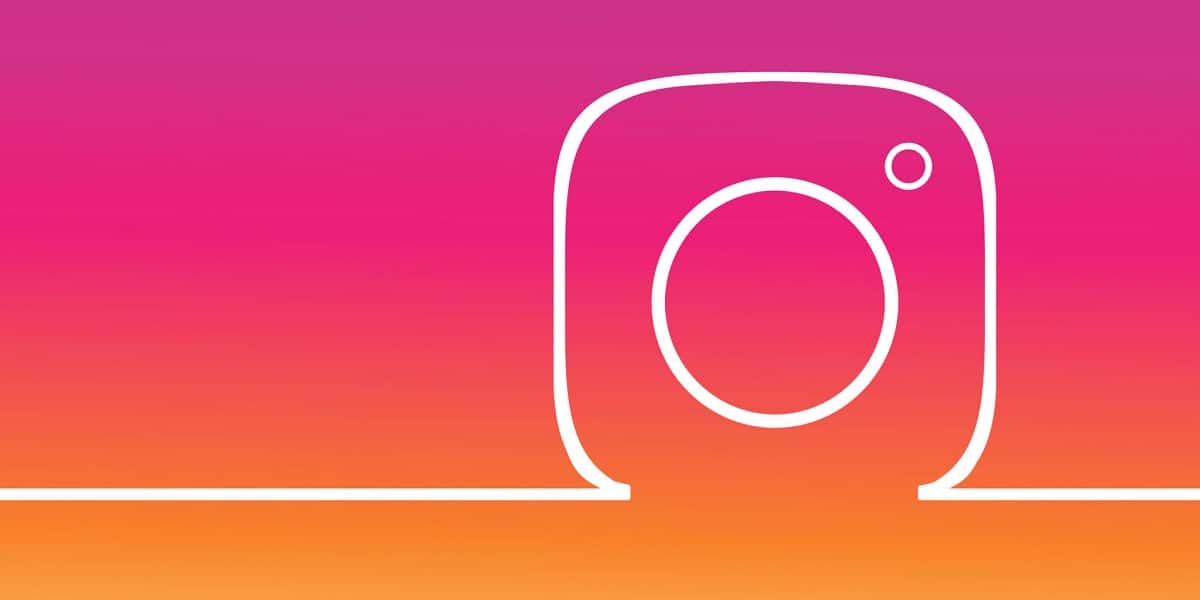
Stories Down
Another option to view Instagram stories without an account, which some may use, en Stories Down. It is a web page where we will be able to see the stories and videos that an account on the social network has uploaded, as long as it is an account with an open profile on the social network. The operation of this website does not change much with respect to the previous options. Since we will have to search for the username of this person, so that we can see their available publications.
As with the previous option, Stories Down also allows us to download these stories that this account has uploaded on Instagram. So using this option we will be able to download said content to our computer or phone in a simple way. Also the videos that this account has uploaded can be downloaded from it. In both cases we are shown that there is an option to download next to said content, so we can do this in a simple way from the web. You just have to click on that option.
hiddengram

This is a name that may sound familiar to some users. This is an option that is actually intended for people who already have an Instagram account. The idea is that through this extension you will be able to see the stories that the accounts upload on the social network without these people knowing. In other words, it is a way to view accounts anonymously, which is something that undoubtedly interests many users on the platform. Since it works as a kind of incognito mode within Instagram itself.
In this case, it is an extension that we are going to download in the browser. This extension is compatible with Google Chrome and Microsoft Edge, available in the two extension stores of these browsers currently. Therefore, you will simply have to proceed to download it in the browser. Then the extension icon will appear in the upper right part of the screen, thus indicating that the extension is already available in the browser. Thus, when the social network is opened from the browser, you only have to click on this icon to activate it, so that this incognito mode is activated. In this way we can see the stories that others upload on the social network without them knowing that we have seen them.