
PayPal is one of the most popular online payment services the world for more than 20 years. It is a comfortable and safe method to send or receive money from friends or to pay for your purchases online. In addition to its own mobile applications for Android and iOS, which can be used on mobile phones and tablets, you can carry out all kinds of transactions with it.
Among the possibilities is withdrawals from PayPal. If you want to send money to your friends or receive money from them, this app can be used in many situations. One of the most frequently asked questions is how to withdraw money from PayPal. To answer that question, we are going to provide more information in this post.
How to withdraw money in PayPal
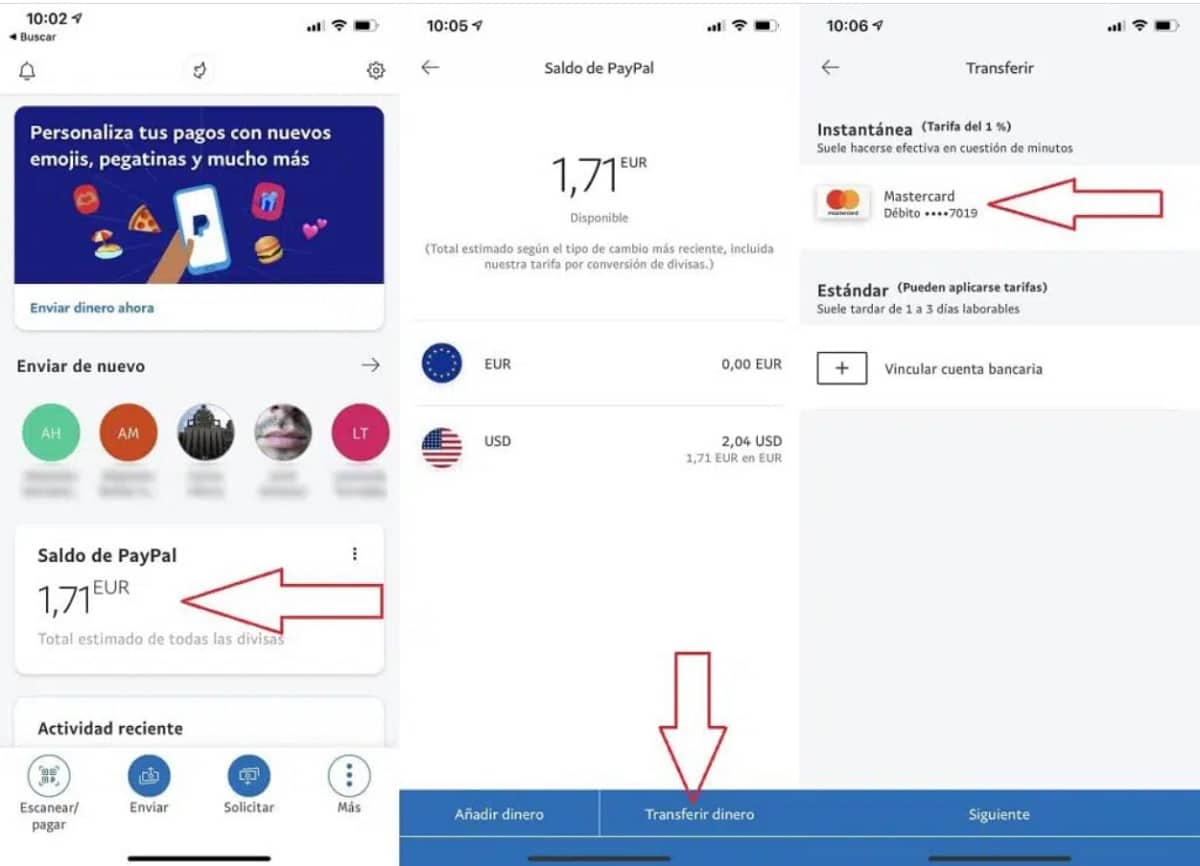
PayPal offers the possibility of withdrawals in all its versions. In addition, we can withdraw money from the app on our phone or tablet without any difficulty. In the app, we withdraw money from the app and then send it to our bank account or credit card to use this feature. For example, if we ask for a refund of a purchase that we have paid with PayPal and withdraw money from the account, this money will be there again.
El procedure to withdraw money from your PayPal account using the application on Android (for phone or tablet) is as follows:
- Open the PayPal app on your Android mobile device.
- Enter the credentials to access your PayPal account.
- Now you must click on the Available Balance option, once you have entered.
- Then tap Transfer Money.
- Select where you want to send the money you are going to withdraw and that's it. You can choose a checking account, another PayPal account, or a card associated with your account.
Sending money to your card is a faster way to withdraw money from PayPal, as it only takes a few minutes. However, there is a 1% commission on the total amount if you choose this option. In contrast, if you send money to a bank account, it can take up to three business days, and unexpected charges can apply, so this is something to remember.
Add money to PayPal
Around the world, millions of people use PayPal for their online transactions. When you pay for things online, the money is taken directly from your checking account or credit card instead of your account on the platform, but without having to give bank details, only with the associated email address, so it is a safer method, as you know. In addition, you can also upload money to the platform, that is, money that will not be in your bank account, but in PayPal's.
Thanks to this you have a certain amount of money available on the platform, which is the one you can use to pay for your purchases, for example, a kind of budget or maximum you can spend. If you have made the decision to do this, it is a very simple process that you will be able to carry out by following these steps in the app:
- Open the PayPal app on your mobile device.
- Sign in to your account with the credentials.
- Now click on Available balance.
- If you have an account number you can skip this step, but if you don't have one you must enter the account number it asks for.
- Add the amount of money you want to upload to PayPal.
- Confirm.
- And soon you will have the money in your account (it is not instantaneous).
Add money to your PayPal account using this method can take up to three business days, but it is often done before those three days. Therefore, it is a quick way to add funds to your account that you can use later on your purchases. In addition, adding funds does not carry any type of fee or commission, unless you do it several times. You can do it as many times as you want on the platform.
Is PayPal safe?

As most of you will already know, PayPal is a platform and payment method for the Internet. It will allow us to pay for many things in Internet stores, and also at some point, send and receive money from friends, family or others. It is a really fast and easy method to use, since we will not have to type the number of a credit card each time, that is, PayPal is linked to this card or bank account, so that the money will be withdrawn directly when we buy something. , or send money to someone. PayPal has been in the market for 20 years, and has been recognized as one of the easiest and safest methods to make payments over the Internet.
In addition, using it gives us several advantages, since it is really easy to recover the money at any time, or to be able to cancel the payments. This is undoubtedly something important, in case we make a payment in a store, and it disappears shortly after having made it. Thanks to PayPal, can we get that money back, and thus not lose it in any way, perfect if the money is big.
help power shop online safely, knowing that we have that option available on the platform. As well as making returns quickly, and having options to insure the purchases we have made. The reality is that they give many options when it comes to protecting ourselves that in some cases we cannot find with the banks how to reverse those payments or help us recover them, so they are always presented as a good way to make an online payment. no worries, knowing that we can get that money back in case a store has gone missing or is a little bit fraudulent.
This makes it one of the safer options that we have at our disposal today. In addition, we are giving options to better protect our account, in case we ever worry about our security or our privacy.
For example, PayPal has an option to activate the two step authentication. This system adds a second step when starting the session, requesting the code that we receive through a text message or an application such as Authenticator on our tablets or phones. This way, if someone tries to access an account, they see that they need that code, which they can't get, so they can't access our account and make purchases without us knowing. So an important layer of security is added to our accounts in that payment system all the time.
Is PayPal free?

PayPal is a platform to make payments for free. You don't need to pay any money to create an account, or use their apps for Android or iOS mobile devices. Also, users who receive money in the app do not need to pay money at any time. There is no need to pay any type of commission to receive money in our accounts. If we want to withdraw money to PayPal, we may have to face some commissions, as we have already mentioned in the first section of this article.
If we use this platform to receive money, there may be a variable commission. This commission will depend on the amount of money you have received in your account each time. Although, these commissions are something that we can avoid quite easily on the platform. We can avoid paying this commission because when we configure in the sending option that it is a money transfer to a friend or family member, the platform will not charge us any commission for that transaction. However, when we do this type of shipment, we cannot demand at any time in case of problems (such as asking for a refund).
As it is not a commercial transaction, these problems should not occur, or so the platforms think, which is why they do it. Therefore, when you make any purchase on the Internet, and you are going to use PayPal for the payment, you should never send money as if you were sending money to your friends, especially if that is what the seller of the item asks you at the time of payment. Make the payment. Because if there is any dispute, such as you didn't receive the product, or it doesn't match the description of what you bought, then you don't have any right to demand a refund of that amount. The best thing you can do in that situation is to split the fee with the seller, which is something that many people do without problems. In this way, you make sure you are protected in case something goes wrong in the purchase.