
When you have been using an Android phone for a long time, it is easy for many photos to accumulate in it. This is something that occupies a large amount of space in the memory of the device, in addition, it is common that there are some of those images that are repeated. Therefore, many users in the operating system look for ways to end those duplicate photos that are in the storage, in order to free up space.
Android does not have a native function to delete duplicate photos, at least for now. For this reason, in this type of situation we are forced to resort to third-party applications, which will help us to end up with those photos that are repeated in the device's storage. The good news is that we have many options in this regard. So it will be simple to end these repeated photos.
In the Play Store we find a series of apps that will be very helpful in this sense. We have compiled several applications with which to delete duplicate photos from the storage of our Android mobile or tablet at any time. In addition, these apps that we are talking about below can be downloaded for free, so that you can end up with those repeated photos that are in the storage without having to pay money for them. We have selected a total of four apps in this case. These are the best applications that we can currently download to do this:
Google Files (Files by Google)

Google Files is an application that should not be missing on Android phones. The Google application is a file manager that is known for its many functions, among them we find a function that detects duplicate photos on the mobile. We are not even going to have to perform a complete analysis of the mobile storage that will take too long to be able to detect those photos that are repeated in the storage. When we open the app on the mobile or tablet we can see that there is a section for those files that have been detected twice in the storage.
When we open that section or function in the app, they will tell us what are those images that are repeated on the phone. So we will be able to confirm that this is really the case, that those photos are twice in the storage. The application then suggests that we are going to delete those photos that are repeated, so that we will then be left with a single photo in the storage. All those that are duplicated will be eliminated in a really simple way and thus we have managed to free up space in the memory of our device. In addition, it should be noted that the Files interface is famous for its simplicity of use, making it possible for any user of the operating system to use it without any problem.
Google Files is an application that we can download for free on our Android phone, available to download from the Google Play Store. Inside the app there are no purchases or advertisements of any kind, so that we will be able to use it without distractions. In addition, there is a Go version of the app, designed for low-end phones with little storage space. So they too can easily delete files. You can download the app on your phones from this link:
smart cleaner

Smart Cleaner is another of those applications that we can download to delete duplicate photos on Android (also available on iOS). In this case, we are faced with an app that will work well when it comes to eliminating all kinds of duplicate files on the mobile, since it not only works with images. So it is presented as a good tool to free up storage space in a simple way. One of the advantages of it is its interface, which is very easy to use. Its intuitive design will help all Android users to good use.
The application will be able to locate these duplicate files on the mobile (be it photos, snapshots, files, contacts ...). After analyzing the phone, it will group those files that it has found to be duplicates. It even allows you to group photos based on their location in the mobile gallery. We will be able to see groups of the same photos or similar photos. The idea is that this way we will be able to decide which files we want to delete from the phone, that we can choose those that really conform to those parameters, which are repeated. It will allow us to decide in a simple way with each file that they have detected, so that we will gradually free up space on the phone.
Smart Cleaner is an application that performs perfectly when it comes to deleting duplicate photos on Android. In addition, it is an app that we can download for free on our mobile, available for download from the Google Play Store. Inside the app we do not have purchases or advertisements of any kind, as was the case in the previous case as well, for a distraction-free use of it. You can download it on your Android devices from this link:
Remo Duplicate Photos Remover
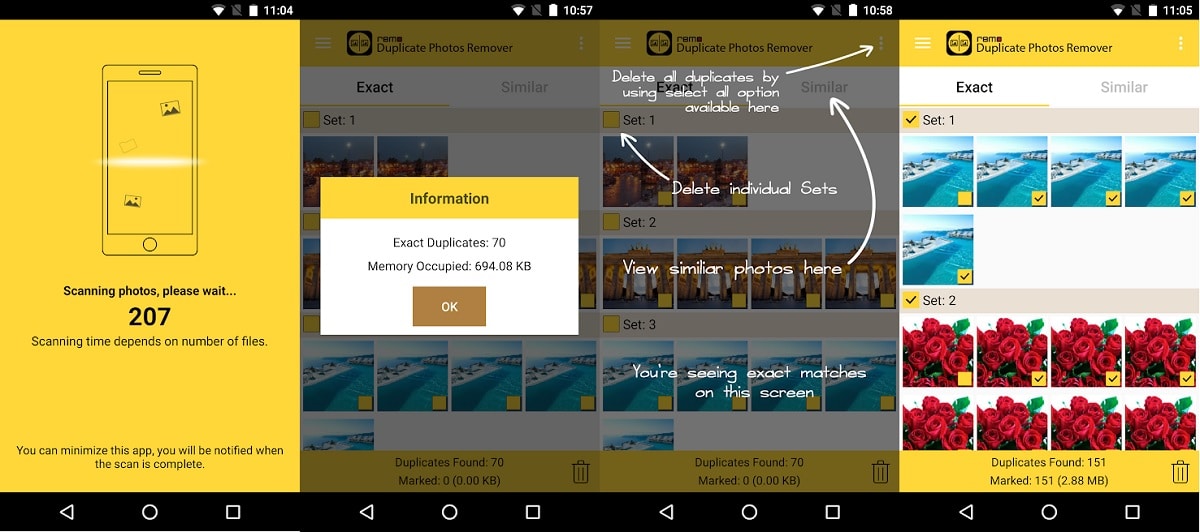
Remo is a well-known name in this field for many Android users, since it is one of the oldest apps that we can currently download. It is an application that is exclusively intended for analyze mobile storage and search for duplicate photos that is in it, to eliminate them then. Thanks to this, it is possible to free up space in the storage by eliminating those photos that were there twice and that were only taking up space unnecessarily.
The application is capable of detecting duplicate photos, as well as identical photos. That is, we can detect photos that we have taken on the same date, of the same scene, to see if there are some that we can also delete since they are very similar to each other. The app will show us all of them so that we can choose each file individually at all times. With this action we are going to free up memory space. In addition, the app allows us to carry out both types of analysis on the mobile, depending on what you want at all times. In both cases, we will be allowed to keep one of the two files on the phone, so that that copy that is original or important is not going to be deleted. So we keep what's important always safe.
Remo is one of the best apps that we can use in this sense. It has an easy-to-use interface, in addition to giving us the functions we are looking for in this regard. What's more, It is an app that we can download for free on Android. The application is available in the Google Play Store. The app does not have purchases or ads inside it, so we will not have to pay anything to use it. If you want to try it, you can download it on your Android phone from this link:
Duplicate File Fixer
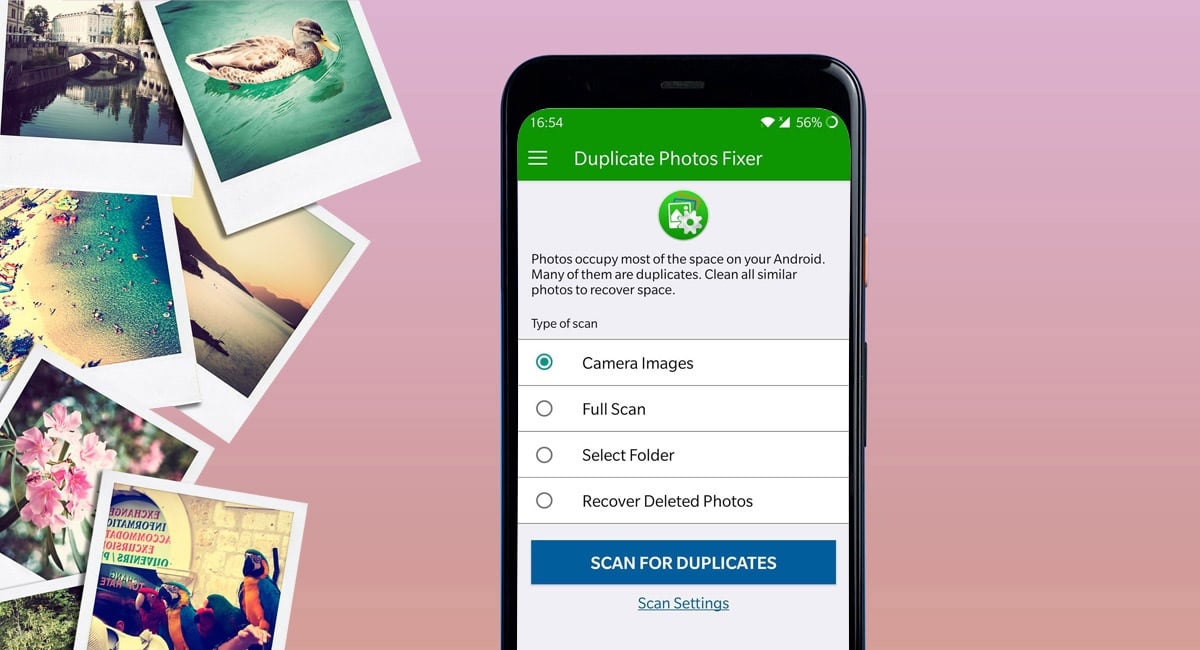
The fourth app on the list is another well-known name for Android users. It is an application that will work with all kinds of duplicate files that is in the storage on our smartphone. That is, we can use it with duplicate photos, duplicate contacts, duplicate files (such as documents), duplicate videos or even duplicate audios. Therefore, it is presented as a very versatile tool, which will work very well on Android mobiles. That is why it is such a popular app among users.
Duplicate Files Fixer also stands out because it has a simple and intuitive interface, so that it is going to be really simple for us to use it. When we open it, we are given the option to choose what we are looking for at that moment (the type of file) and wait for the app to analyze the phone's storage. In a matter of a few seconds, it will have detected the files that are duplicated that conform to that parameter. Then we will be able to see them on the screen and make the decision to eliminate some, being able to choose which ones we eliminate. One of the keys to this app is that it analyzes each file individually, so we have information at all times about the reasons why that file has been chosen, in addition to knowing that it is a file that is actually duplicated . It is a way of confirming to the user that space is going to be freed up efficiently. So it fulfills perfectly in this regard.
Duplicate Files Fixer can be download for free on Androidas it is available in the Play Store. The app has purchases and ads inside. These purchases give us access to a number of additional functions, but they are not mandatory. Its free version is more than enough to be able to detect and eliminate those duplicate photos that are in the mobile storage. If you want to try it, you can download it from this link: