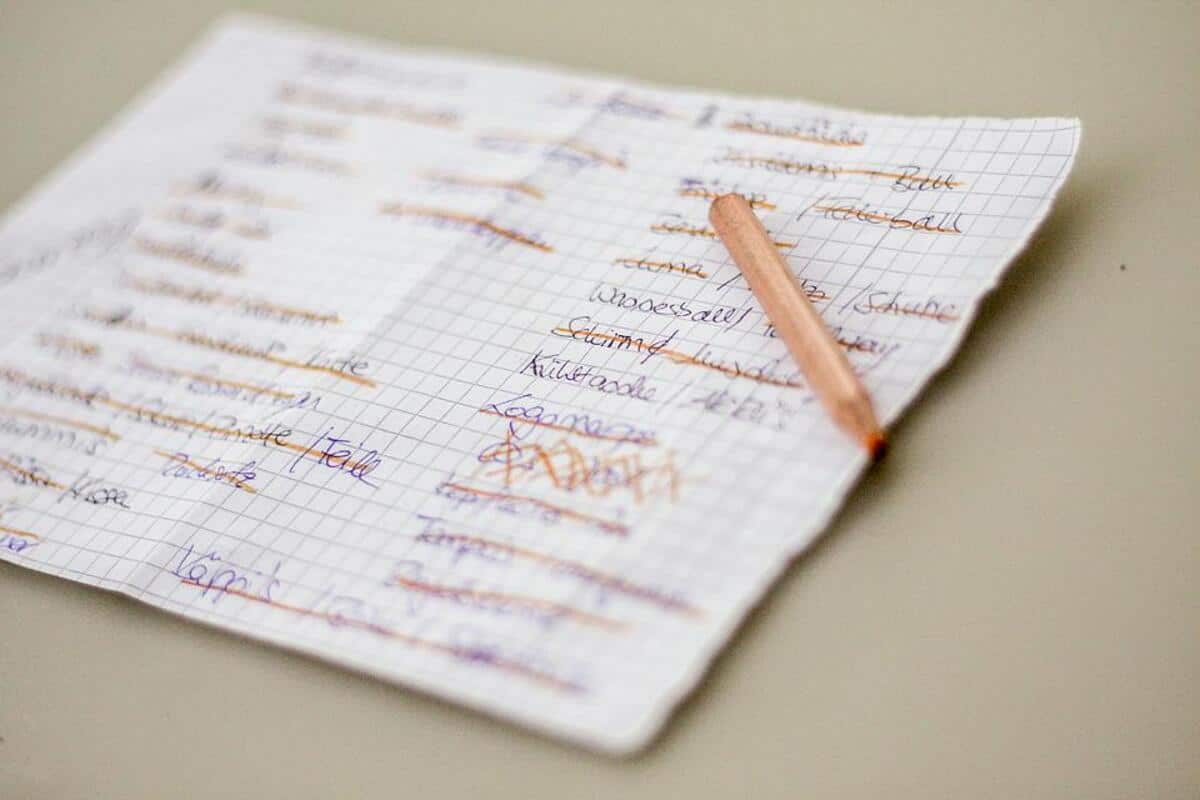
Throughout our lives, the best thing is to have everything organized and well tied up, so that over time we do not forget what to do at that opportune moment. An agenda is vital, imagine having an office and carrying out more than ten fronts, if they are not signed up, we would miss some detail throughout the day.
It is not necessary to have one or several agendas to keep track, for this we made a selection of best to do list apps for android. They are all free, although they always have a monthly payment plan, ideal if it is going to be used by one or more people throughout the work.

A
This application is important when creating and managing a list of tasks, write each of them in an order, and then change if you want it by priority. Among its many other functions, it has the possibility of eliminating each one of them if you have completed it and even putting a voice command.
Any.do incorporates as standard the possibility of eliminating tasks by shaking the device, imagine selecting one and then shaking to eliminate this main one. Add a complete calendar, in case the idea is to add actions per day, thus removing the need to carry an agenda other than this tool on the phone, tablet or via the web.
It is compatible with other services, in case you want to integrate it with Outlook, Google Calendar, iCloud and 20 other platforms other than it. The application also usually mentions those calls that have rung, in case you have missed one during work or another daily task. It is one of those known as excellent.
Microsoft ToDo
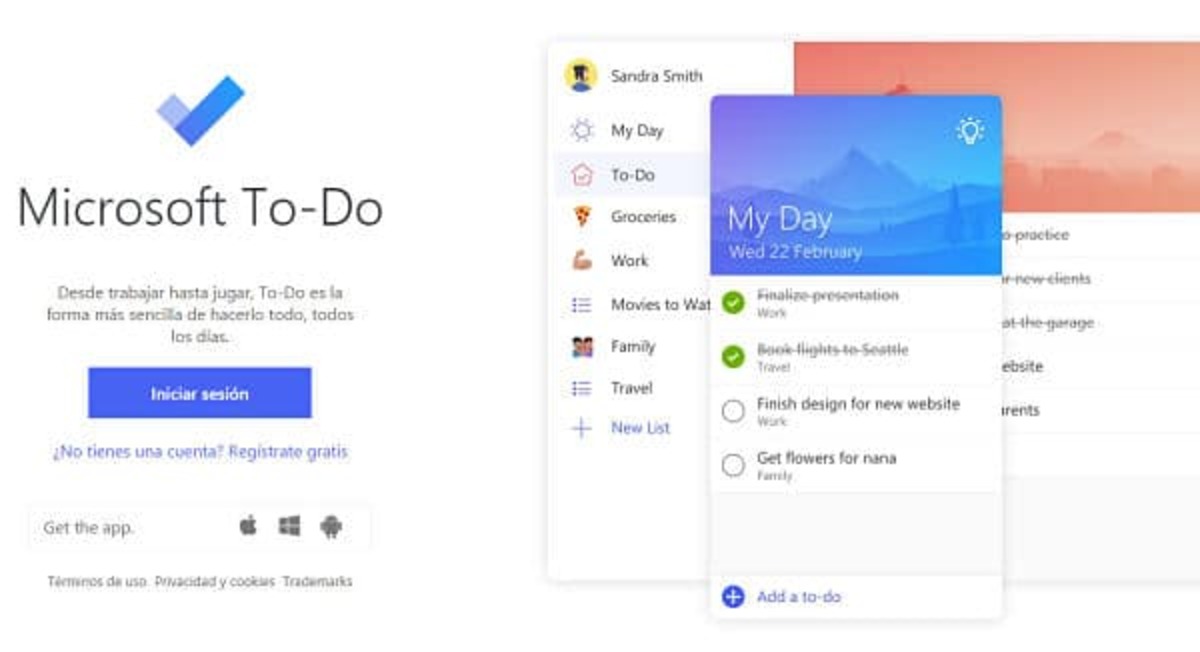
Once you download and install will show everything you need to create daily tasks, they can be managed, add a bit of information and even a voice note. You can give each task priority, with numbers, in addition to whether it is urgent, medium or low level, the latter if it is not a priority for the current day.
As soon as you open it, it will show you a simple interface, aimed at home use, although it should be mentioned that it is also designed for those companies that require teamwork. Set some tasks, assign collaborators and sees finishing each of the jobs, adding in addition to the fact that it is finished, it is one of the many things available in the Microsoft To Do tool, which is free in its basic plan.
Some of its important features are to share lists with people (family, friends and workers), customization of the application theme, as well as note management and more. It is one of the most downloaded apps for Android when it comes to making a to-do list, competing with Any.Do, the main .
Google Keep

Simplicity sometimes makes life easier for those who try to handle it without too many frills. Google Keep is presented as a task list app for Android with everything you need and offering some features that make it different from the rest of the list.
Among its things, Google Keep allows you to add notes through text, image or add a voice note in case you don't want to write, to later share with those people you want. Imagine wanting to send some materials directly, write each of them and that the person who receives the message buys them.
Important point is to highlight note with another tone that is not white, if you want to give preference to one per tone, being able to put green, orange and red, among others. It syncs with all Google apps, so if you want to use Calendar, Gmail and others, everything will be much easier.
Memorigi: lists and tasks

Despite not being one of the best known when it comes to being a task list app, Memorigi fulfills what was sought, that of adding lists and information to be done at the end of the week. It is quite beautiful, the design of the interface, despite seeming simple, is powerful, as is the use of this tool.
Memorigi not only focuses on doing daily tasks and writing down each one of them, it will also make you exercise challenges, whether it's walking, running, cycling and other sports. Allows you to synchronize information, upload everything to the cloud and even put reminders in case something specific is urgent.
One of its functions specifically Nag me, it will remind you from time to time to complete a task left halfway, warning by beeps and windows. Add the well-known dark mode, in case you want to save battery and work throughout the night without damaging your eyes in the wee hours of the morning.
T
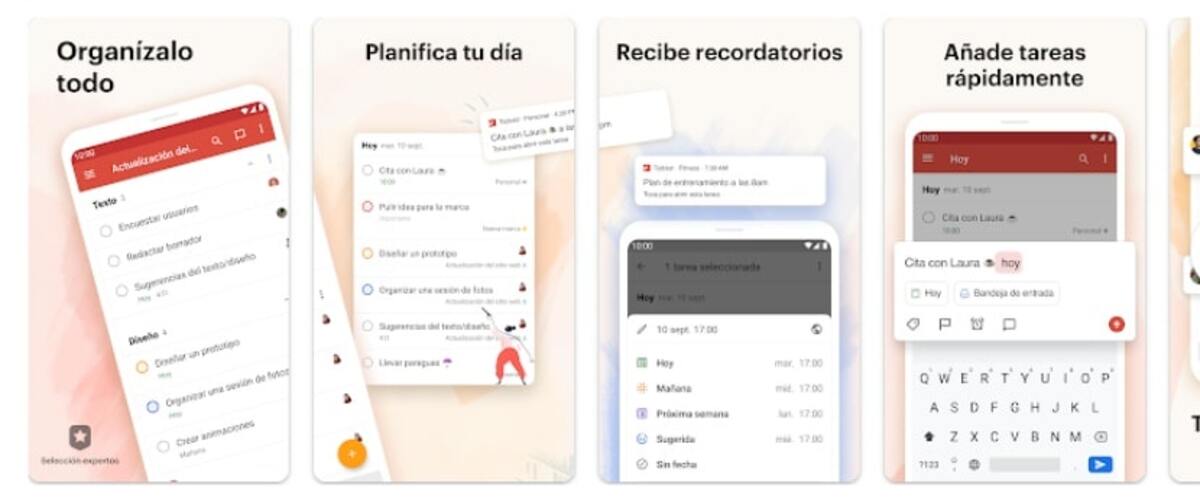
It is an important free to-do list app, to this is added a premium plan for about 2,99 euros per month that adds more than 20 features. Added to this is the option of uploading information to the cloud in case we don't want to lose any of it while using the tool.
Attach the weekly tasks, as well as the monthly ones if you see that it is a project of a greater time, assign priority to things and add written tasks, by means of voice and images. Todoist's interface is very reminiscent of Google mail, specifically Gmail, its use is not complicated at all.
Meet the objectives and get karma points, they will give you the motivation to finish each of the jobs, which is the priority of the group that starts using it. It is an important application, with powerful customization despite the fact that it seems the opposite of the first. You can use it for free.
TickTick – Todo & Task List
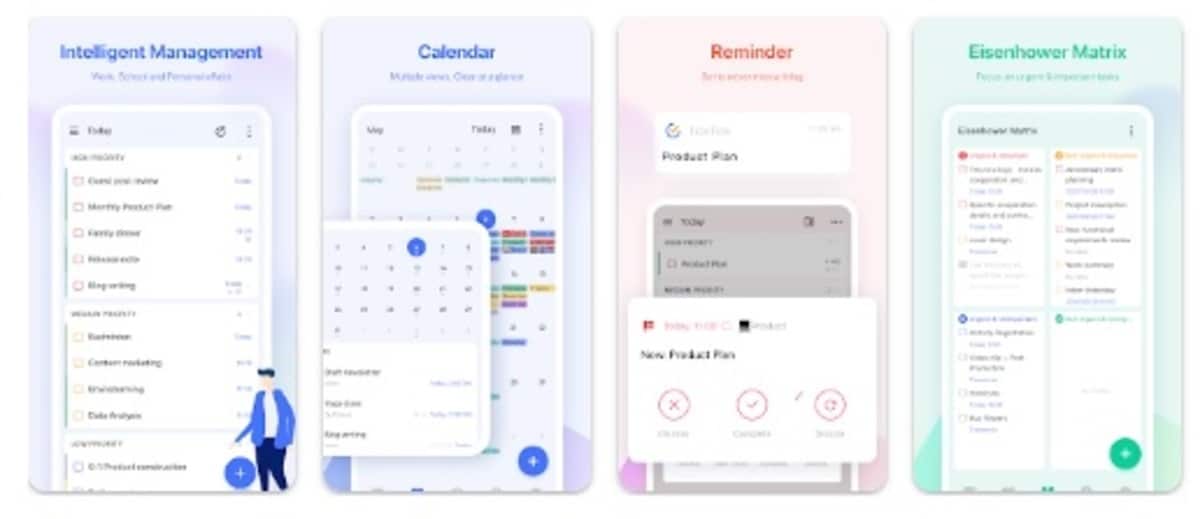
It is a simple task application, but at the same time it adds some important points, among them, for example, being able to carry out a task through text and text voice, the latter being able to transcribe it. In 2020 it was chosen as one of the best Android to-do list apps, chosen and voted for by more than 100 people.
It becomes a very productive tool, both for domestic and professional use, all if you want to optimize time and apply tasks to those people who usually guide themselves throughout the work.
