
Exams are an important part of taking a subject, and many of them are thrown by surprise by teachers. Being prepared at any time is not easyThat is why sometimes we always try to study the subject, reviewing it whenever possible at home as is normal.
In this article you have several websites to make chops online, loadable in any of the browsers currently available. It is not necessary to have any file saved to execute them, just by opening the application that we are using at that precise moment.
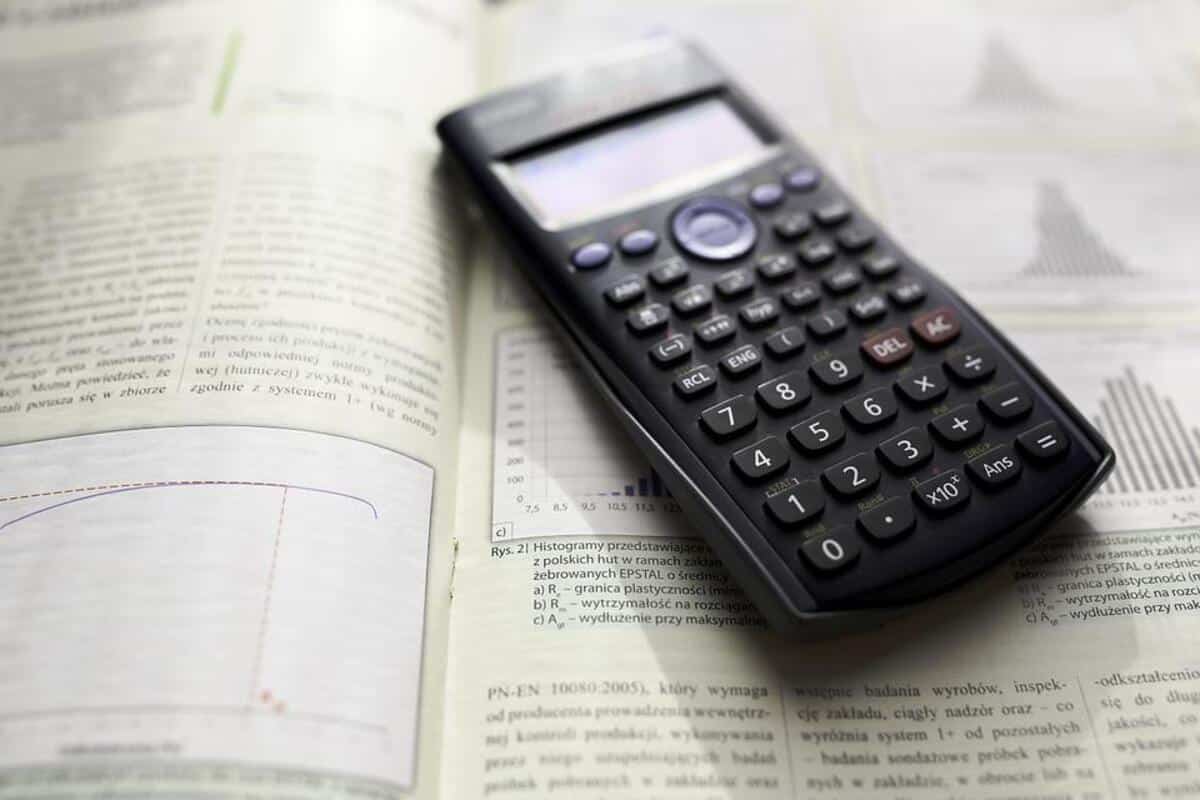
chopstick

Imagine having all the notes hidden and using them in an exam, that is what the page proposes chopstick. This is a basic web page, although effective for what we are looking for, which is none other than having all the information within reach of a little more than opening a link generated by the URL itself.
Its ease makes it one of the best created, it is the first when searching for chops online, as well as perhaps the best elaborated, all thanks to its developer. Chuletator adds things like the title, theme, level and a text field where you can paste each one of the things.
Integrates the "Hide" function to show randomly any word from Wikipedia, in case you were caught you will have an escape. Chuletator has been evolving, it will also show everything based on an order, in case you want, for example, to see what interests you through searches.
xuletas
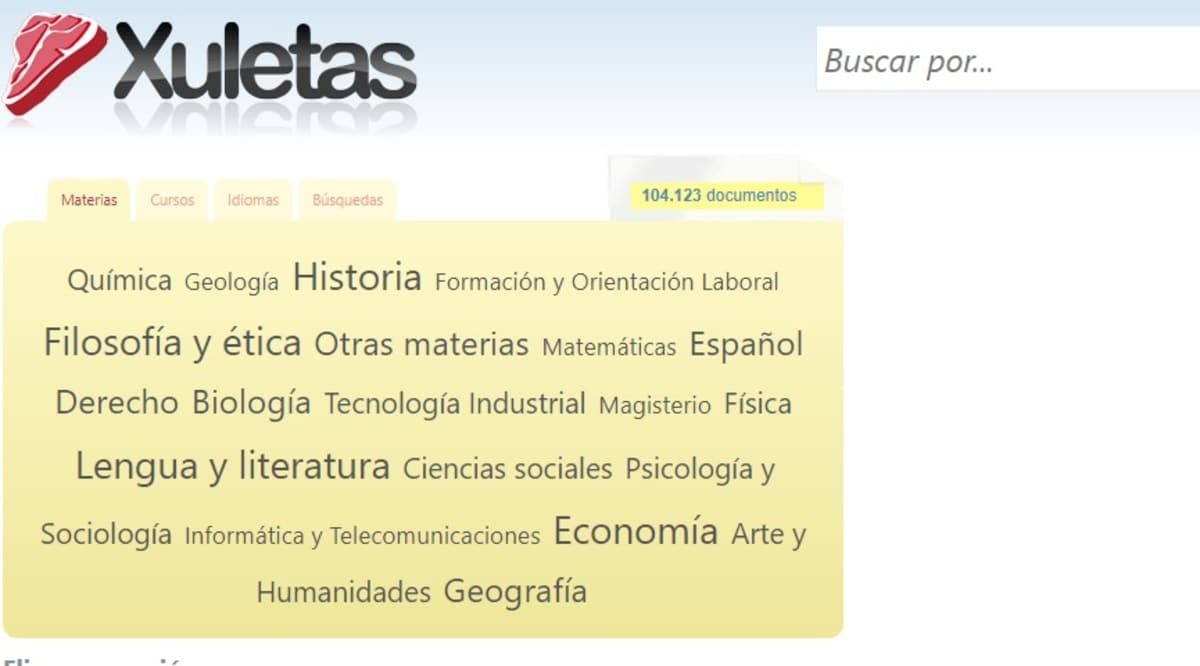
It has been designed to consult cheat sheets on almost any topic of the many available, among them, for example, science, geography, among many others available. xuletas It has a powerful search engine, with which we can find those topics that are interesting to us and useful.
The directory is extensively large, just as they have been uploading, you have the possibility of sharing material as long as you send it to the administrator, one of the formulas. Share the Chuletator page in case you want to save data of your class, if the teacher is doing a pop quiz and you want to check any of the details.
Each of the things you share with the community will be uploaded throughout the days, it has to be approved first, which is sometimes even a much quicker task. Tags are in a tag cloud form, in a category row, and more. An ideal website both for sharing and consulting chops.
the chopstick
Like the first, The Chuletator is another interesting application created to make chops online and all this with a quick consultation of the document you upload. The important thing about this page is that it goes directly to the question, to quickly create one by incorporating a text editor.
As if it were a WordPad editor, this page is very simple, providing what is necessary to start working and if you want without having to close it to have everything at hand. The user starts typing on the web and you have the option of being able to write all the text if you want, all of it separated if you want, print the document, among other things.
the chopstick adds a clear interface, the appropriate thing is that you leave it open, either on a computer, a mobile phone, among other devices. The page is providing some accessories to pass, such as the earpiece, in other ideal tricks if you want to get a good grade. For the rest, one of the websites that will be worth what you ask for.
cribr
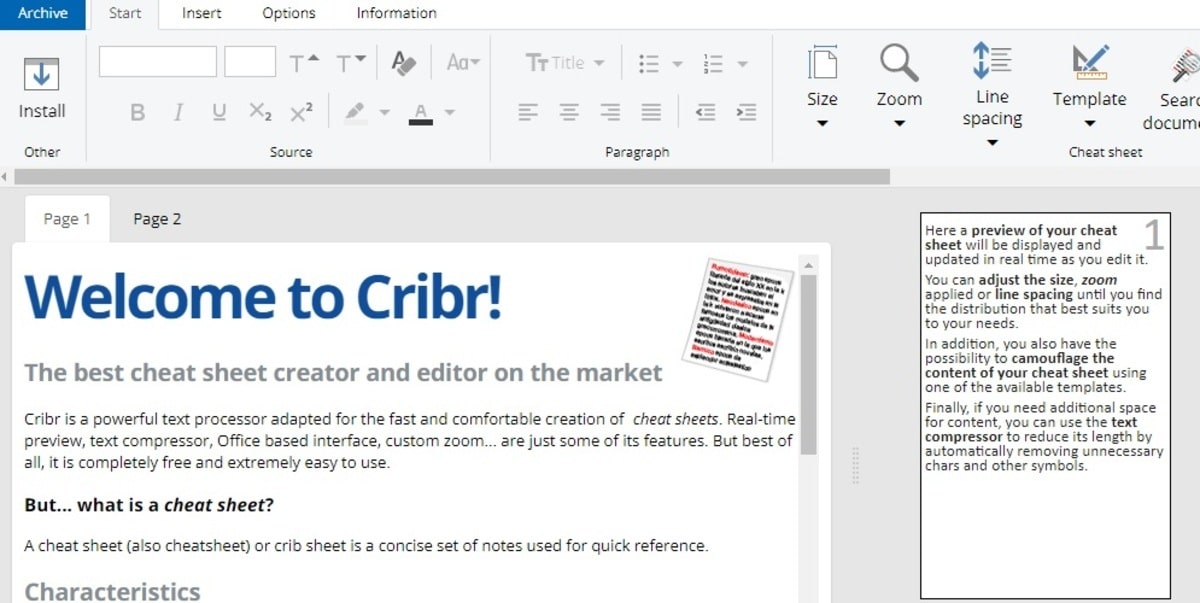
It is a page traced to what Chuletator is, in this case it is an online editor in which you can save the information in an interesting notepad. When it comes to adding you have each of the things at hand, being able to enlarge, retint black and do a good number of things through the tool itself.
cribr It is a copy, despite this it is distinguished by being in a language other than ours and proposing a different style from any of the pages that appear. Like the others, you have the option of being able to print and send the same to that person you want with an email, sending it in TXT or DOC.
After all, it has been adding some feature, all after several years of operation, in which the web has not changed the design, although it has done so in other points, such as sending to various accounts, adding images and other things, such as being able to attach text documents, including PDF. It is also usable if you want to leave a note on the same computer with the browser open.
edit pad
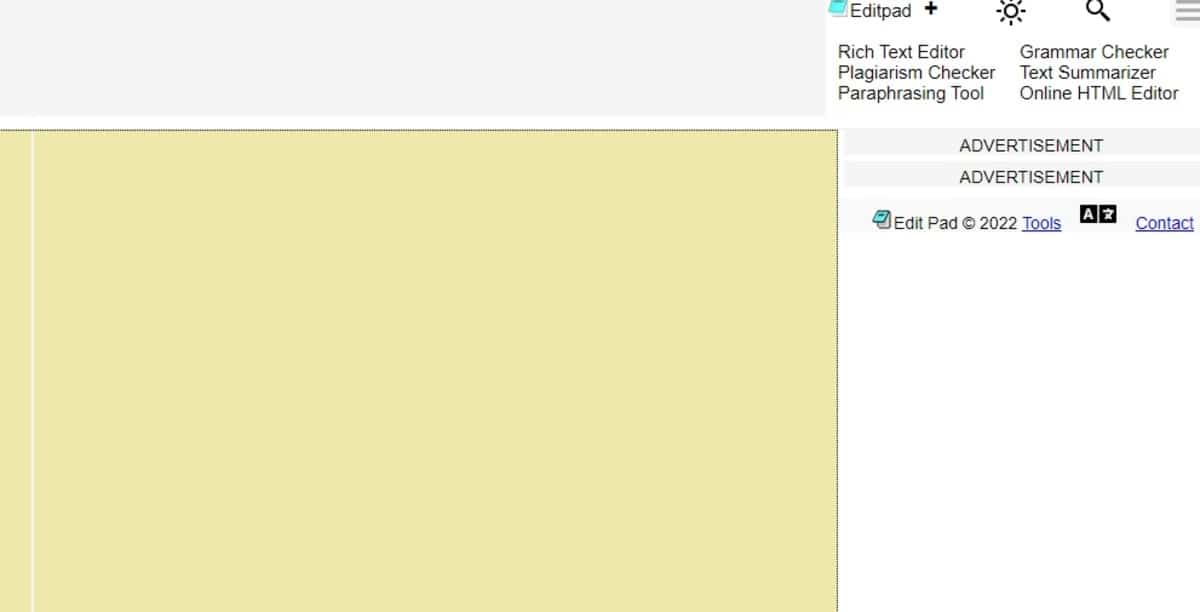
It is a simple editor, at the same time it is useful in case we want to do any cheat sheet at the time we want, all in a simple editor, although enough for what we want. edit pad It hasn't evolved, nor does it need to be a simple Wordpad, where the brilliance is being able to have text to copy.
Online cheat sheets have been serving over time as a fundamental part for some isolated cases, which take advantage of it whenever they can. Editpad adds to this the possibility of uploading a file, download what you've written and much more, all from the simple built-in editor.
Online-Toolz
A Wordpad designed to save any cheat sheet, being a simple page, with a lot of added functions in case what we want is to save, go to a contact, among other things. the icons of Online-Toolz They will allow us to add different things at all times, such as putting bold, italics, crossing out a word and much more.
Upload both photos and HTML codes, in case you want to create everything based on code, which is one of the things we always have at hand. This complete document editor will allow you to start copying everything you want, both by hand and by pasting things, as if it were one of the editors of Windows, Android and iOS.