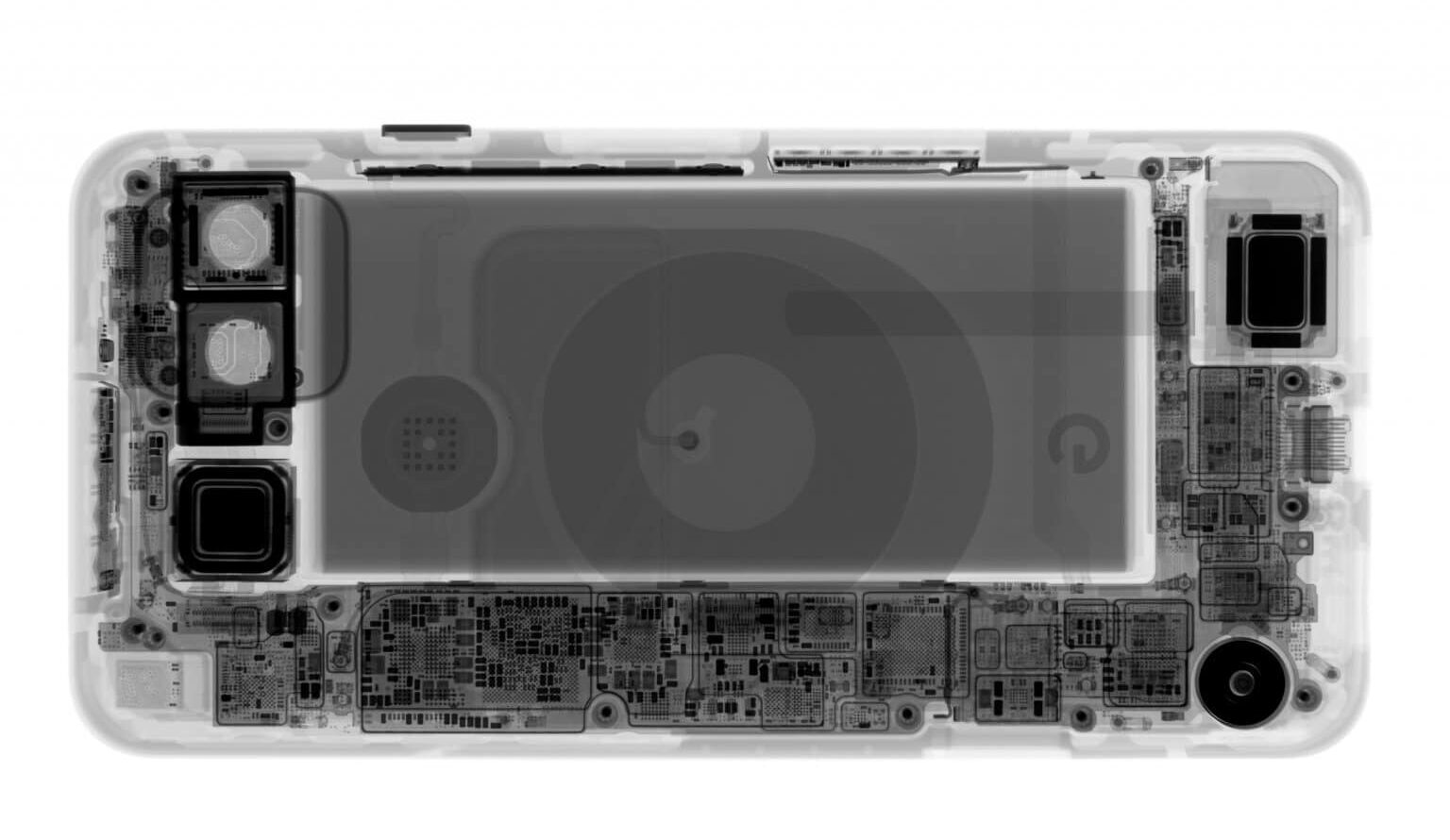We have always liked our mobile to be original, have a unique touch and attract attention. If you want to get it today let's talk about how to put a transparent wallpaper, which will delight the most connoisseurs in terms of mobile appearances. In fact, you can choose between a transparent background with which you can see the insides of your smartphone, or one with which you can see what's behind your own terminal.
If you want to give that special touch to your smartphone, we are going to see a series ofapplications that will totally transform it and make it unique and spectacular in appearance. When we see futuristic movies or series, those transparent mobiles attract a lot of attention, and although today there are not many possibilities of being able to achieve it in a real and effective way, we are going to see a series of applications that will help us in our purpose.
Among the wide variety that exists in the Android Play Store we are going to see different applications that will allow us to set wallpaper a hyper-realistic photo of the components, circuits and chips of our phone, or turn them completely transparent thanks to a residual use of the terminal's own camera.
Transparent screen and live wallpaper
We start with this application, which will make your smartphone totally transparent, thanks to the rear camera. Obviously this will mean a higher consumption of the battery, since it keeps the camera on continuously while you use it. However, consumption is not excessive considering the function it performs.
The best of all is that it is completely free, with few ads that bother us on certain occasions. To put it into operation we just have to open the application and select the option called Type Live Wallpaper and tap on Set transparent wallpaper. If you want it to draw even more attention, select a desktop page without applications as the main screen.
This will make your vision cleaner and keep in mind that it will attract the attention of those who are close to you. As we have previously mentioned the use of this type of apps will increase the battery consumption, since the application, through its software, keeps it always active, but running in the background in order to offer that transparency.

From here we recommend that you use it for specific cases, and make yourself interesting at meetings or parties with a curiosity of the moment. But do not use it continuously, because even if you have a large battery, it will be depleted with the use. And you can run out of mobile at the worst time.
Another aspect to keep in mind is that the quality of the image that we can appreciate is not the original. And therefore the one that the camera offers us when we use this app performs a process that compresses the image, this is also to favor that this wear on the performance of the mobile and the battery itself is less.
Transparent Screen - 3D Wallpapers
This other application does the same as the previous one, but we mention it because is rated 4,7 stars on average by Play Store userswho have tried it. And it is that it indeed has a very good quality and will make your mobile have a totally transparent screen.
The most relevant characteristics is that it is very easy to use, it has a better resolution than the previous one that we have mentioned, but this also leads to a higher consumption of the battery, although it promises optimal results. In our case we have detected a higher battery consumption, so we reiterate that you use it at specific times.
For put it into operation, something very simple, you just have to open the application, and select the camera of your smartphone, then click on the option “Set live wallpaper”, and on the Preview screen click on the next option “Set live wallpaper”.
Give an original and fun touch to your mobile.
Show the inside of your mobile
Another option that we can take into account when giving an original touch to our phone is that of exactly show the inside of the mobile. That is, you can see its components, the battery, cables, connections, etc. And we can also choose to see it in full color and with a very realistic tone such as in dark tones and even with an X-ray effect.
Whatever you choose, here we leave you some of the most requested backgrounds to give your mobile an exclusive touch.
Thanks to iFixit we can download different High resolution images showing the inside of most phones Regardless of their make and model, they have plenty of them. Some backgrounds that we can download and install on our terminal to make it appear that we have a transparent glass instead of a screen.
Usually we can find two types of wallpapers. Either the real photo of the inside of our phone, or a different one with X-ray effects. We always have a resolution and size (in both cases) that allows us to adjust them perfectly to the screen of our device.
Then we leave you some of the background images available for different models. Sometimes and in order to use the images as a background, you must add the extension “.png” to those files whose name ends in “.full”.
Samsung
- Galaxy ZFlip | inside background - X-ray effect background
- Galaxy S22 inside background
- Galaxy S20 Ultra | inside background - X-ray effect background
- Galaxy S20+ | inside background - X-ray effect background
- Galaxy S20 | inside background - X-ray effect background
- Galaxy S9+ | inside background - X-ray effect background
- Galaxy S9 | inside background - X-ray effect background
- Pixel 5 X-ray effects background
- Pixel 4XL | inside background - X-ray effect background
- Pixel 3a XL | inside background - X-ray effect background
- Pixel 3a | inside background - X-ray effect background
- PixelXL | inside background - X-ray effect background
Huawei
- P30 Pro | inside background
- Mate 20 Pro | inside background
- Matte 20X | inside background
OnePlus
- One Plus 7 Pro | inside background
- One Plus 2 | X-ray effect background
The catalog of images will expand as time goes by, it is true that we will not find some models, but with a little patience and searching the web you will be able to find them.