
Today we take photos of everything and at any time, thanks to our smartphones we have the opportunity to immortalize the most important moments without any problem. We just have to take it out of our pocket and press the button to save beautiful memories of family events, with friends, vacations, etc.
But we always like to give them a touch up so that they are unique, and not only in terms of image. It's not about giving it more brightness, or better contrast... We talked about putting a background music to those photos that make those memories even more marked, and that is that we can add that song that we like so much to those images that we have saved on our phones.
Google Photos

To start with Google Photos we won't have to download anything, since it usually comes pre-installed on our smartphones. We are facing a service with which we can save our photos in the cloud. However, it offers us more interesting possibilities, among which the how to make a video on google photos with images from your library.
And it is that this wonderful application allows you to organize your photos in an interesting way, Google Photos in its "Movies" section gives us the option to create videos composed of any multimedia content you have stored in your account. In other words, you can include in your creation, both those photos that you have saved and those videos that you have recorded and saved of those moments that we have enjoyed so much.
Once we have selected the photos (and even videos), we can modify it to our liking, since the Edit option offers us possibilities such as change the order of photos, video clips and add music. So we can get the result we were looking for to have our best photos with music.
Google photos takes care of almost everything, it hardly requires any effort, since it works for us. It will not be necessary for you to have notions of photo editing or videos, nor waste much time with it. You only have to select your best photos and in a short time you will have your photo video with music instantly.
The steps to follow with Google Photos are simple and here we will explain concisely how to do it:
- Open the google photos app
- You'll need to log in, if you haven't done so before.
- At the bottom there are several options, there select Library and then Utilities.
- Scroll down a bit, and in the Create section you must choose the Movie option.
- Click on New Movie and select those photos and videos you want to include.
- When we are done, click on Save.
Once we're done making the movie, we will proceed to edit it and add the music we wanted. To do this, we will continue with these steps:
- We select the film we just made.
- Click on the Edit button.
- If we want to change the music that you have preselected, touch the Music button and choose the one you want.
- When we have finished we just have to click on Save, and we will have our photos with music ready.
Picsart Photo Editor
Let's go now with one of the applications that allows us to do everything with our images and videos from our smartphone. With the Picsart photo editor and video editor you can give a different color to all your creativity, and that is that you can create collages and designs with a professional level without needing any editing knowledge.
You can make multiple changes to your photos from adding stickers, removing or changing backgrounds, or applying retro VHS or Y2K filters. Picsart is an all-in-one editor, will allow you to give it your personal style and also add that music that you like so much in the photos of the moment.

Music is arguably one of the best ways to convey an emotion, set a tone and create a unique atmosphere. By adding music to videos, you can create quality content that you can share with whoever you want. Picsart has huge music library, but it offers you the possibility to upload your own music. All this together with editing tools that will help us achieve the perfect video.
And it is that we can choose the music from our library, and thus select the background music for those videos of photos that we have made. Select upbeat rhythms to subtle melodies, you can create unforgettable moments with the perfect music.
Video Editor – InShot
Let's go now with the InShot application, with which we will be able to carry out different actions such as crop, edit, outline or give a new style to our photos and videos. In addition, with this application we prepare our photos, in a very special way, to be able to upload them to the different social networks, such as the most famous ones on Instagram, Facebook, Twitter...
It is a free app, with some advertising that we can avoid if we subscribe to the paid edition, either monthly or annually. The prices range from €3.09 per month or €9.99 per year or a single payment of €29.99 that will give you access to all the options that include and exclude any type of advertisement, which although they are not annoying, they are there.
It is an application that can be downloaded for free and in exchange we will have to see advertising when we are using it. There is a monthly or annual payment version that suppresses the ads, removes the watermark from the results and gives us new video effects and filters.
The operation of the application is simple and intuitive. As soon as you open the application, different options appear, among which we can choose three different options: Video, photo or collage. We can make a video with our photos, a fun collage or simply retouch a photo from our gallery.
There are many options available such as filters and tweaks among which are the following: Canvas, filter, adjustment, background (very useful to determine a background color, or one of our own photos or images so that it is blurred in the background). template, sticker, etc.
Once our photos have been retouched, and the video mounted with them, we can proceed to add the music thanks to In Shot, with which we can add music recommended by Inshot, or we can choose our own music files of our smartphone. The best thing about this application is that we can extract audio from other videos, and add them to the new one that we are creating.
Also includes different funny sound effects, that will provide a happy touch, even if you want you can add voiceover, to give a more solemn or perhaps comic tone, that already depends on your creativity. And all this in a very simple way to synchronize audio and video with the timeline function.
Once we have finished our work, be it a photo, video or collage, we must click on the “save” option, and it will be located in the InShot folder that will be created on our smartphone. At the same time will give us the option to share it in our social media like Instagram, Facebook or Twitter and send them by WhatsApp or email, easy and simple.
viewcreate
Let's go now with this application, which also has a web page, where you can work quickly and easily to add music to your images. CIt has a multitude of audio tracks and a bank of images which you can use if you need to make a presentation or a job on a specific topic.
This service is much more than a simple image editor. You can use it to make more professional designs, adding music to any image, animation or MP4 video in a few minutes and without too much effort.
You can choose templates designed to make logos, Twitter backgrounds, Youtube, even invitations for your most personal events. It is a world of possibilities, you do not have to limit yourself to making the typical banner, but you can create an ad with sound that reaches more people.
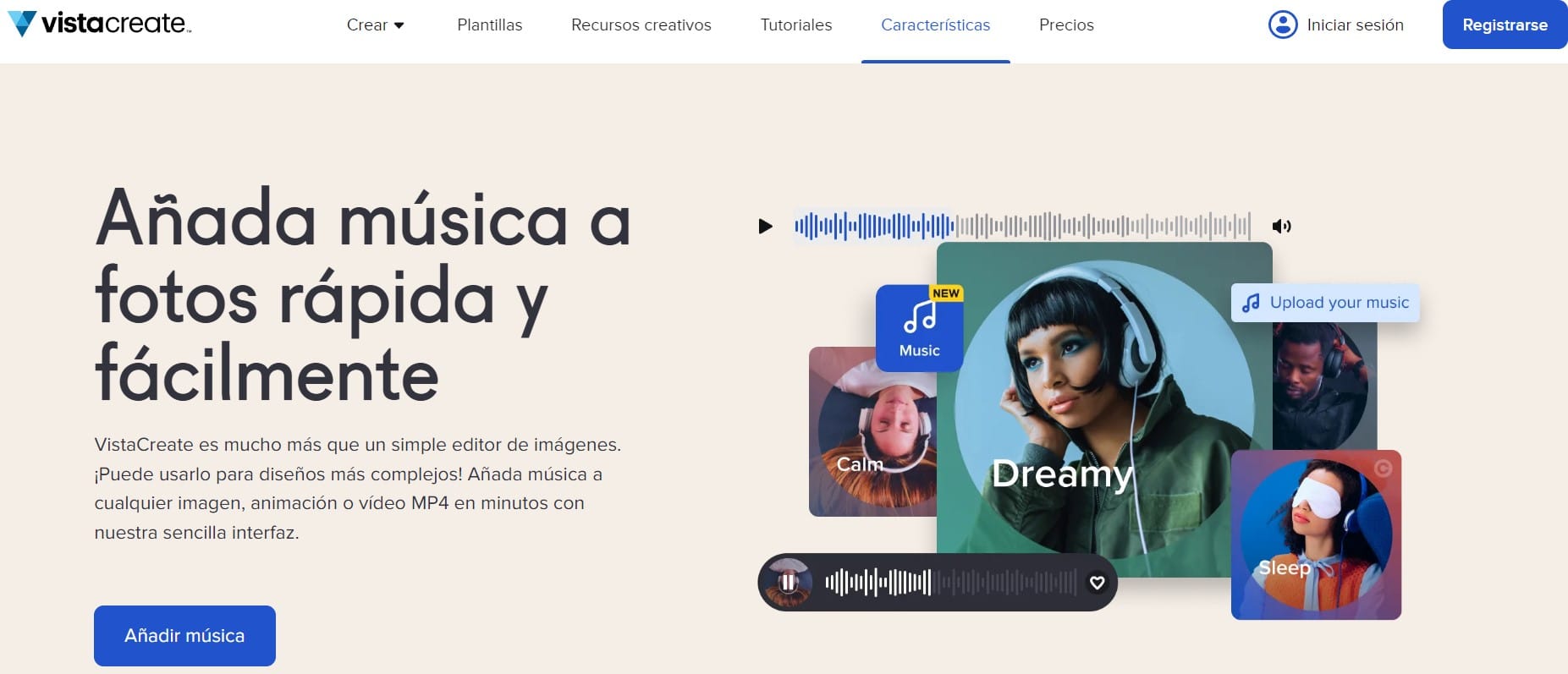
The way to use this application is very simple, you just have to create a personal account in VistaCreate to be able to save all your designs automatically in your own space. Choose a specific design format of which you will find and a template. This way you can start creating your most outstanding content, once these steps are done, add the music that you like the most. You will be able to choose between your own music or the one that is included in the media library.
Once finished your work you can download it and share it on your social networks directly from the VistaCreate interface.
