
Before there was only one way to receive a refund on our purchases. We would go to the physical store where we had bought the product or a service and ask for it. This was not easy either, since sometimes out of modesty or fear of a reaction it was difficult for us. But now, with the big platforms, it seems more inaccessible than ever. And requesting a refund from Steam or other services seems very tedious to us.
It is true that the big platforms are not really very transparent on this and seem to hide the necessary information and not put the big buttons return colors. As it happens when you are thinking of buying the product. This is logical, the company does not move to try to return something, it prefers that you be happy. So, we are going to show you how to request a refund from Steam, but you can also apply it to other places
Why ask for a refund?
To begin with, you need to know in which situations you can request a refund. Even more so now with digital products such as the majority of purchases you can make on the Steam platform. Since not everything has a refund as can be presumed by seeing the type of product. It is the same as if you want to buy a toothbrush and open the package. Evidently, an opened hygiene product cannot be returned or refunded, only if it presents true failures for its use.
The same goes for Steam digital keys. If there has been a use or the code has simply been redeemed, it is hardly refundable. This means that the Steam game code has been successfully redeemed on our profile. So that key is blocked for a single account and will not be used for anything else. If you want to request a refund you have to take this into account. Like other factors that are that you have not redeemed it or that it was an error, as happens in subscriptions.
If you have a subscription and you have not taken advantage of it, you can ask for a refund. Since it may have been due to an error in the purchase. Just like if you have bought a game but have not even downloaded it on your own computer. Something that the Steam platform detects well and therefore will return your money without problem. You just have to know how to ask for it.
Where Steam Refunds Apply
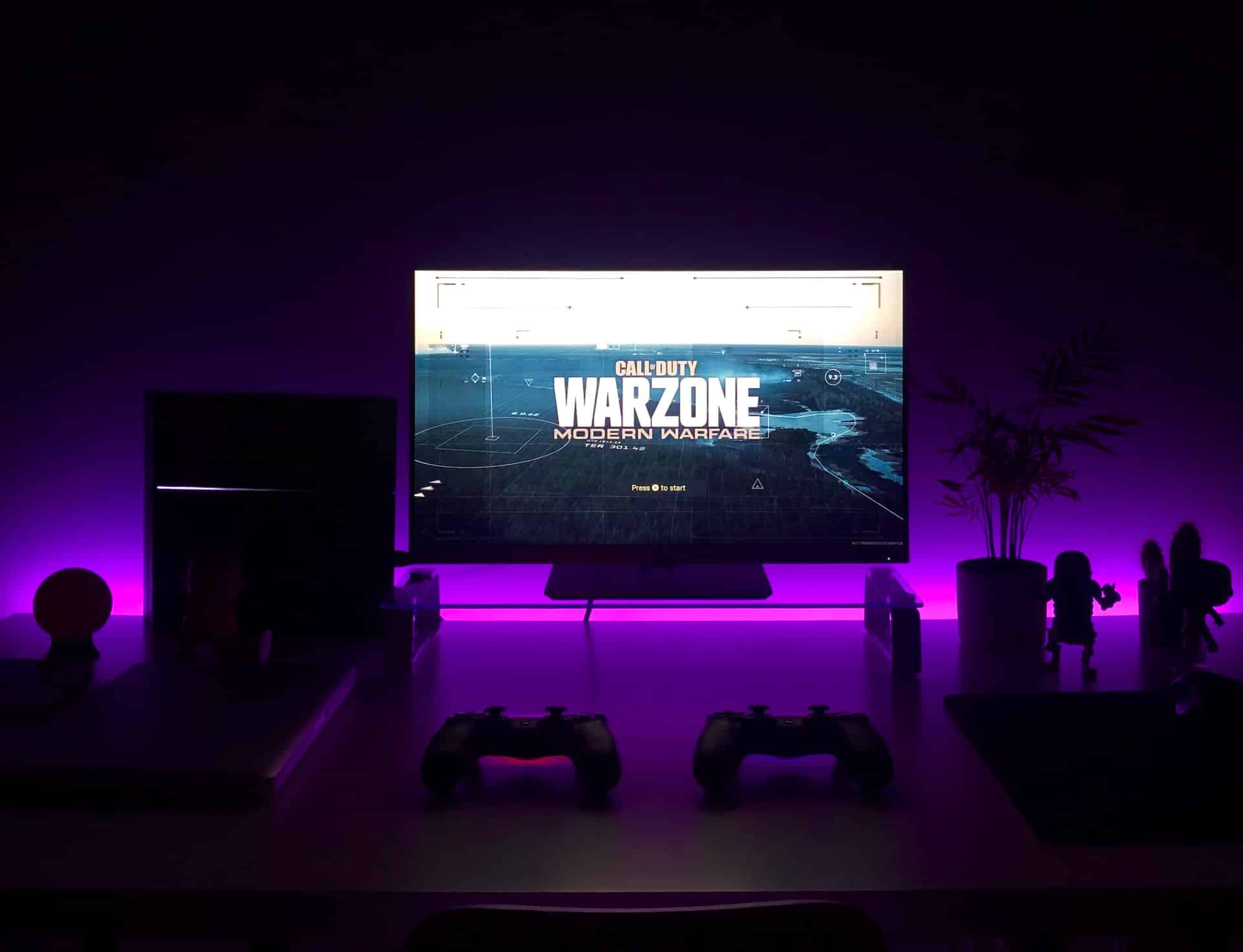
As we have said, there are some conditions, especially in what they call DLC. These types of digital products also have return conditions. In the case of Steam they are certainly flexible with this type of product. Since it allows you a maximum of 14 days from the acquisition of said DLC and a maximum of 2 hours of game in total. That is, you really have enough time to know if you like the game or not.
It is not only about wanting to return it for a fortuitous matter, where you have made a mistake or there is an error. You can also purchase the game on a trial basis. Which is quite useful if even seeing some gameplays or official videos has not convinced you to know if it is a game for you or not. Don't worry, within these fees, the platform returns it to you without asking.
In the case of refunds for in-game products, Steam gives you up to 48 hours to claim it if they have not been consumed or transferred. That is, if you have bought any enhancers for your video game through "coins" or "gems" you can ask for your money if you have not used them. But this only applies to Valve brand video games. Which, ultimately, are Steam video games. Other games may have this advantage, but you would have to talk to them directly.
Where do the refunds go?

Another of the doubts of many people is where this refund that we have requested will appear. This is simple, there are two ways to receive this refund again. One of them is directly to the same account from which you paid. That is, if you paid through Paypal, it will arrive there. If you did it through a bank card, it will come to your account. And if you did it with any other platform the same.
But also, you can decide to deposit that money directly into your Steam wallet. That is, Steam will save that money in your profile for when you want to purchase another product without having to re-enter your purchase data. Money that you can ask for again and that is not stuck there forever.
Where to request a refund from Steam
The way to request a refund from an official platform how it is is different, but it is very simple. All you have to do is go to the next link entering with your own profile. There follow the steps selecting what you want to return, the reason and that's it.
