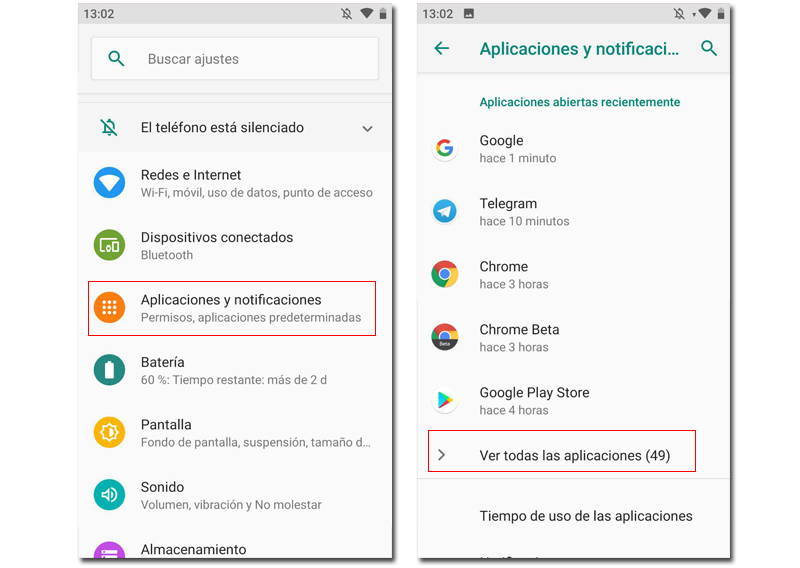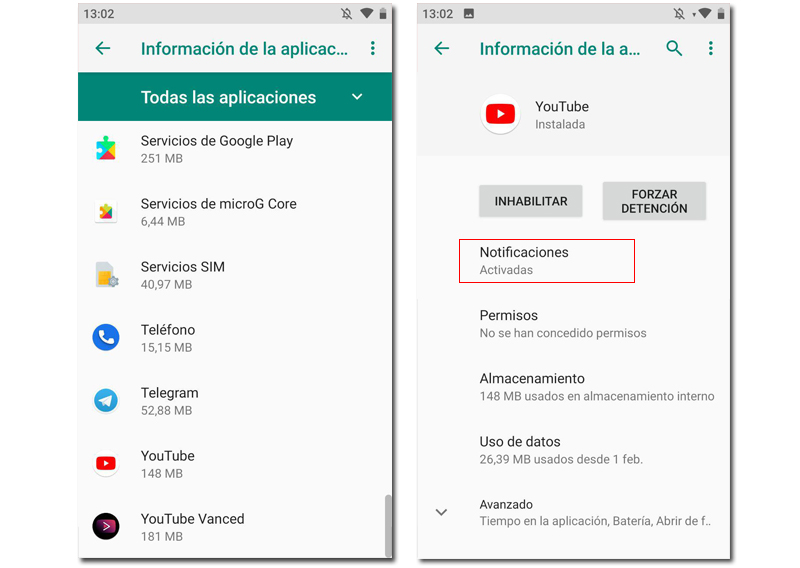You are so happy and install YouTube Vanced, that alternative YouTube client so cool. And you realize that now, every time your favorite YouTuber uploads a video, you have two notifications. Or are you so calm with your Android Auto using Pulse, that application to manage SMS, and every time you receive one, it comes out twice, and you are not up to these things when you drive ... Well, we teach you how to solve all these problems.
Android is a system that lets you fiddle with everything to leave it to your liking, it is its main asset, that allows you to install alternative clients to the most popular apps, so that you have your own network of apps that fit your needs.
Something that has also always stood out about the system is its good notification system, conveniently grouped by applications. Here It is where the conflict is created.
How to fix repeated notifications
By having two different applications (for example YouTube and YouTube Vanced, Google Messages and Pulse or Gmail and your favorite email manager) every time you receive a notification, when using the same account, it will be repeated. And this is annoying, since the notification bar fills up with notifications that you have already read, it is not very clean and unnecessary.
So to solve it the first thing we will have to do is go to the options of our phone.
Within the options of our phone we select Applications and notifications and then See all applications. (Notice: The menus may change depending on the customization layer of your manufacturer, this is made with Android Stock).
We go to the app we want, in this case for example, what I want to do is deactivate the notifications of the classic YouTube application, so when I receive a notification and click on it, it will open with YouTube Vanced. You must do the same you have to deactivate the notifications of the apps that you do not use on your phone because you have substituted for a better one.
Once we are in the application we want we have to go to the section of Notifications
Now is where we can see the full potential of Android, You have a free hand to select which notifications you want and which ones you don't. Imagine that you want to open normal videos with YouTube Vanced, and the direct and comments of your videos you want to open with the classic YouTube app, as it is as simple as deactivate the notifications you want from one app and have them active in the other. And if you want to completely replace one app with the other (as is the case in the example), we simply deactivate all notifications.
And that would be it, so you have the ability to manage notifications as you like the most, or use the application that you like the most, of course.
Easy right? Useful if you use a lot of alternate clients!