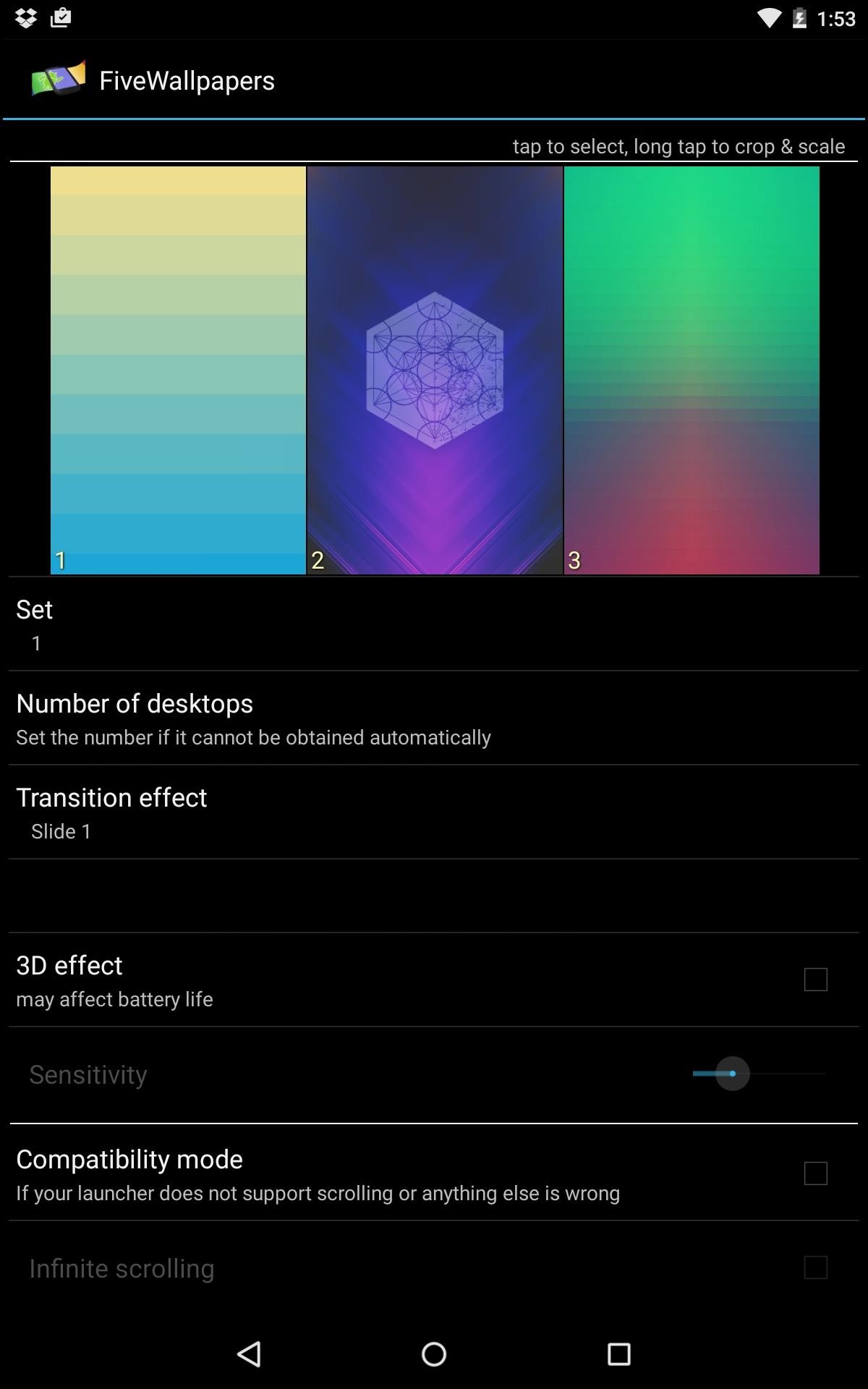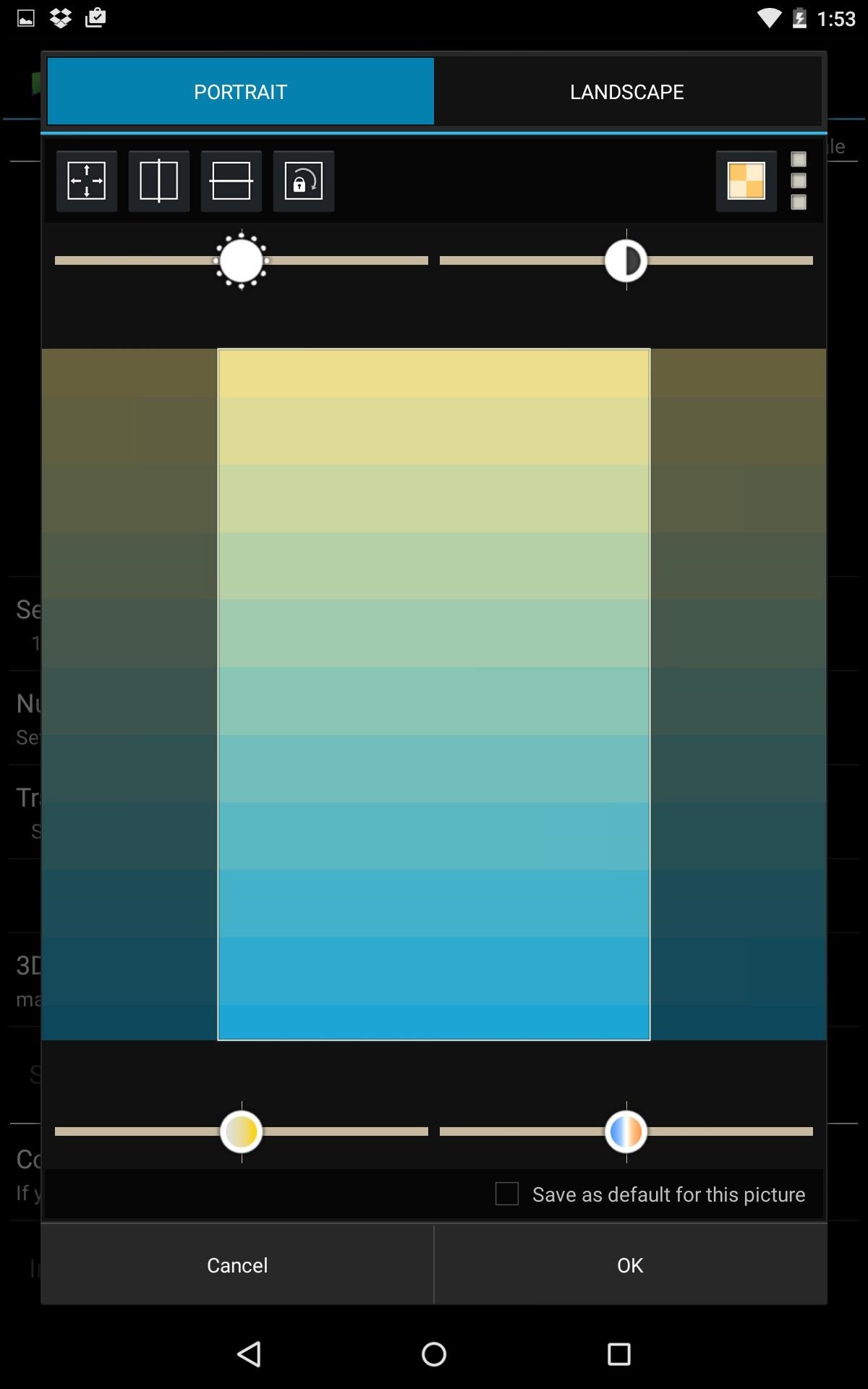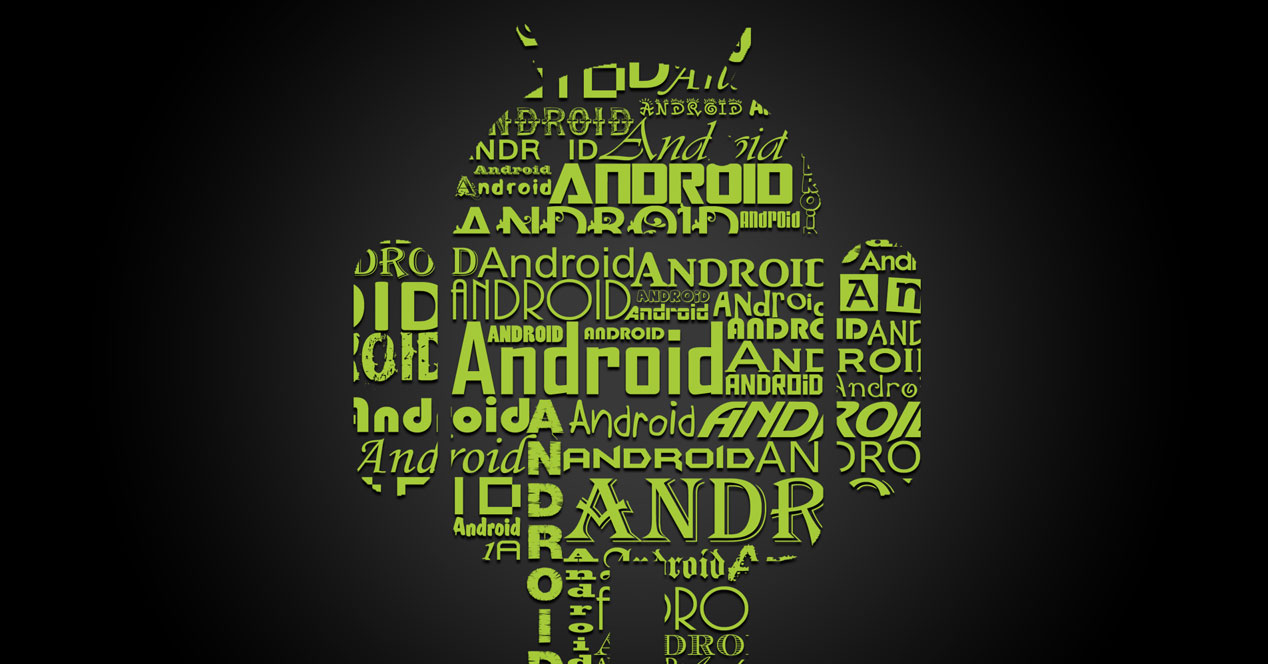
The customization options that exist in terminals with the Android operating system are very high, this being one of the reasons why Google's development is the most widely used worldwide. But, curiously, the possibility of changing the background image for each of the desks that you have, something that the Five Wallpaper application allows to do.
This is a totally free development that can be obtained in the Google Play store that does not offer a very complicated use. It is also true that some Launchers for Android allow the change of the image and the background, but what we are going to propose is to be able to change this without having to change the total aspect of the operating system interface. In the following image it is possible to get XNUMX wallpaper:
As you will see, the options offered when using the application are high and, despite the fact that the work is not translated, finding the necessary ones for our purpose is not complicated. What's more, there is no danger Some in the use of Five Wallpaper, since the most that can happen is that the appearance of the desktops is not as expected and you have to remove the configuration or, directly, uninstall the development.
What has to be done
Once the application is installed, you have to run it and the interface for using Five Wallpaper appears. The first thing is to indicate the number of desktops you have and you want the background image to be changed (this is not recognized by default). This is done in the section called Number of desktops. Here, in addition, it is possible to indicate the type of transition that you want to appear when changing each one of those indicated and, also, how the image is changed: with a double tap on the screen, by timer or, simply, by leaving it static.
Now is the time to use Change your Wallpaper to select the image you want to put on each desktop. All those that are in the Android terminal are an option, and it is possible to navigate through them in a simple way. Choose the one you want as the background image for each of the desktops and adjust it with the integrated tool using the sliders and the clipping points.
Once done, close the application as the changes will be effective and, in this way, you will see a different image for each desk if you have established it. Other developments for the Google operating system can be found at this section de Android Ayuda.