
Photography artists are always looking for ways to improve the look of their images. While an amateur photo can be well lit and have a good angle, advanced users want to take it to the next level. Apps like Instagram and other filters are not enough. You need an app that can do more than just add sepia or change the tone of your photo. That's where photo editing apps come in handy. There are many different varieties out there, each with their own set of characteristics and style. The best Android apps for photo editing offer more options than you could get with a simple filter or two. These apps allow you to make changes to brightness, saturation, contrast, resolution, and much more. Here is our list of The 5 Best Android Apps for Photo Editing:
Adobe Photoshop Express
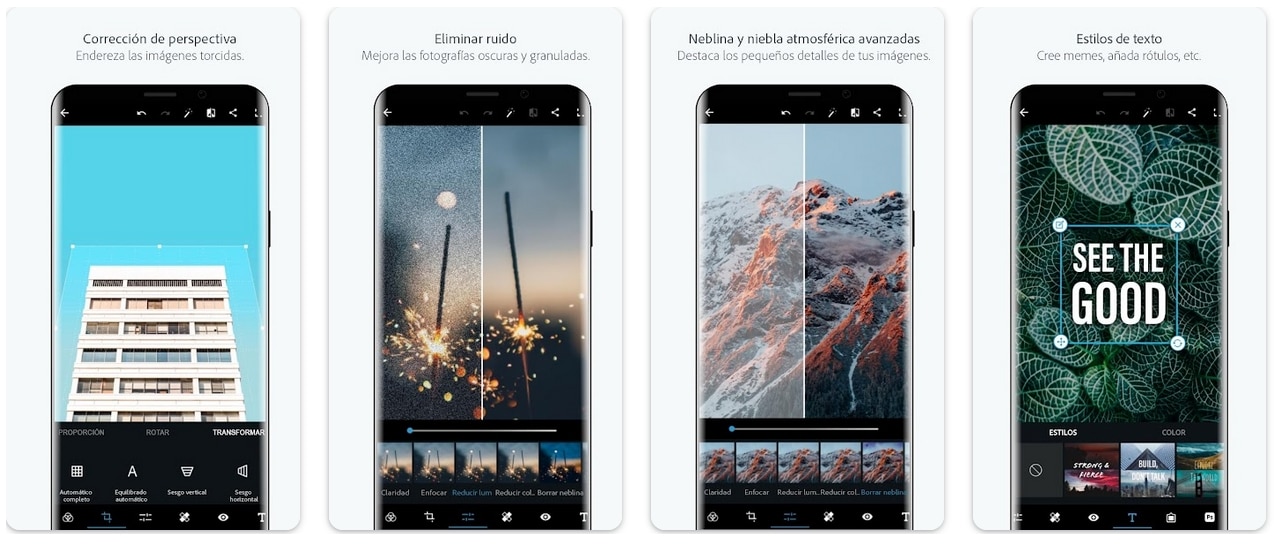
Adobe Photoshop Express It is one of the best photo editing apps for Android. It is a complete application with many of the same editing tools that you would see in a desktop program like Photoshop. In fact, it is a lighter version of Photoshop and is suitable for both new and experienced photo editors. You can use it to adjust brightness, contrast, and red, green, and blue levels, as well as make adjustments to saturation, vignetting, and more. You can also mix two images and create a new image completely from scratch. It is a very powerful application that can be used by everyone. Plus, it's completely free, has no ads, and doesn't require a subscription. There are also no in-app purchases, so everything is free. Adobe Photoshop Express also has a very simple and easy to use interface that anyone can understand. It can be used on both Android and iOS devices. If you are looking for a feature-rich app, Adobe Photoshop Express might be the best photo editing app for you.
Lightroom

If you're an avid photographer, chances are you have a desktop program to edit your images. However, if you're always on the go, you may want to consider bringing your image editing software to your Android device. Lightroom is a fully featured photo editing app that is compatible with many different devices. Furthermore, it is suitable for both professional and amateur photographers. Lightroom is a very powerful application that uses many of the same editing tools that you would find in desktop editing software. It includes many different filters, exposure, brightness, white balance, and other settings. You can also use it to apply presets to your image, which can make your images stand out. Lightroom is a very powerful application that can be used by both professionals and hobbyists. Luckily, you can try it free for 14 days. Afterwards, you can choose to subscribe to the app for a fee if you liked it. If you want a powerful photo editing app for your Android device, Lightroom might be the best option for you.
VSCO Cam
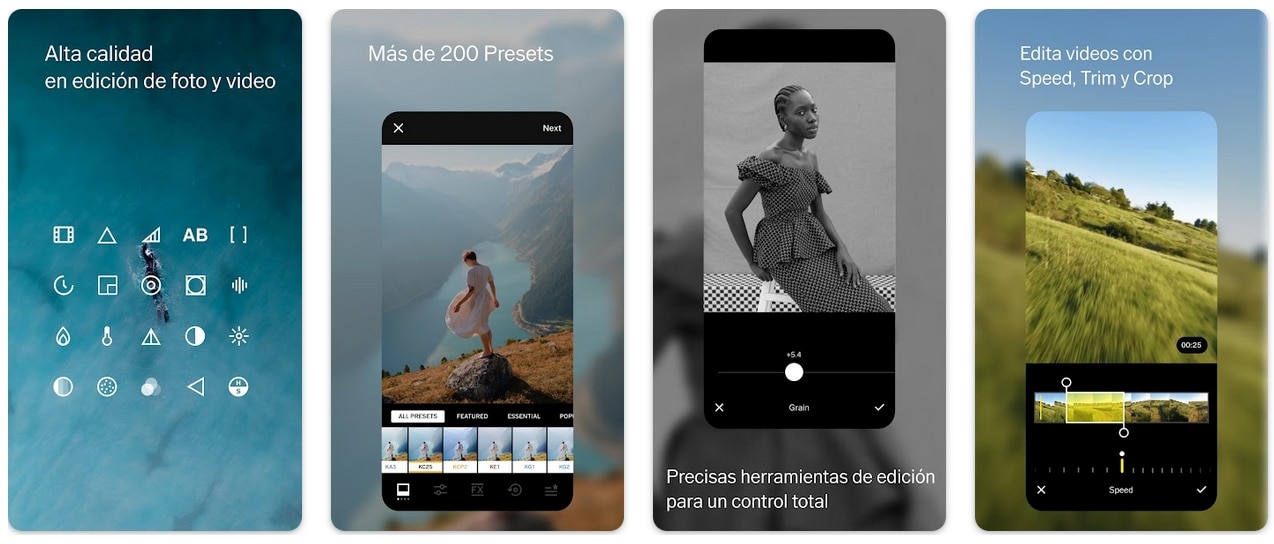
We have already talked about this on other occasions in this blog about this well-known app, especially by users of networks such as TikTok. VSCO It is one of the most popular image editing apps on Android. It is used to edit your photos, filter photos from your library and even create collages. It has a wide variety of different editing tools that you can use to enhance your image. VSCO Cam also has an advanced feature where you can create a preset and apply it to other images. You can also use it to control exposure and shadows. VSCO Cam has many different filters that you can use to color correct your image or apply a filter. You can also manually adjust brightness and saturation levels in real time. All of these features can be applied to a single photo or a library of photos. VSCO Cam is a very powerful application that can be used to enhance your images with ease. It is free to download and use, but includes in-app purchases. VSCO Cam is a great app for people who want more than just a filter.
Snapseed
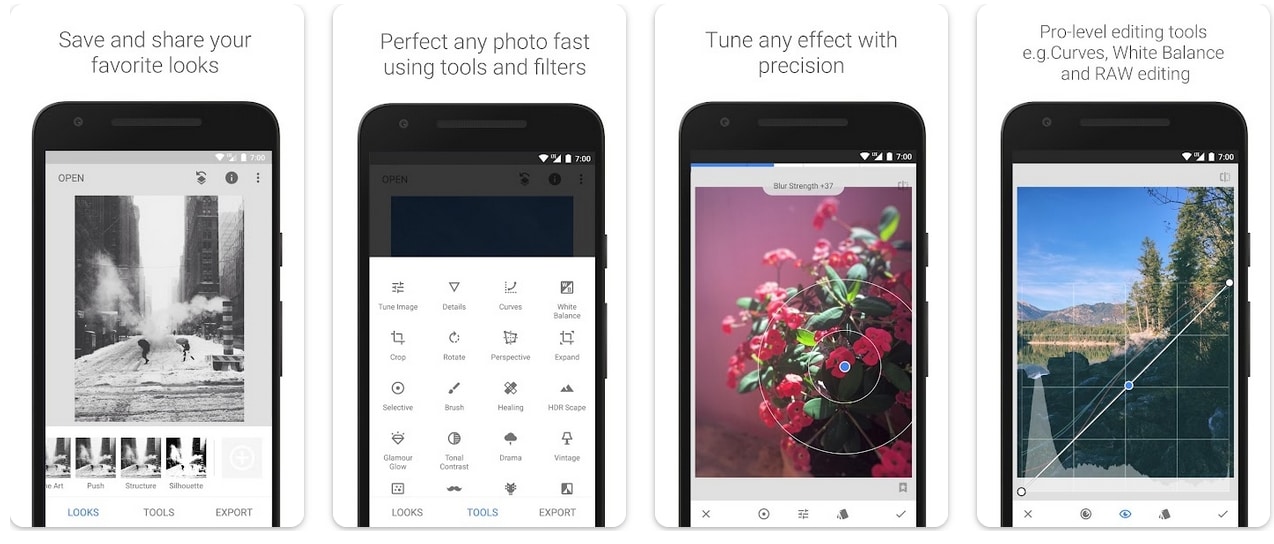
The next on this list of AndroidAyuda es Snapseed. It is a very powerful photo editing app suitable for both amateur and professional photographers. With it, you can edit your image in different ways and enhance it to make it look exactly the way you want. Snapseed comes with 18 different filters and editing tools. These include tools for brightness, contrast, exposure, shadows, and saturation, among others. You can also use it to apply specific settings. This makes it easy to edit certain parts of the image without affecting the rest. You can also use it to create a new image completely from scratch. Snapseed is a great app for editing a wide variety of image types. You can also use it to edit videos if you want. You can use Snapseed as much as you want without paying anything. It is completely free and does not include any type of advertising or in-app purchases.
pixable
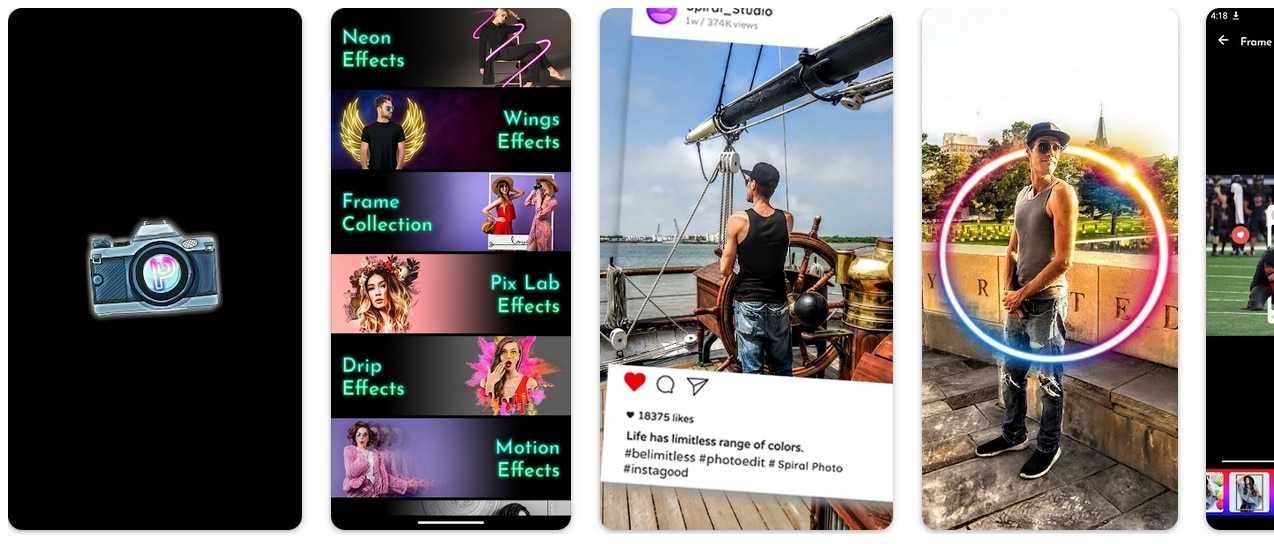
pixable is a simple photo editing app for Android devices. It is light and easy to use, making it a great option for all types of users. With it, you can edit your photos and apply filters, color correction, and much more. Pixable also includes a variety of different editing tools that you can use to adjust your image. These include adjustment tools, brightness and saturation controls, as well as filters and borders. You can also use it to create collages and manage your Instagram feed. Pixable is a great app for editing a variety of different images. You can use it as many times as you want without having to pay anything. Pixable is a great app for people who want to edit their photos, but don't want to spend a lot of time doing it.
BONUS: InShot Photo Editor

This inshot photo editor It is another great wonder that deserves mention, in fact it is one of my favorites. It is a very easy editor, with a large number of filters, effects, the possibility of making collages easily, drawing tools, stickers, and much more. Everything to be able to edit your image as you like and thus have a professional design in a very simple way. In addition, it has the usual tools, such as image rotation, cropping, frames, text input, and much more that I invite you to discover. In addition, the creations can also be used for social networks such as Instagram, Facebook, etc. Finally, I have to say that it is free, and the vast majority of its functions are, but there are extra packages that are Pro, that is, paid.