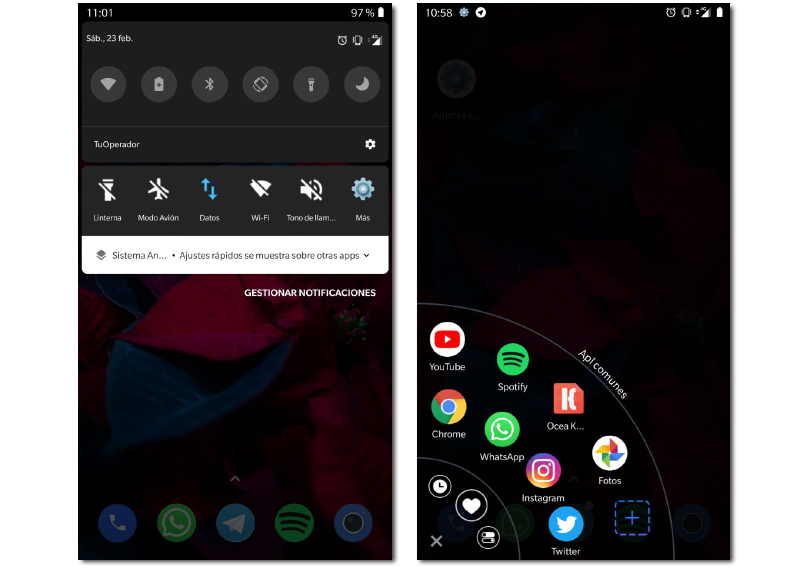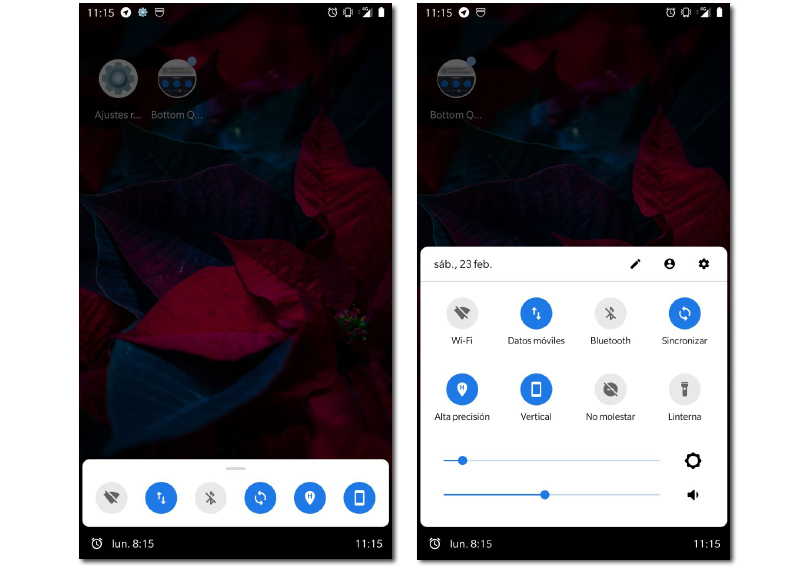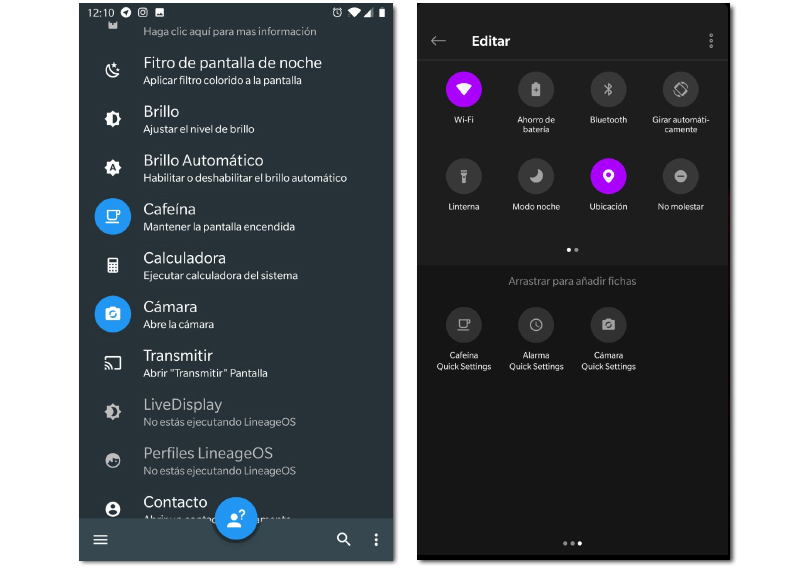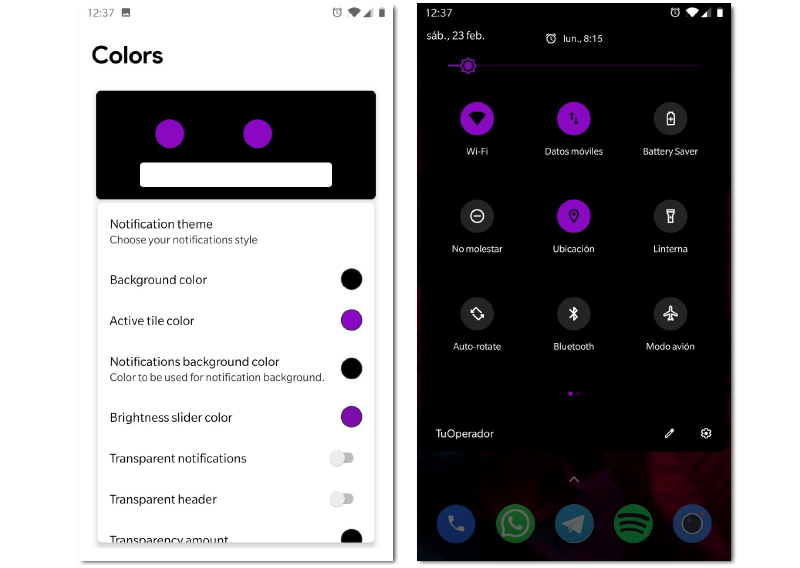It is very possible that you want to add more shortcuts to your mobile, having everything accessible to a touch or two is paramount for many users. We have been talking about some over time, so I have decided to collect some and so we bring you four applications that are great for this, you choose the one you like the most.
We are going to propose different applications, they all serve the same purpose, but each one implements it in a very different way. Let's see what we find.
Quick Settings - Toggle
This application has many very interesting options without having to pay, which is appreciated. Alterna, proposes an idea of quick settings that you can access at any time and regardless of the app that you are on your device.
You can access your favorite apps with a simple swipe motion from the bottom corner (whichever you want) towards the center of the screen. And also more settings still in the navigation bar with settings such as Wi-Fi, bluetooth, etc, although they appear as a notification, so they are more at hand. Come on, you will not be short of shortcuts. The shortcuts to the apps from the bottom corner are customizable, of course.
Bottom Quick Settings
This app called Bottom Quick Settings is designed so that you can open your quick settings easily and in an accessible way, since accessed from a slide from the bottom. It works very well, although we don't know how it will affect phones that use gestures.
The shortcuts are quite limited although perhaps many users are already fine, you can access the most basic ones such as Wi-Fi, Mobile Data, screen orientation, etc. And then you can add volume or shine sliders. If you want add or customize the options you will have to go through the checkout. The price of the paid version is € 2,29.
In any case, it is highly recommended, and if you don't need large customizations this app is very practical. One of the most practical things is that you can turn it on and off however you want.
Quick Settings
We already talked about Quick Settings a while ago, but we thought it was interesting to add it again. Quick Settings is one of the least intrusive apps on the list, since they are applied directly on the shortcuts that we already have in our system. We simply select the ones we want and add them to our quick settings. Yes indeed, some are only for root, so if you are superuser you will have many more options.
If you want to know more about it, take a look at our publication about it.
powershade
Adding options is fine, but to make it your own as much as possible, we should be able to customize our quick settings bar. Well, that's what allows us powershade, easy to understand and fast, modify the appearance of your notification bar. The application is free, but some options are paid, but to modify colors, for example, you have enough with the free options.
What do you think? Will you use any?