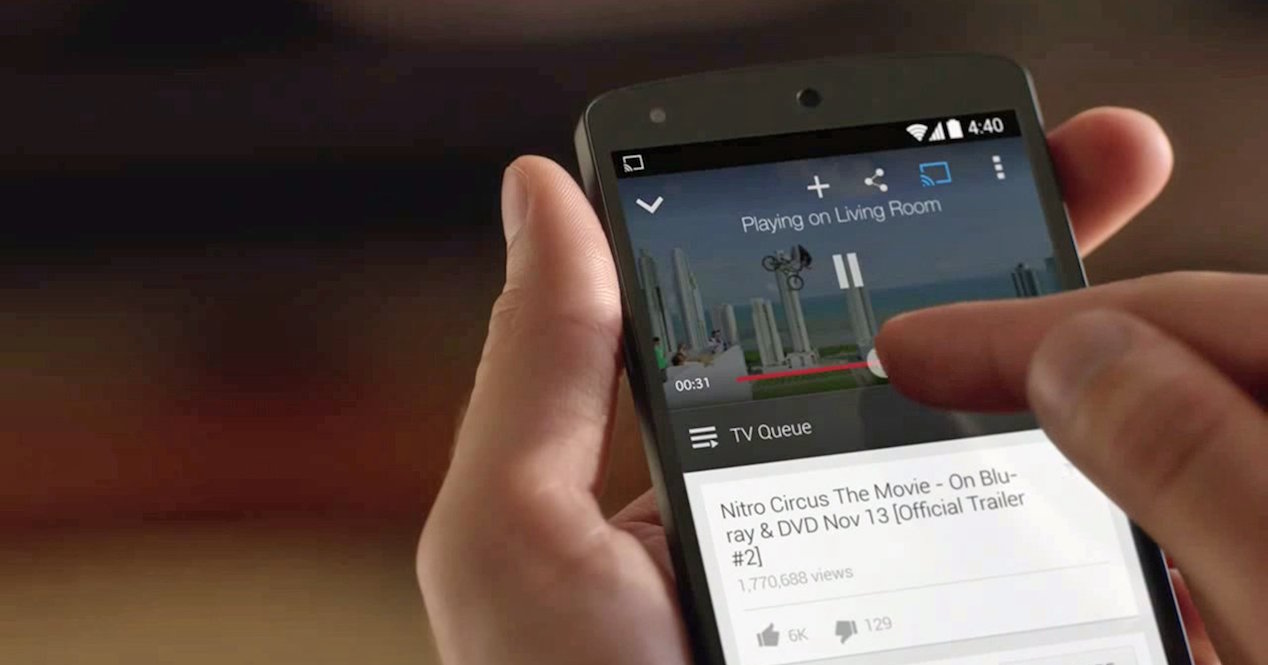The latest update of the app YouTube for Android it comes with a bug that is bothering many users. Specifically, it is a bugs in the play bar that prevents jumping directly at any time.
Bug in YouTube for Android: the playbar does not work as it should
YouTube for Android it is, logically, one of the most used applications in the world. The video on demand service is still today the most popular platform for creating and consuming content, despite rivals such as IGTV they want to fight for the throne. This makes any interface changes, such as the new hashtags position, attract a lot of attention. And this is what happens when a new bug appears.
This time the failures are occurring in the play bar, the timeline that indicates what moment of the video we are going through. So far, it worked like this: you could press and hold on the point to go to another moment or you could press directly on that other moment. Also, by double tapping left or right you could go back or forward a predetermined amount of seconds. The problem is that the option of jumping to the point we want is giving problems many people, as can be seen in the following video:
As you can see, for some reason, when clicking on a point other than the current one in the playback bar, does not skip. The other two methods are still active and without problems, being able to use them to move backwards as before. However, the loss of this option is something very annoying for many people, who use it to see a video jumping in a more or less random way.
Nothing indicates that this is the desired behavior on the part of Google and the complaints are being noticed in online communities such as Reddit. Some users even thought that their screen was bad, and it was only when they saw the complaints of other people who have understood that it was a bug. At the moment there has been no communication from Google at the time of writing, but a future update is likely to fix the bug. Meanwhile, if this bugs you find it annoying, we recommend do not update until a new version is released.