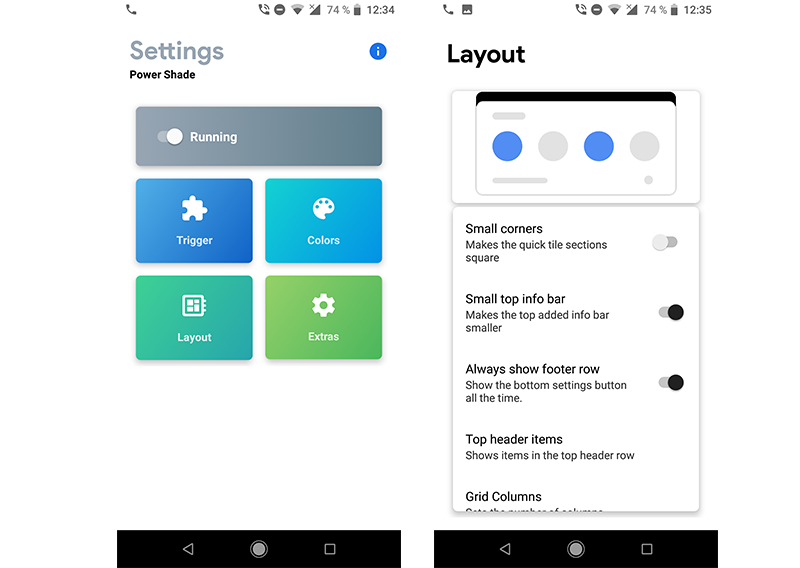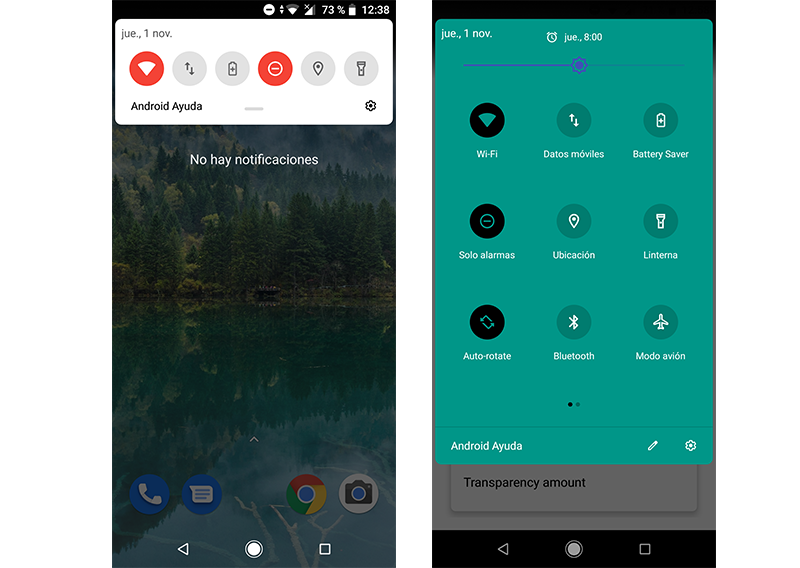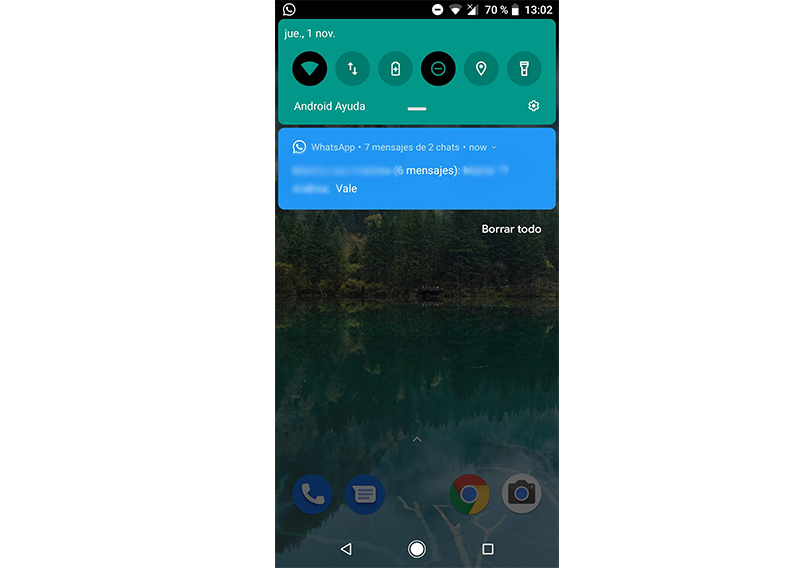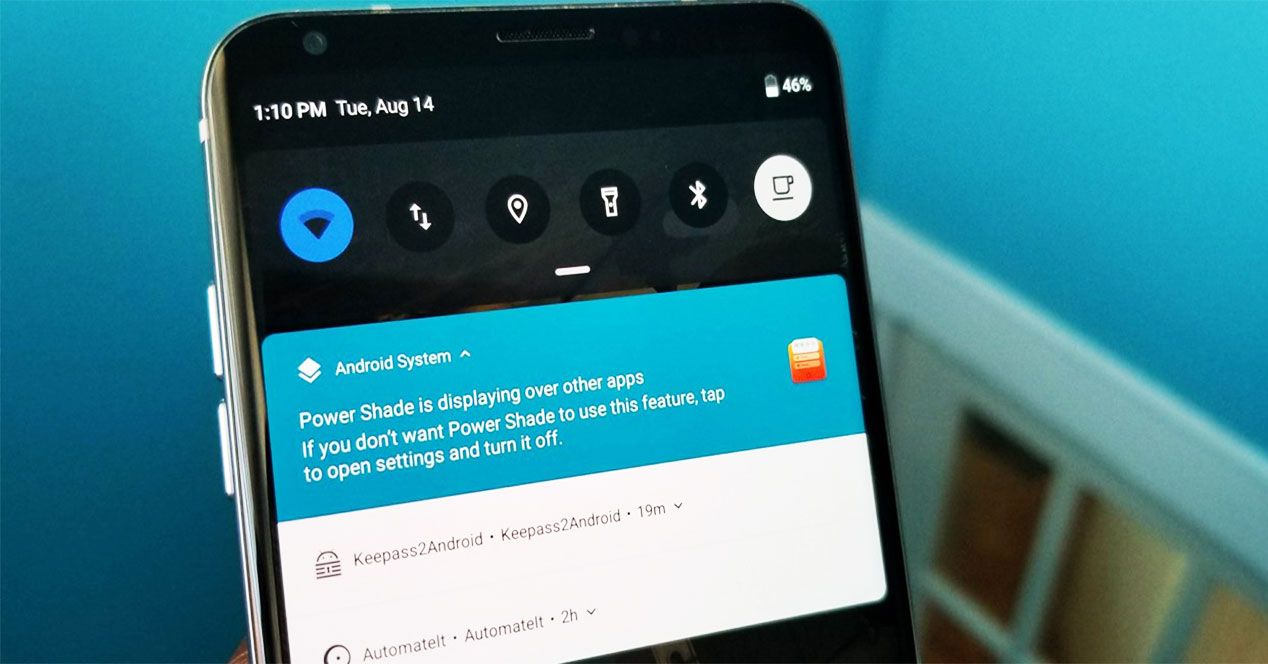
The notification bar on our Android mobile has been living with us since the first versions of Android. It has been an element that has always been there. While it is true that Google redesigns it in each version of the operating system, and each layer of customization. But maybe, we may be looking to give our notification bar a different look. Therefore, today we will show you how to change notification bar layout on Android.
Power Shade: change the design of the notification bar
With this simple application, we can change all elements from the notification bar. The toggles, the bar gloss, source letter, color and more aspects. It is very useful if we want to give it a different touch, even being able to change the arrangement of the elements. It should be noted that this application turns the notification bar into an aspect similar to how we have it in Android P.
Steps to follow
- Download the Power Shade app from the Google Play Store.
- Once downloaded, we open it and we must accept all the permits that they appear to us.
- Next, we activate the option "Running" and we activate "Notifications" y "Accessibility".
- Now, you can press "layout", to change the design, as well as "color", to change the color theme.
- When we retouch everything to our liking, it would be ready.
other aspects
It should be noted that the application not only allows you to change the toggles, colors, size and arrangement of the notification bar itself, but also notifications also change how it appears to us in Android Pie. We notice in the notifications, a redesign from the source. Although the main change, we actually have it in the notification bar.
If we talk about Options deeper than allows us to configure the application, we have several. Change the transparency of the bar, change the color, the color of the brightness bar, the dark or light theme, change the font, even change the name of our operator ... and a host of other extras. The possibilities are immense, so we must investigate to put everything to our liking. Finally, regarding the functions, it should be noted that for some changes, we will have to pay 2,19€ for every change. However, even if we do not pay, we can change the notification bar and it can be quite attractive and attractive.
In this simple way, we can change the notification bar to a design similar to how we have it in Android 9.0. The possibility of customization in Android is almost total, and proof of this is this trick that we bring you today. We recommend trying it, because the application truly delivers and does what it promises. It has neither bloatware nor ads within the app, something really to consider.