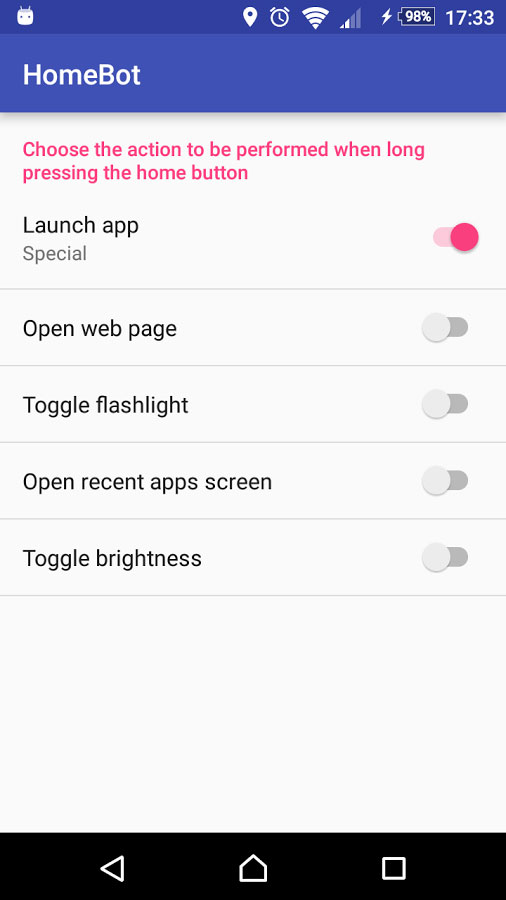![]()
As standard, the function of hold down the start button of our phones Android activate Google Assistant or Google Now on Tap depending on the version of the system that we have. However, there is a way to change that function and you don't even need root.
Looking to get past Google
There can be many reasons why a user decides that holding down their home button should not activate or Google Now ni Google Assistant. On the one hand, they both have various ways of being activated, so it is not necessary to always use this method. In addition, a user can choose not to depend on Google for most of their activities, and with this in mind, they would be losing the possibility of using another function with this method. You may even have removed the apps from the search engine and simply seek to improve your usability. For whatever reason, it is very easy to change the function of the home button from Android.
How to change the function of the home button on any Android phone
HomeBot, Customize home button allows us to do exactly what we are looking for. It is an application that is available for free in the Play Store and that makes it much easier to establish new functions. Once downloaded, you will have to do a little configuration, yes. You will not need root, but you must go to the Settings from your terminal and enter Applications and notifications. There, enter Default applications and in Assistance and voice input. You must select HomeBot as you Assistance Application default.
From here, it is very simple. HomeBot it will let you choose a new function to apply when you hold down your home button. You can choose, for example, to launch a specific application, allowing you to add more shortcuts beyond the dock. You can also open web pages, activate the flashlight, open the recent applications menu or the brightness meter. You can also activate specific situations. For example, have it launch the voice search or open a specific WhatsApp chat. Although it is not exactly the application that offers more options as standard, this possibility of using shortcuts to applications and activities makes you win many integers.
If you are interested in trying HomeBot, Customize home button, you can download it for free through the Play Store. Remember that you will need to set it as your default Assist Application for it to work properly: