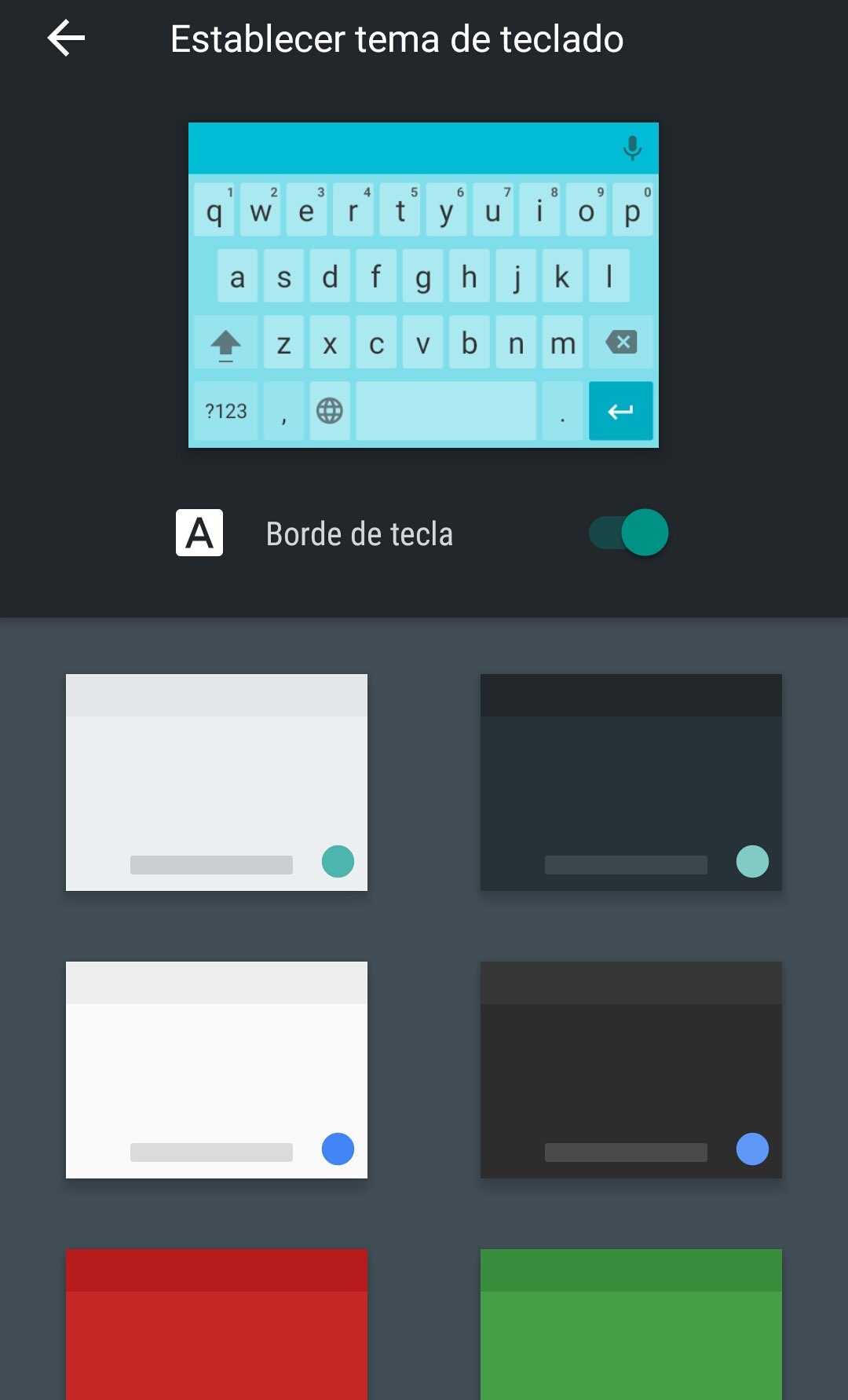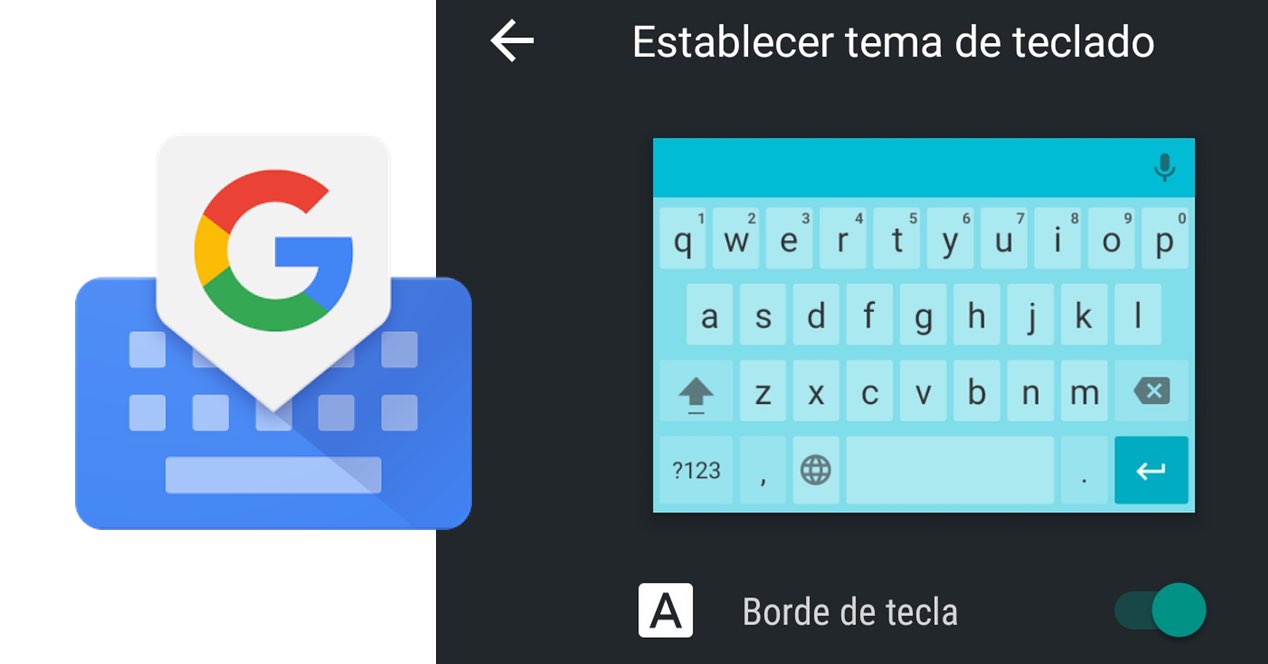
The Google Keyboard was updated and changed to a renewed version that offered us more options, Gboard. This new keyboard has some interesting news. And if you have chosen it as the keyboard for your mobile, a smart decision, you should know that you can change the theme, or the appearance of the keyboard, so that it adapts to the colors of your smartphone, the interface, or the background of screen.
Themes on the Gboard keyboard
One of the features that it offers us Gboard and that Google added to its keyboard to compete with SwiftKey and other keyboards is to be able to customize it by changing the look or theme of it. It is not that we have a huge amount of options, because Google has always wanted us to your keyboard be minimalist, but it is true that we have some to radically change the appearance of the keyboard. Above all, it is useful to adapt its appearance to other elements such as the design of the mobile itself, our wallpaper, or the color of the interface or the mobile menus.
Thus, in total, in Gboard we a total of 17 themes in which the only thing that will vary are the colors that we will have in the background, the space key, the letters, and the main buttons, such as the send button.
In addition to the above, we have an option that is that the letters are highlighted when they are inside a rectangle, dividing each of them and separating them from the others, or without the border of the letter, so that it is a more minimalist keyboard. It depends on what you are used to and what is clearest to you. The functionality will be the same if you have activated the option you have, so that will not be a problem
To be able to change the keyboard theme, you will only have to search among all your applications Gboard, and you will see that among the options you have in the first window, the Theme appears. Here you have the 17 different themes, as well as the option to turn the key border on or off. Gboard is already one of the best keyboards for Android, and of course, the most downloaded and most prominent of all those available for the Google operating system. Of course, just as the keyboard itself developed by Google has something to do with it.